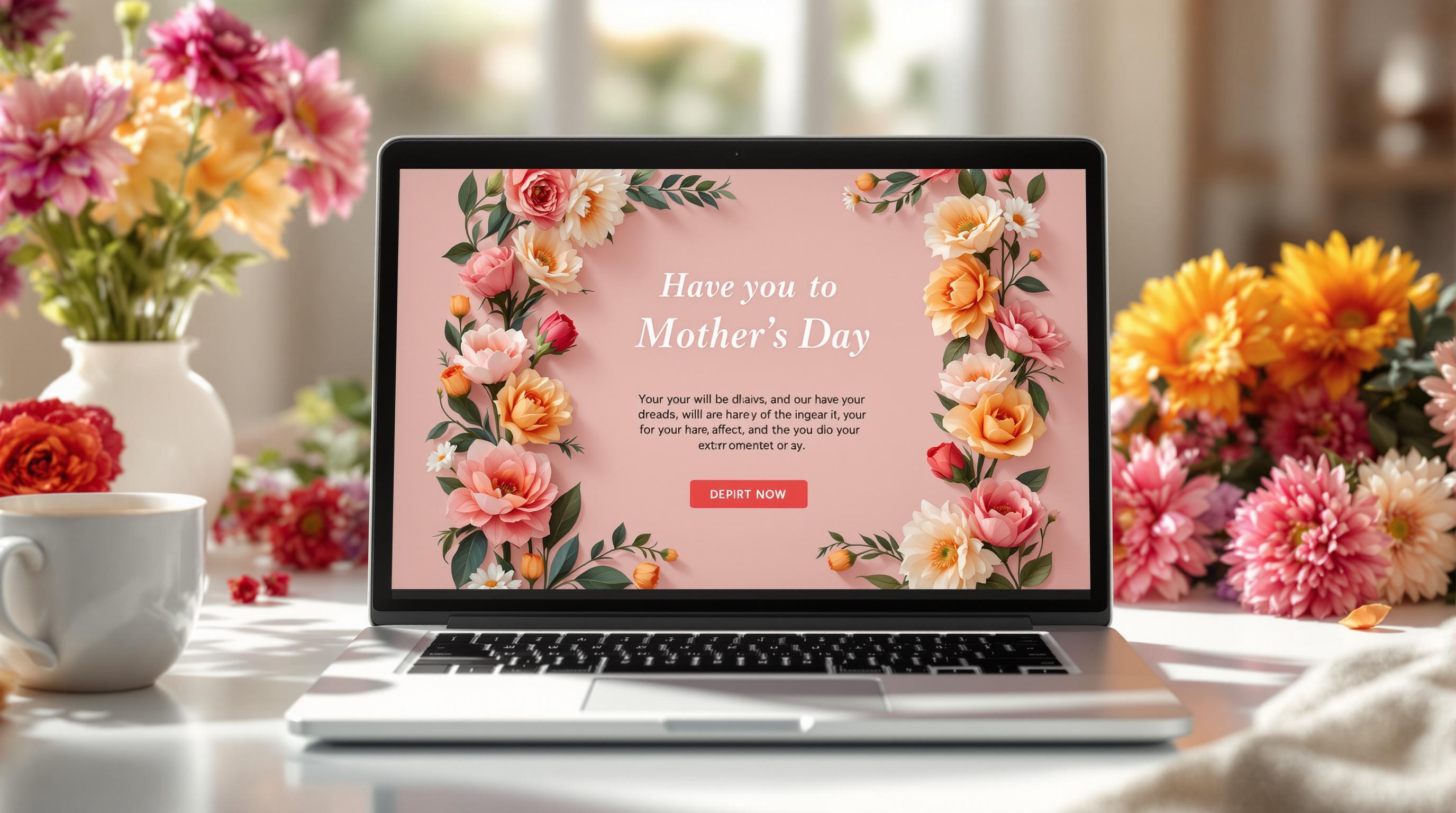Email marketing works best when you use real-time tracking tools to monitor performance and make quick adjustments. These tools help you track email opens, clicks, and recipient actions instantly, improving engagement and ROI. Here’s what you need to know:
- Why Real-Time Tracking Matters: See immediate results, adjust campaigns on the spot, and boost conversions. Personalized emails, backed by real-time data, have an 82% higher open rate.
- Key Features to Look For:
- Open and Click Tracking: Know who opens emails and clicks links in real time.
- Detailed Analytics: Understand recipient behavior, like time spent reading or device usage.
- CRM Integration: Sync email data with customer management tools.
- Automation: Schedule follow-ups and manage workflows automatically.
- Privacy Compliance: Ensure GDPR/CCPA compliance for trust and security.
- Popular Tools:
- Right Inbox: Gmail-focused, with CRM sync and automation.
- SalesHandy: Ideal for large-scale, personalized campaigns.
- Yesware: Perfect for sales teams with detailed tracking and Salesforce integration.
- SendGrid: Great for transactional and marketing emails with API support.
- Quickmail: Designed for cold email outreach with advanced tracking.
- Constant Contact: Visual analytics and automation for small to medium businesses.
- MailerLite: Affordable, user-friendly platform for growing businesses.
- Zoho Campaigns: Best for businesses using Zoho’s ecosystem.
- Brevo: Multi-channel marketing with detailed analytics.
- Moosend: Budget-friendly with AI-driven tracking and automation.
Quick Comparison
| Tool | Starting Price | Best For | Key Features |
|---|---|---|---|
| Right Inbox | Free/$7.95/mo | Gmail users | Open tracking, CRM sync, automation |
| SalesHandy | $36/mo | Sales teams | Real-time tracking, CRM integration |
| Yesware | Free/$15/mo | B2B sales | Salesforce integration, templates |
| SendGrid | Free/$19.95/mo | Developers, high-volume senders | API, transactional emails |
| Quickmail | $9/mo | Agencies, outreach | Cold email automation, heatmaps |
| Constant Contact | $12/mo | Small businesses | Visual click maps, automation |
| MailerLite | Free/$10/mo | Growing businesses | Landing pages, Google Analytics |
| Zoho Campaigns | Free/$4/mo | Zoho users | CRM sync, automation workflows |
| Brevo | Free/$9/mo | Multi-channel marketing | SMS, CRM integration |
| Moosend | Free/$9/mo | Budget-conscious teams | AI-driven tracking, revenue insights |
Key Takeaway
Choose a tool based on your business size, email volume, and integration needs. Free trials are a great way to test features before committing. With the right tool, you can track performance in real time, improve engagement, and maximize email marketing ROI.
7 Best Email Tracking Software Tools 2024 (For Sales & Marketing Teams)
Key Features to Consider in Real-Time Email Tracking Tools
When choosing real-time email tracking tools, it's important to focus on features that can directly impact the success of your email campaigns. These tools give marketers the ability to adapt quickly and improve performance. Here's a closer look at the most important features.
Real-time open and click notifications are a must-have. These alerts let you know the exact moment someone opens your email or clicks on a link. Companies using these tools have seen response rates increase by 32% compared to those that don't.
Detailed analytics and reporting provide more than just open rates. Look for tools that offer insights into how recipients interact with your emails - things like time spent reading, device usage, geographic location, and engagement trends. For instance, HubSpot users report a 25% higher email open rate compared to industry benchmarks.
Seamless CRM integration is essential for managing customer interactions effectively. When your email tracking tool connects directly to your CRM, it can automatically log activities, trigger follow-ups, and give you a complete view of customer engagement. This integration has been shown to increase sales by 29%, boost productivity by 34%, and drive a 320% rise in automated email revenue.
"CRM and email integration present an exciting opportunity for data activation, automation, and optimization - ultimately driving stronger customer engagement and higher conversion rates."
- Jennifer Lancaster Dana, Marketing Tech Executive
Automation and workflow features ensure you never miss an opportunity. Whether it's sending follow-ups to interested leads or notifying your sales team about high-priority prospects, automation saves time and keeps your campaigns efficient. Tools like Yesware help users save an average of 5 hours per week on email management.
Mobile compatibility and cross-platform support are non-negotiable in a mobile-centric world. Your tracking tool should work seamlessly across desktops, smartphones, and tablets to keep your data consistent. The most reliable tools also maintain deliverability rates of 90% or higher.
Data privacy and compliance features have become increasingly critical with regulations like GDPR and CCPA. The best tools include options for managing consent, retaining data responsibly, and adhering to clear privacy policies. Beyond compliance, this builds trust - 73% of customers expect companies to understand their individual needs and preferences.
For B2B sales teams, email tracking tools are game-changers. They help sales reps identify which leads are actively engaging and enable them to prioritize follow-ups more effectively.
E-commerce businesses also see major benefits. Tracking tools make it easy to identify which promotions generate the most engagement and conversions. For example, in 2020, Atlanta retailer Aaron's tripled its subscriber base and boosted its conversion rate by 53% after using Salesforce's email tracking features.
Pricing structures vary widely. Free plans cover basic needs, while enterprise-level options can exceed $100 per user per month. Most mid-tier plans range from $7.95 to $36 per month, offering features like advanced analytics and CRM integration. For example, small businesses might find a $15/month plan from ActiveCampaign sufficient, while larger teams might prefer Close's $65/user/month solution, which holds a 4.6/5 rating on Capterra.
Ultimately, the key is to align the tool's features with your specific goals - whether that's nurturing leads, boosting e-commerce sales, or managing customer relationships. The right tool can make a noticeable difference in your email marketing ROI and campaign success.
1. Right Inbox

Right Inbox is a Gmail-focused tool designed for real-time email tracking. With over 12,000 reviews on the Chrome Web Store and a 4.7 out of 5-star rating, it’s a go-to choice for email marketers and sales professionals looking to streamline their communication workflows.
Real-time Open and Click Tracking
Right Inbox offers detailed tracking features that let you know exactly what happens after you hit "send." It tracks email opens, link clicks, timing, devices used, recipient locations, and even IP addresses. With just one click, you can activate tracking to see who opens your emails, when they open them, and how often they engage. Simply hover over the eye icon in Gmail to check if your email has been read. Plus, you can set up automated follow-up sequences triggered by recipient behavior, ensuring your follow-ups happen at the perfect time. These insights integrate directly with your CRM, creating a seamless process for managing follow-ups.
Integration with CRM and Marketing Platforms
Right Inbox simplifies CRM integration through a smart BCC email sync feature. You can choose your CRM directly from the Right Inbox toolbar or set it to sync automatically. This feature ensures that essential email conversations are logged into your CRM without leaving Gmail. To get started, just install the tool from the Chrome Web Store and select your CRM using the "Sync to CRM" button. This integration not only makes customer communication more efficient but also enhances real-time tracking with automated management tools.
Pricing and Subscription Plans
Right Inbox offers flexible pricing to suit various business needs:
| Plan | Monthly Price | Annual Price | Features |
|---|---|---|---|
| Free | $0.00 | $0.00 | 5 tracked emails/month, reminders, templates |
| Personal | $7.95 | $5.95/month | Unlimited access to all features |
| Professional | $14.95 | $10.95/month | Mail merge, sequences, CRM integration |
| Teams | Custom | Custom | Team management plus all Professional features |
The free plan is ideal for users who want to test the platform, offering 5 tracked emails per month. For those who need more, the Personal plan unlocks unlimited use of features, while the Professional plan adds advanced tools like mail merge, email sequences, and CRM integration.
Use Cases
Right Inbox’s real-time tracking and automation features save time and improve follow-up efficiency. User Kate Erwin shares her experience:
"Right Inbox is absolutely vital to my email management. It helps me stay on top of follow-ups. Plus, I can set up recurring emails in my Gmail account. Highly recommend."
Small business owners and freelancers also appreciate its simplicity. Miha Cacic highlights its ease of use:
"So easy to use compared to some other tools I've used in the past. Love the recurring and reminder features. Saves me a lot of time and ensures I never lose track of important emails."
While some users have noted occasional tracking issues, the overall feedback is overwhelmingly positive. With a 4.8 rating on G2 Crowd, Right Inbox proves to be a reliable choice for Gmail users seeking straightforward email tracking without unnecessary complexity.
2. SalesHandy
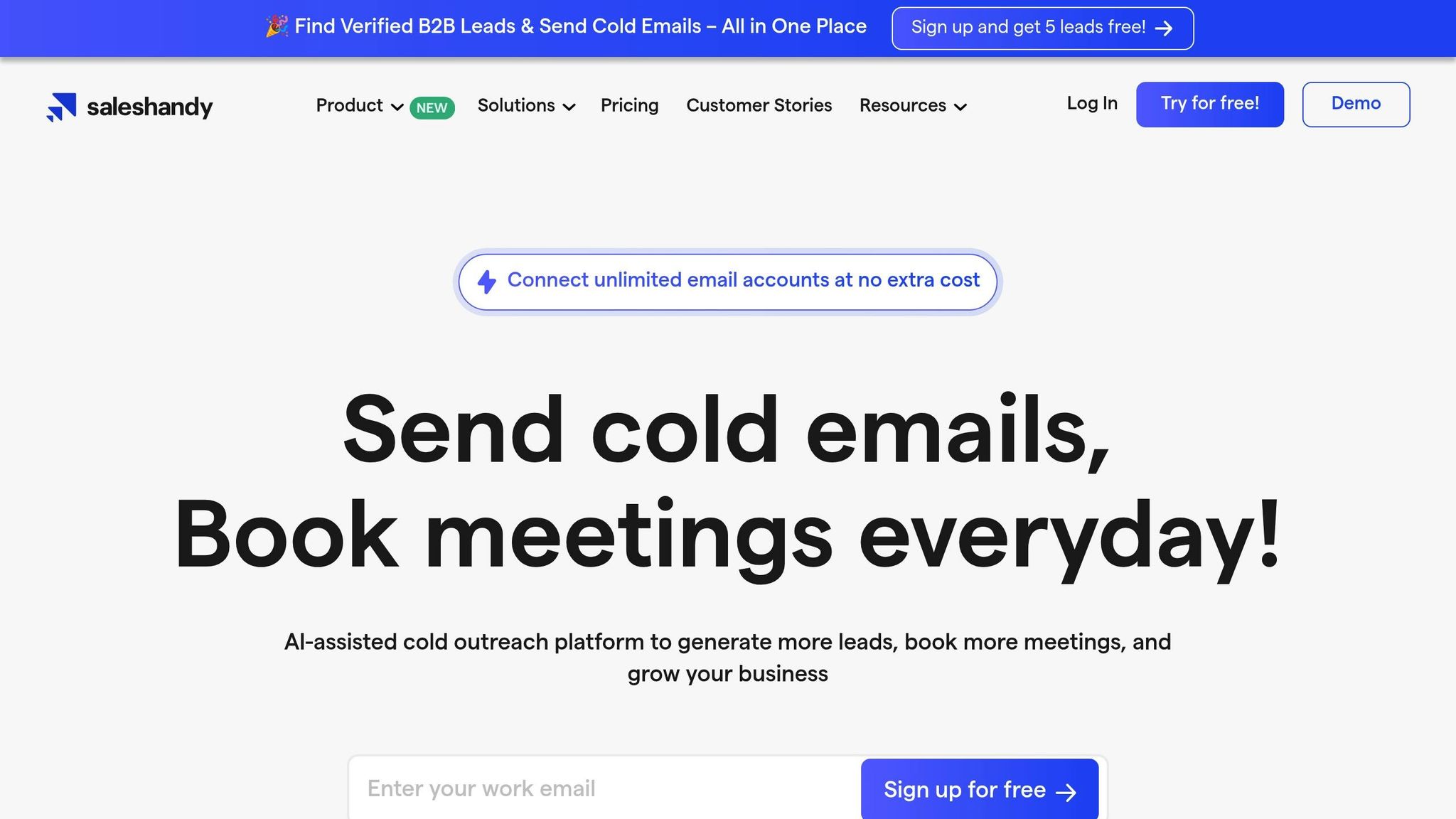
SalesHandy is an email tracking and outreach platform trusted by over 10,000 customers. Recognized as one of the top 5 Outreach & Sales Engagement Software leaders by G2, it’s designed to handle large-scale, personalized email campaigns while offering real-time tracking - making it a go-to tool for sales teams and businesses focused on lead generation.
Real-time Open and Click Tracking
With SalesHandy, you can track recipient actions in real time. Each email includes a tiny, embedded 1x1 pixel that triggers an open notification as soon as the recipient views the email. The platform also monitors link clicks, giving you a clear picture of which links are getting attention. To ensure your emails look great, you can preview them on both desktop and mobile before sending. Additionally, a custom tracking domain can be set up to improve deliverability and tracking accuracy. These features make it easy to integrate SalesHandy with your existing CRM systems for a smoother workflow.
Integration with CRM and Marketing Platforms
SalesHandy works seamlessly with popular CRM platforms like Pipedrive, HubSpot, Zoho, and Salesforce, simplifying sales workflows and keeping your data organized. It automatically syncs prospect interactions and campaign data, saving time and reducing manual effort. For even more flexibility, the platform connects with Zapier, enabling advanced workflow automation. These integrations allow teams to create automated sequences triggered by recipient actions, streamlining the entire outreach process.
Pricing and Subscription Plans
SalesHandy offers four main outreach plans, all of which include a 7-day free trial that allows you to send up to 100 emails:
| Plan | Monthly Price | Email Accounts | Monthly Emails | Prospects | Email Verification Credits |
|---|---|---|---|---|---|
| Outreach Starter | $36 | 5 | 6,000 | 2,000 | 1,000–2,500 |
| Outreach Pro | $99 | 20 | 100,000 | 30,000 | 4,000–10,000 |
| Outreach Scale | $199 | 50 | 200,000 | 60,000 | 12,000–25,000 |
| Outreach Scale Plus 100k | $299 | 75 | 300,000 | 100,000 | 35,000–45,000 |
The Outreach Starter plan is ideal for smaller teams, offering features like a unified inbox and agency portal, plus support for up to 5 warm-up email accounts. The Outreach Pro plan caters to growing teams, with advanced sender rotation and CRM integrations. Higher-tier plans increase email capacity and include dedicated success management for larger operations. Discounts are available for annual subscriptions, and additional email verification credits can be purchased for $79 per 25,000 recipients. These options make it easy to find a plan that suits your needs.
Use Cases
SalesHandy is a powerful tool for sales outreach and lead generation, helping users book 3–10 meetings per week on average. By automating follow-ups and personalizing emails at scale, it simplifies the process of generating qualified leads. Its CRM integrations allow sales teams to track the customer journey from the first email to the final deal, ensuring no opportunities are missed. With real-time insights, teams can adjust their strategies on the fly to focus on the most engaged prospects. By automating repetitive tasks and delivering detailed campaign analytics, SalesHandy helps sales teams prioritize follow-ups and close deals more efficiently.
3. Yesware

Yesware stands out as a trusted email tracking tool, offering real-time insights that are perfect for sales teams aiming to improve their email campaigns. With over 1.4 million installs and more than 6,000 sales teams relying on it, Yesware has become a go-to solution for those who find enterprise sales software overwhelming but need more than basic email clients. It integrates directly with Gmail and Outlook, making it incredibly convenient for everyday use.
Real-time Open and Click Tracking
Yesware uses an invisible tracking pixel embedded in every email you send. This pixel triggers real-time notifications whenever an email is opened. The tool also tracks link clicks (with Link Tracking enabled) and provides detailed insights, such as when emails are opened, the device used, and when links are clicked. For attachments, Yesware can track PDFs and PowerPoint presentations, offering per-page and per-viewer engagement details.
Notifications appear as pop-ups and are also updated in your Activity Feed, which serves as a centralized hub for all email interactions. Additionally, tracking icons in your inbox and sent folders provide a quick visual status of your emails.
"Yesware is a time saver!" - Amber M.
Here’s an example of Yesware in action: A user sent a presentation to a client in New York and received notifications when the email was opened. Later, they saw the attachment being accessed by multiple people in Atlanta, the client’s headquarters. This revealed that the email had been forwarded to the leadership team, providing valuable insights into the client’s decision-making process.
Pro tip: Add an image to your email signature to encourage recipients to display images, ensuring the tracking pixel loads properly.
These real-time insights not only improve your campaign strategy but also integrate seamlessly with CRM and marketing tools.
Integration with CRM and Marketing Platforms
Yesware connects effortlessly with tools like Salesforce, LinkedIn Sales Navigator, Zoom, Nutshell, and Microsoft Teams. These integrations streamline workflows and reduce manual tasks:
- Salesforce: Automatically syncs email activity and handles data entry.
- LinkedIn Sales Navigator: Lets you research prospects and view insights directly in Gmail.
- Zoom: Automatically adds meeting links to calendar invites.
- Nutshell: Automatically BCCs emails into your CRM.
- Microsoft Teams: Sends direct notifications when prospects engage with your emails.
Emily Radkowski, Senior Manager of Sales Enablement, shared that her team had tracking configured within an hour and was fully trained in just a few days.
| Integration | Key Features |
|---|---|
| Salesforce | Email activity sync, automated data entry |
| LinkedIn Sales Navigator | Prospect research and insights within Gmail |
| Zoom | Auto-inserts meeting links in invites |
| Nutshell | Auto-BCC to CRM |
| Microsoft Teams | Instant notifications for prospect actions |
Pricing and Subscription Plans
Yesware offers flexible pricing to meet the needs of different teams. Annual plans offer savings compared to monthly billing. Here’s a breakdown:
| Plan | Monthly Price | Annual Price | Key Features |
|---|---|---|---|
| Free Forever | $0 | $0 | Basic tracking, 10 campaign recipients/month |
| Pro | $19/seat | $15/seat | Unlimited tracking, 20 campaign recipients/month |
| Premium | $45/seat | $35/seat | Unlimited campaigns, team features, no branding |
| Enterprise | $85/seat | $65/seat | Full Salesforce integration, advanced sync features |
| Custom | Contact sales | Contact sales | Dedicated support, security reviews |
The Free Forever plan offers basic email tracking, attachment tracking, and a meeting scheduler. The Pro plan, at $15/month (with annual billing), adds unlimited tracking and personalized activity reports. For growing teams, the Premium plan at $35/month removes Yesware branding and unlocks team reporting and unlimited campaigns.
You can also purchase Prospector Credits to access email addresses, phone numbers, and lead searches. These start at $37.50/month (annual billing) for 50 credits.
"I love Yesware! It saves and makes me money!" - Dave K.
Use Cases
Yesware is ideal for sales outreach and lead generation, giving teams the ability to identify and prioritize engaged prospects. The real-time tracking helps sales reps time their follow-ups effectively, reaching out when prospects are actively engaging with their emails.
For B2B sales teams, Yesware’s ability to track forwarded emails is invaluable. For example, when a prospect forwards an email internally, Yesware reveals these behind-the-scenes interactions, providing insights that traditional email clients simply can’t.
"Yesware helped lift our outreach to another level." - Sarah F.
Teams also use Yesware for standardizing messaging while maintaining personalization. Premium plans allow shared templates and campaigns, ensuring consistent communication across the team. The tracking data then helps identify which messages resonate most with different audience segments.
In account-based marketing, Yesware’s detailed engagement tracking pinpoints which contacts within target accounts are most interested, enabling more strategic follow-ups.
4. SendGrid
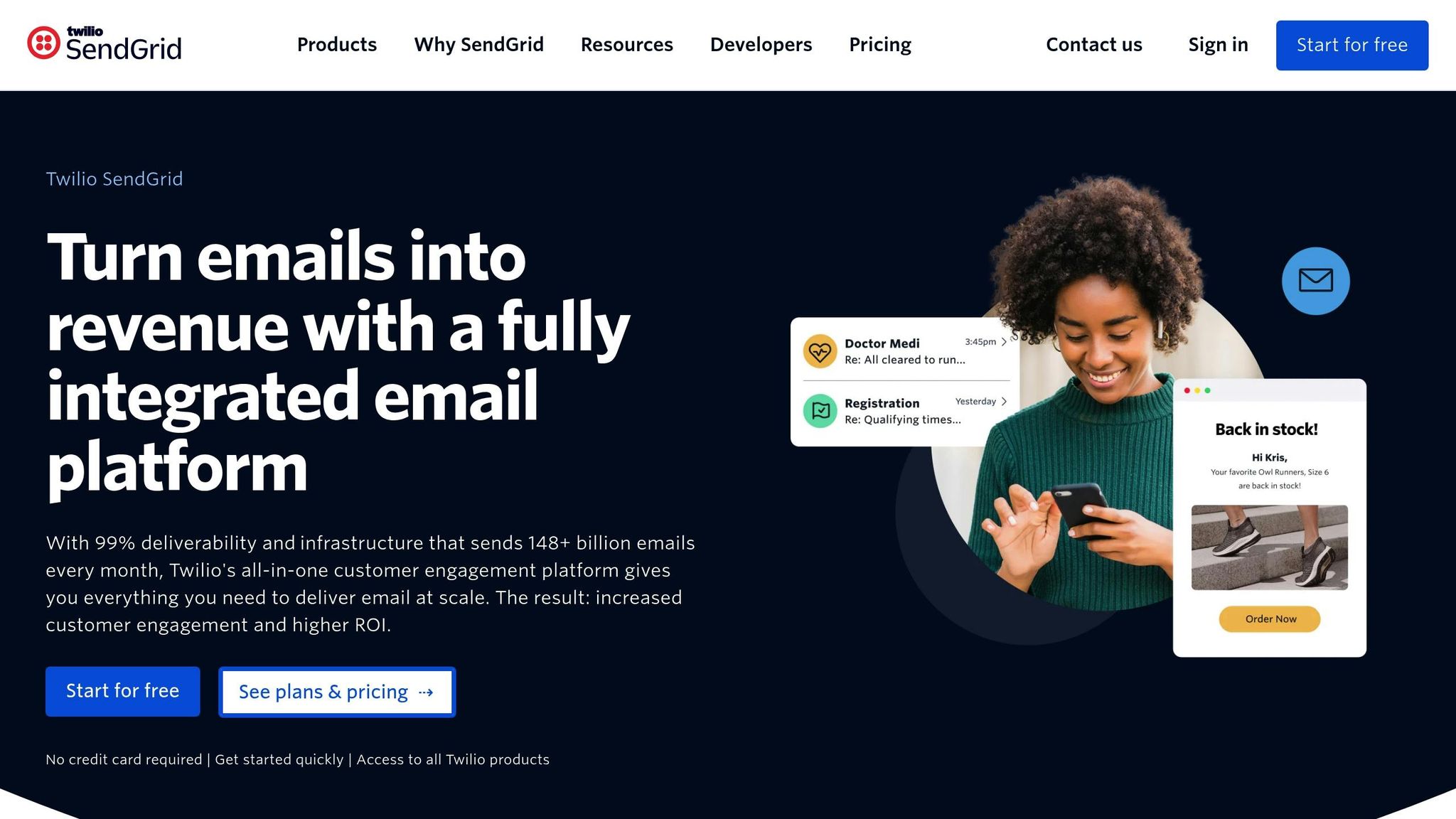
SendGrid drives the delivery of over 148 billion emails each month, boasting an impressive 99% deliverability rate. It supports both transactional and marketing emails, with a wide range of integrations.
Real-time Open and Click Tracking
SendGrid uses its Event Webhook to provide real-time updates on nine different email events. By registering a URL, you can capture these events as they occur, offering instant feedback on your email performance.
For click tracking, SendGrid redirects links through its servers or your branded domain. This ensures accurate tracking of every click without affecting the user experience. The platform can track up to 1,000 links per email. Unique opens are tracked separately from total opens using a one-pixel tracker.
All tracking data is logged in three key locations: the Statistics UI, the Email Activity interface, and the Event Webhook. You can also use the Event Notifications App to choose which events to monitor. These tracking tools form the backbone of SendGrid's integration capabilities.
Note: Compliance with local regulations may require explicit consent for tracking clicks and opens.
Integration with CRM and Marketing Platforms
SendGrid connects seamlessly with over 130 cloud apps, including Nutshell and Agile CRM, simplifying data synchronization and automating email workflows for both marketing and transactional purposes.
Tools like Woopra enhance real-time tracking of transactional email data, helping businesses refine their email strategies. FiveCRM, on the other hand, integrates with SendGrid to automate campaigns and monitor customer interactions. With its Email API for developers and Marketing Campaigns platform for marketers, SendGrid caters to a variety of technical and operational needs.
Pricing and Subscription Plans
SendGrid offers pricing plans tailored to different email volumes and feature requirements, split across its Email API and Marketing Campaigns products.
| Plan Type | Starting Price | Volume | Key Features |
|---|---|---|---|
| Email API Free | $0/month | 100 emails/day for 60 days | Basic transactional emails |
| Email API Essentials | $19.95/month | 50,000–100,000 emails/month | Dedicated support, essential tools |
| Email API Pro | $89.95/month | 100,000–2,500,000 emails/month | Advanced features, dedicated IPs |
| Marketing Campaigns Free | $0/month | 100 contacts, 100 emails/day | Basic marketing tools |
| Marketing Campaigns Basic | $15/month | 100,000 contacts, 300,000 emails/month | Design editor, segmentation |
| Marketing Campaigns Advanced | $60/month | 200,000 contacts, 1,000,000 emails/month | Automation, advanced analytics |
SendGrid also offers volume discounts, where the cost per email decreases as you send more. Opting for annual plans can reduce costs by 10–20%. For enterprise clients, pricing ranges from $30,000 to $150,000 annually, depending on usage and features. Custom pricing is available for high-volume senders through Premier and Custom tiers.
Use Cases
SendGrid's real-time tracking tools and high deliverability rates make it a go-to platform for various email needs.
E-commerce businesses rely on it for transactional emails like order confirmations, shipping updates, and password resets, ensuring timely communication with customers. SaaS companies use its API for onboarding sequences, feature updates, and system notifications, seamlessly integrating email into their workflows.
For marketers, the platform's segmentation and automation capabilities simplify campaign management. Real-time data allows for quick adjustments and A/B testing to improve performance. Enterprise teams benefit from features like dedicated IPs and subuser management, enabling separate sending reputations for different departments while maintaining centralized control.
Whether you need to send one-off transactional emails or manage large-scale marketing campaigns, SendGrid provides a flexible and reliable email infrastructure for businesses of all sizes.
5. Quickmail

Quickmail stands out in the world of real-time tracking tools by prioritizing precision and seamless integration. Designed as a cold email outreach platform, it caters to sales teams and businesses aiming to scale their email campaigns while maintaining high email deliverability.
Real-time Open and Click Tracking
Quickmail takes a unique approach to tracking by delaying open and click reporting by default. This strategy reduces the risk of triggering spam filters, ensuring the data reflects genuine engagement.
The platform tracks click-through rates (CTR) for every link in your email campaigns, capturing both unique and repeat clicks. This data helps identify which links drive the most interaction, enabling better lead scoring and smarter follow-ups.
Its real-time analytics dashboard offers a clear view of campaign performance, displaying click-through rates as they occur. Users can toggle click tracking for specific emails, often activating it later in a sequence to protect deliverability. With an average CTR of 3.67%, Quickmail's detailed insights help you pinpoint which messages and calls-to-action outperform expectations.
Integration with CRM and Marketing Platforms
Quickmail doesn’t stop at tracking - it integrates smoothly with leading CRMs like HubSpot and Pipedrive. These native integrations enable automatic prospect imports, trigger email sequences based on CRM data, and keep lead information updated in real time.
For tools without direct integration, Quickmail supports Zapier and API access, connecting it to hundreds of other platforms. You can even link it to Google Analytics through Zapier to consolidate marketing data and generate comprehensive reports.
"One of the most important technologies we use is QuickMail, as it allows us to build complex engagement campaigns efficiently." - Ben Way, CEO Rainmakers
Integrations like these are essential, especially when you consider that businesses leveraging CRM systems can see conversion rates improve by over 300%, while effective lead nurturing can generate 50% more sales at 33% lower costs.
Pricing and Subscription Plans
Quickmail offers flexible pricing tailored to both individual users and larger organizations.
| Plan Type | Monthly Price | Email Volume | Key Features |
|---|---|---|---|
| Starter | $9 | 3,000 emails | 1 email sender, 1,000 contacts |
| Single Basic | $49 | 30,000 emails | 5 email accounts, email warm-up |
| Single Pro | $89 | 100,000 emails | 20 email accounts, CRM integration |
| Single Expert | $129 | 300,000 emails | 50 email accounts, AI features, API access |
| Agency Basic | $399 | 300,000 emails | Unlimited accounts, 5 workspaces |
| Agency Pro | $599 | 900,000 emails | Client portal, whitelabel option |
| Agency Expert | $799 | 3,000,000 emails | Premium support, 100 LinkedIn accounts |
Every plan includes unlimited users at no extra cost, making it a budget-friendly option for growing teams. Quickmail also provides a 14-day free trial and allows users to downgrade or cancel plans anytime.
Use Cases
Quickmail’s versatility makes it a go-to tool for various industries:
- Sales teams benefit from its tracking features, receiving automatic alerts when prospects show high engagement, such as clicking multiple links or opening several emails. This allows them to prioritize follow-ups effectively.
- SaaS companies use the platform to nurture trial users with automated sequences. By tracking which features interest prospects, they can send tailored follow-up emails that address specific needs.
- Marketing agencies appreciate the workspace separation and client portal features, which simplify managing multiple campaigns while offering transparent performance reports to clients.
The delayed tracking feature is especially useful for B2B outreach, where maintaining a strong sender reputation is critical. By avoiding false engagement signals, businesses can make better decisions about prospect interest and optimize their outreach strategies.
sbb-itb-6e7333f
6. Constant Contact

Constant Contact is an email marketing platform designed to provide real-time performance metrics and user-friendly analytics, boasting an impressive 97% deliverability rate.
Real-time Open and Click Tracking
Constant Contact offers detailed tracking for email performance, including when emails are received, opened, deleted, or when links are clicked. A visual map highlights engagement levels, with larger circles representing higher click activity. The platform allows users to compare up to five email campaigns side-by-side, helping identify which strategies resonate most. To ensure accurate reporting, it filters out bot activity by ignoring known non-human user agents. For added convenience, its mobile app lets users monitor performance in real time, even on the go. Industry benchmarks show an average email click rate of 8.74% across various sectors, providing marketers with a useful point of reference. These tracking tools integrate seamlessly with top CRM platforms, helping businesses refine their campaign targeting.
Integration with CRM and Marketing Platforms
Constant Contact connects effortlessly with leading CRM systems, enabling businesses to track customer interactions and build a comprehensive engagement history. These integrations make it easier to calculate ROI, identify growth opportunities, and improve collaboration between sales and marketing teams. By combining CRM data with email marketing, businesses can send personalized messages based on purchase history, which can lead to fewer unsubscribes and higher open rates. The platform also supports triggered campaigns, such as sending reminders for trial expirations or membership renewals. With these integrations providing actionable insights, businesses can scale their marketing efforts more effectively, supported by flexible pricing options.
Pricing and Subscription Plans
Constant Contact’s pricing is based on contact list size and feature access, with three main plans: Lite, Standard, and Premium. While there’s no free plan, the platform offers a 60-day free trial and a 30-day money-back guarantee for evaluation.
| Contact Count | Lite Plan | Standard Plan | Premium Plan |
|---|---|---|---|
| Up to 500 | $12/month | $35/month | $80/month |
| Up to 1,000 | $30/month | $55/month | $110/month |
| Up to 2,500 | $50/month | $75/month | $150/month |
| Up to 5,000 | $80/month | $110/month | $200/month |
| Up to 10,000 | $120/month | $160/month | $275/month |
The Standard plan includes advanced features like contact segmentation and pre-built automation templates, making it a good choice for businesses looking to combine email automation with social media advertising. Customers who prepay for a year receive a 15% discount. SMS marketing can also be added to any plan, starting at $10/month for up to 500 messages. Additional charges of $0.002 per email apply if limits are exceeded.
Use Cases
Constant Contact’s features cater to a wide range of business needs, offering actionable insights for campaign optimization. Small businesses and solopreneurs often start with the Lite plan for basic email campaigns, while growing companies upgrade to the Standard plan for its automation capabilities. E-commerce businesses benefit from CRM integration by using purchase history to send tailored product recommendations or recover abandoned carts. Service-based businesses make use of triggered emails for appointment reminders, follow-up surveys, and renewal notifications. With email marketing delivering an average return of $36 for every $1 spent, these automated touchpoints can significantly improve customer retention. Marketing agencies managing multiple clients often prefer the Premium plan, which includes advanced tools to run and analyze campaigns from a single platform. For businesses without dedicated marketing teams, Constant Contact’s phone and chat support, video tutorials, and step-by-step guides make it easier to turn insights into actionable improvements.
7. MailerLite
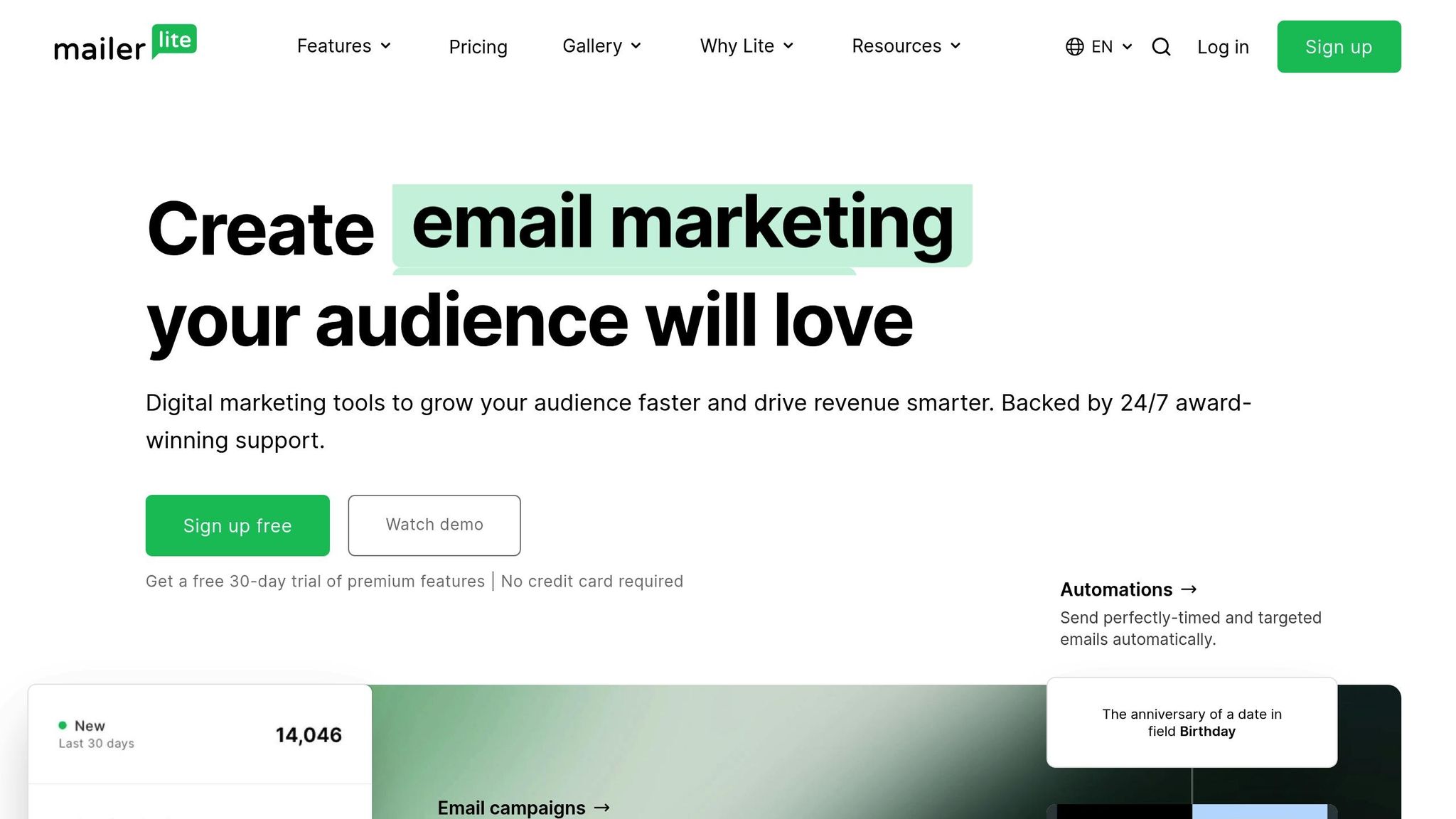
MailerLite stands out as an email marketing platform offering a user-friendly interface combined with detailed real-time tracking and analytics, making it a go-to tool for marketers looking to refine their campaigns.
Real-time Open and Click Tracking
MailerLite uses an invisible beacon in its campaigns to track email performance, providing essential metrics like open rates, click-to-open ratios, forwards, unsubscribes, bounces, and spam complaints.
A standout feature is the click map visualization, which highlights areas of high engagement within an email. This helps marketers pinpoint which content resonates most with subscribers. Additionally, the platform tracks link activity, offering insights that can guide content optimization. Users have the flexibility to enable or disable tracking for opens, e-commerce links, and Google Analytics integration.
To address challenges like Apple Mail's privacy protection, MailerLite allows users to identify and temporarily exclude these subscribers, ensuring more reliable click-based data. Even if open tracking is disabled, click tracking remains functional, although some features, like A/B testing based on opens or automation triggers, may be impacted.
MailerLite users enjoy impressive industry benchmarks, with a median email open rate of 42.35% and an average click rate of 2.00%; click-to-open rates average 5.63% across campaigns. By focusing on clicks instead of opens, marketers can better understand subscriber engagement and behavior.
Pricing and Subscription Plans
MailerLite keeps its pricing simple and scalable, charging only for active subscribers rather than total contacts. A 30-day trial of premium features is available, no credit card required.
| Plan | Price | Subscriber Limit | Key Features |
|---|---|---|---|
| Free | $0/month | Up to 1,000 | 12,000 monthly emails, basic features |
| Growing Business | $10/month | Up to 500 | Unlimited emails, newsletter templates, no logo |
| Advanced | $20/month | Up to 500 | Custom HTML editor, pop-ups, 24/7 support |
| Enterprise | Custom pricing | 100,000+ | Tailored solutions for large businesses |
Non-profit organizations enjoy a 30% discount on all paid plans, and annual subscribers save 10% compared to monthly billing. Additionally, unsubscribed users are excluded from billing calculations, ensuring businesses only pay for active contacts. Considering email marketing's average ROI of $36 for every dollar spent, MailerLite's pricing offers a cost-effective solution for small businesses.
Use Cases
MailerLite’s tracking features cater to a variety of business needs. For instance, triggered emails achieve 199% higher click-through rates compared to mass emails. E-commerce businesses especially benefit from abandoned cart recovery campaigns, which can recover 12-15% of lost sales.
Several businesses have seen success with MailerLite:
- Live The Creed used automation to send targeted emails two weeks after purchases, promoting higher-value products and increasing repeat sales.
- Pathpages implemented welcome automation to introduce products to new subscribers. Follow-up emails targeted users who clicked on product links, significantly boosting conversions.
- Hyggekrog, founded by Jennifer, achieved open rates exceeding 90% and click rates of 32.94% using welcome sequences.
Nicole Lee from The Remote Company shares:
"MailerLite makes it so easy to see what is being clicked on which is great. It's like a heatmap for email marketing. You can see everything on a single screen. It's super useful for CTAs and identifying helpful content."
MailerLite’s data-driven insights also enhance customer retention efforts. By analyzing subscriber behavior, businesses can fine-tune nurturing sequences, cross-sell opportunities, and re-engagement campaigns. With its real-time tracking tools, MailerLite empowers marketers to make informed decisions and optimize their campaigns effectively.
8. Zoho Campaigns
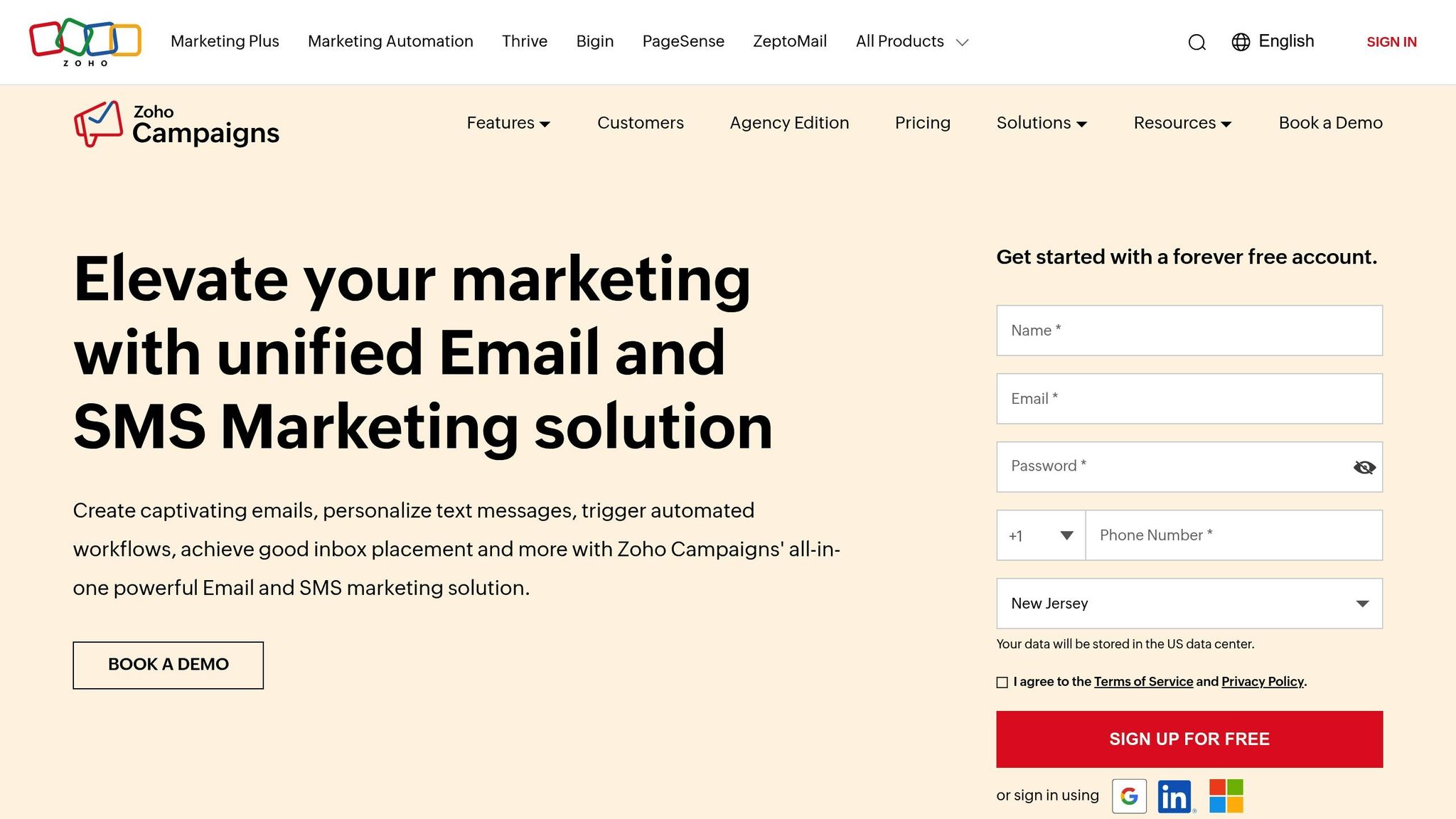
Zoho Campaigns is a versatile email marketing tool that offers real-time tracking and analytics, making it a great choice for users already working within the Zoho ecosystem.
Real-time Open and Click Tracking
With Zoho Campaigns, you can track the performance of your email campaigns in real time. It provides insights into open rates, click rates, and the exact times emails are opened. You can also see which links are getting the most clicks, offering a detailed look at engagement metrics. Key analytics like open rates, click-through rates, and bounce rates are integrated directly into Zoho CRM. Beyond the basics, the platform offers reports on clicks, opens, unsubscribes, and bounces. Geo-location reports add another layer by showing where your recipients are located and what devices they’re using. The mobile app lets you access these detailed reports anytime, and automated workflows generate their own reports for easy tracking. These features make Zoho Campaigns a powerful tool for syncing marketing efforts with CRM data.
Integration with CRM and Marketing Platforms
Zoho Campaigns seamlessly integrates with Zoho CRM and other Zoho tools, while also supporting third-party platforms like Salesforce, HubSpot, Shopify, and Zapier. If you use Google Analytics, you can track website activity that originates from your email campaigns. Additionally, Zoho Flow connects with over 400 applications, enabling the creation of advanced automation workflows.
Pricing and Subscription Plans
Zoho Campaigns offers flexible pricing options, including a free plan for smaller needs. The Forever Free plan costs $0.00 per month and includes 6,000 emails per month, support for up to 2,000 contacts, and access for 5 users. This plan also comes with basic email templates, compliance checks, analytics, and signup forms.
| Plan | Price | Key Features |
|---|---|---|
| Forever Free | $0.00/month | 6,000 emails/month, 2,000 contacts, 5 users |
| Standard | Starting at $4.00/month | A/B testing, advanced templates, unlimited emails |
| Professional | Starting at $6.00/month | Autoresponders, workflow automation, unlimited emails |
For larger organizations, Zoho Marketing Plus plans range from $30 to $75 per user per month when billed annually. There’s also a "Pay as you go" option for businesses that prefer credit-based billing.
Tyler Q., Director of Business Development, shared his experience:
"We switched from Mailchimp to Zoho Campaigns for integration with our Zoho CRM and cost savings, and after a bit of a learning curve, I'm glad we did."
Annual subscribers can save 25%, and Zoho Campaigns offers a 14-day free trial with full access to all features. Many reviewers praise the platform’s affordability, especially for small and micro businesses, with a Value for Money rating averaging 4.4.
Use Cases
Zoho Campaigns caters to a variety of business needs:
- Customer Segmentation: Integration with Zoho CRM allows businesses to segment audiences by demographics, interests, and lead scores for more targeted campaigns.
- E-commerce Integration: Supports Shopify, WooCommerce, and BigCommerce, making it easy to track which promotions drive the most engagement.
- Sales Team Support: Synchronizing with CRM helps monitor prospect engagement, while workflow automation nurtures leads through the sales funnel.
- Customer Service: Integration with Zoho Desk enables targeted support emails and tracks customer satisfaction.
- Geographic Insights: Geo-location reports provide data on where your audience is located, helping you tailor content accordingly.
Zoho Campaigns stands out as a robust option for businesses looking to combine email marketing with CRM and automation tools. Its range of features and competitive pricing make it especially appealing for smaller organizations.
9. Brevo
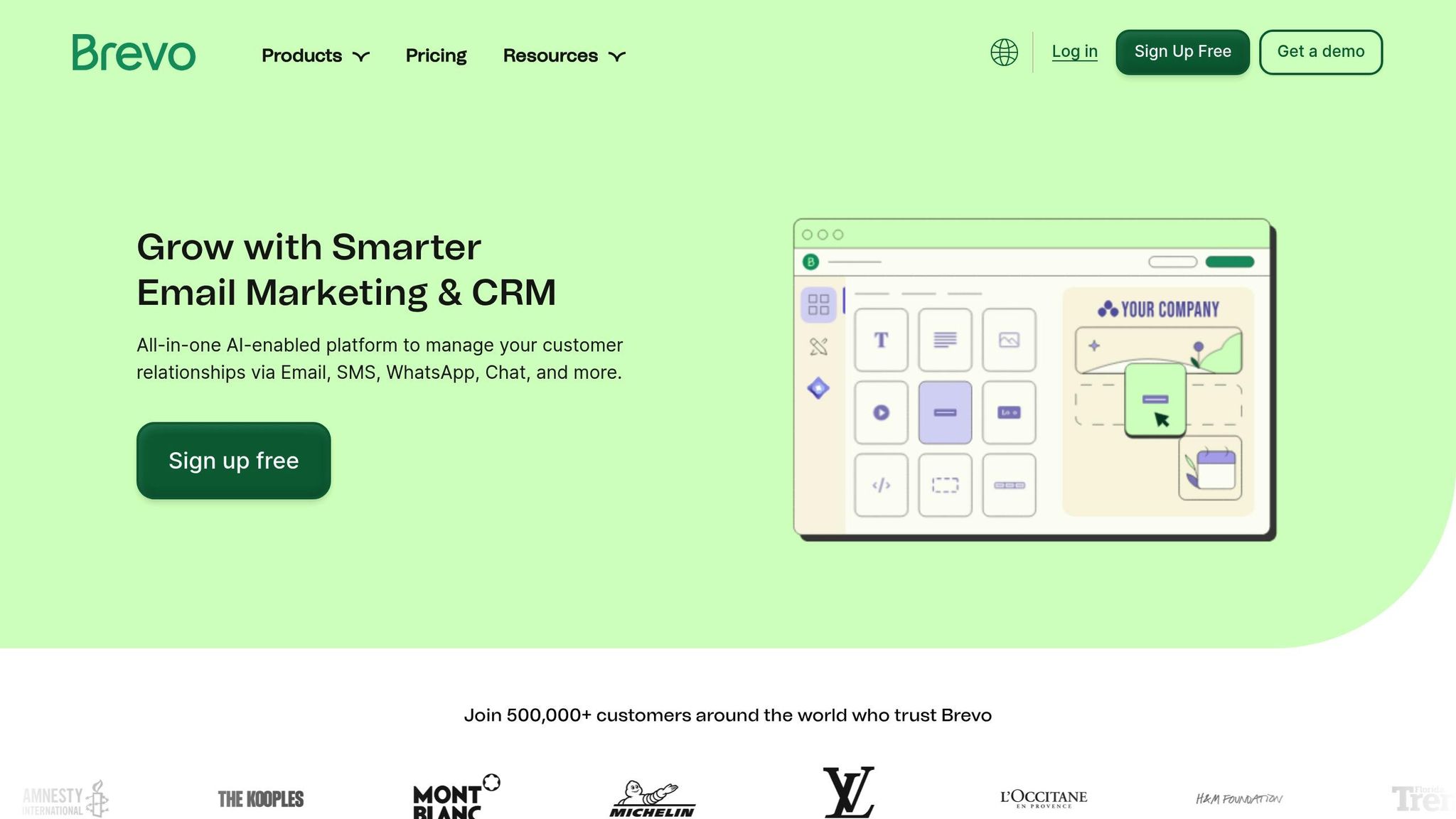
Brevo is more than just an email marketing platform - it’s a tool that provides real-time tracking and detailed insights to enhance your campaigns. With its visual analytics and customizable tracking options, Brevo makes it easier to understand how your audience interacts with your emails.
Real-time Open and Click Tracking
Brevo offers comprehensive email reports that track opens, clicks, subscriber locations, and even which links get the most attention. You can monitor real-time delivery rates alongside open and click metrics, giving you immediate feedback on your campaign’s performance.
One standout feature is Brevo's click heatmaps, which visually display the most and least engaged links in your emails. This tool also filters out bot interactions, ensuring your performance data is accurate and actionable. Plus, Brevo accounts for Apple Mail Privacy Protection (MPP) opens by default, but you can exclude these to focus on genuine engagement metrics. As of February 6, 2025, their open rate calculations now include all detected opens, including those from MPP.
For businesses prioritizing privacy, Brevo offers an anonymous tracking option. You can deactivate open, click, and link tracking, tailoring your analytics approach to meet privacy requirements.
Integration with CRM and Marketing Platforms
Brevo integrates seamlessly with its broader suite of tools, including Conversations, Sales Platform, and Customer Data Platform, bridging email marketing with customer management.
The platform goes beyond basic metrics, offering insights into opens by country, list, domain, device, or browser. This level of detail ensures your content is optimized for various audience segments and displays correctly across different devices. Such granular analytics help you refine your campaigns and target specific markets effectively.
Pricing and Subscription Plans
Brevo’s pricing is based on monthly email volume, making it a flexible choice for businesses with varying needs.
| Plan | Price | Key Features |
|---|---|---|
| Free | $0.00/month | Unlimited contacts, 300 emails/day limit |
| Starter | $9.00/month | 5,000 emails, no daily limit, basic reporting, 24/7 email support |
| Business | $18.00/month | 5,000 emails, marketing automation, A/B testing, phone support |
| Enterprise | Custom pricing | Unlimited contacts, sub-account management, personalized support |
The Free Plan is perfect for small businesses, offering unlimited contacts and a daily limit of 300 emails. At $9.00 per month, the Starter Plan removes the daily cap and includes basic reporting and 24/7 email support.
For businesses ready to scale, the Business Plan at $18.00 per month adds marketing automation, predictive sending, landing pages, A/B testing, and advanced analytics with phone support. The Enterprise Plan provides custom pricing and tailored solutions, including unlimited contacts and personalized support.
Brevo also provides a Pay As You Go option for occasional email senders. For instance, 5,000 emails cost $32.00, while 1,000,000 emails are priced at $1,600.00. Additional features like removing Brevo branding cost $10.00 per month on the Starter Plan, and dedicated IP addresses are available for $251.00 per year.
Use Cases
Brevo’s real-time tracking and analytics cater to a variety of business needs:
- E-commerce businesses: Easily track metrics like delivery rates and click-throughs to understand customer interactions with product promotions and seasonal campaigns. The ability to monitor opens by device and browser ensures your content looks great across platforms.
- Sales teams: Use engagement data to identify high-potential leads. Open rates between 20–30% and click-through rates of 2–5% are strong indicators of effective outreach.
- Content marketers: Brevo’s geographic tracking enables campaigns tailored to specific regions and time zones. Segmenting audiences with relevant subject lines boosts engagement, while testing campaigns ensures compatibility across devices and email clients.
- Customer retention specialists: Optimize emails for mobile devices and dark mode settings to ensure your retention efforts reach customers no matter how they view their emails.
Brevo’s combination of detailed analytics, privacy options, and flexible pricing makes it a powerful tool for businesses looking to refine their email marketing strategies. From small startups to large enterprises, it offers features that can adapt to various goals and challenges.
10. Moosend

Moosend is an email marketing platform designed to deliver detailed tracking and actionable insights without straining your budget. Its tools, powered by AI, help businesses of all sizes monitor performance and fine-tune their email marketing strategies.
Real-time Open and Click Tracking
Using tracking pixels and clickable links, Moosend provides data on unique and total opens, clicks, unsubscribes, bounces, and forwards - all in real time. You can also access engagement details such as device type, browser, geolocation, and click heatmaps, giving you a clear picture of how recipients interact with your emails. This level of detail helps you understand not just who is engaging, but also the context of their interaction, allowing for smarter campaign adjustments.
Moosend goes a step further by tracking campaign revenue, offering a direct way to measure your email marketing ROI. It also allows you to share performance reports with your team for better collaboration.
For example, personalized subject lines have been shown to boost open rates by 26%, and Moosend’s tools make implementing such strategies seamless. It also identifies your most engaged subscribers, enabling you to reward loyal readers with special incentives. On the flip side, its data can help you re-engage inactive subscribers with tailored campaigns, using targeted subject lines and newsletters.
Integration with CRM and Marketing Platforms
Moosend’s AI-driven automation takes its tracking insights to the next level. It manages workflows, monitors campaign metrics, optimizes send times, and refines targeting - all of which can boost open rates by 15–25% on average. For e-commerce businesses, Moosend’s AI can even suggest personalized product recommendations based on browsing and purchase behavior.
Pricing and Subscription Plans
Moosend offers flexible pricing options, starting with a 30-day free trial that requires no credit card.
| Plan | Price | Key Features |
|---|---|---|
| Free Trial | $0.00 | 30-day access to core features |
| Pro | $9.00/month | 500 subscribers, unlimited emails, automation |
| Pro (2,000 contacts) | $24.00/month | Marketing automation, landing pages |
| Pro (10,000 contacts) | $64.00/month | Advanced features, signup forms |
| Pro (25,000 contacts) | $160.00/month | Full feature access |
| Moosend+ | Custom pricing | Transactional emails, dedicated IPs |
| Enterprise | Custom pricing | Dedicated account manager, priority support |
For businesses with fluctuating email needs, Moosend offers pay-as-you-go credits: 350,000 email credits for $350.00, 500,000 credits for $500.00, and 1,000,000 credits for $1,000.00. A standout feature is its fair subscriber policy - you won’t be charged for unsubscribed, archived, or bounced contacts.
Use Cases
Moosend’s affordability and advanced tools make it a great fit for various industries:
- E-commerce businesses: In Q1 2025, a mid-sized athletic wear retailer used Moosend’s AI to create micro-segments based on purchase behavior and preferences. The resulting tailored campaigns drove a 47% increase in email-driven revenue.
- Real estate professionals: A Miami-based luxury real estate firm utilized Moosend’s AI to analyze property interaction data and automate drip campaigns based on neighborhood or price range interests. This approach led to a 38% rise in lead-to-showing conversion rates within 60 days.
- Customer retention specialists: Engagement tracking identifies at-risk subscribers, enabling targeted win-back campaigns. Frequent email openers can be rewarded, while dormant users can be re-engaged with personalized messaging.
- Sales teams: Real-time tracking highlights potential leads based on email activity, while revenue tracking demonstrates email marketing’s direct impact on sales.
Moosend combines advanced features with budget-friendly pricing, making it a strong choice for maximizing email marketing performance.
Tool Comparison Chart
Here’s a quick-reference chart to help you compare email tracking tools. It highlights key features, pricing, platform compatibility, and the ideal scenarios for each tool.
| Tool | Key Features | Starting Price | Platform Support | Ideal Use Case | Rating |
|---|---|---|---|---|---|
| Right Inbox | Email tracking, scheduling, sequence automation | Custom pricing | Gmail integration | Perfect for Gmail users needing automation | |
| SalesHandy | Email tracking, scheduling, templates | Custom pricing | Gmail, Outlook | Great for sales teams using multiple platforms | |
| Yesware | All-in-one sales platform with tracking, templates | Custom pricing | Gmail, Outlook | Ideal for managing comprehensive sales workflows | |
| SendGrid | Transactional emails, marketing campaigns, API | Free tier available | Web-based, API | Best for developers and high-volume senders | |
| Quickmail | Cold email automation, team collaboration | Custom pricing | Web-based | Suited for agencies and growing teams | |
| Constant Contact | Click-tracking heat map, marketing automation | Custom pricing | Web-based | Designed for teams needing visual analytics | |
| MailerLite | Email campaigns, automation, landing pages | Free plan available | Web-based, mobile app | Ideal for small to medium businesses | |
| Zoho Campaigns | Email automation, campaign monitoring | Custom pricing | Web-based, Zoho ecosystem | Best for businesses already using Zoho tools | |
| Brevo | Email marketing, SMS, chat, CRM integration | Free plan available | Web-based, mobile app | Great for multi-channel marketing | |
| Moosend | AI-driven automation, revenue tracking | Custom pricing | Web-based, mobile app | Perfect for businesses on a budget |
When choosing the right tool, think about your specific needs - whether it’s budget, platform compatibility, or team size. This chart can help you pinpoint the best option for your goals.
Conclusion
Choosing the right real-time email tracking tool starts with understanding your business needs and matching them to the features that matter most. For smaller teams sending occasional emails, free plans with limited tracking might be enough. On the other hand, larger organizations managing complex campaigns will benefit from tools offering advanced analytics and seamless CRM integration.
Integration is often a key factor. If your team relies heavily on Gmail, look for tools with built-in CRM capabilities to streamline your workflow. Businesses already using Zoho can benefit from the natural compatibility of Zoho Campaigns. For companies needing custom integrations, platforms like SendGrid offer developer-friendly options, including API access.
Budget is another important consideration, but it doesn’t have to limit your choices. Think about the time and resources saved, as well as the potential for increased conversions. The right tool should deliver value that outweighs its cost, tailored to your specific goals.
Real-time tracking can transform your approach from reactive to proactive. Knowing exactly when recipients open emails, click on links, or engage with your content allows you to time follow-ups perfectly, focusing on the most interested prospects. This visibility also helps you maintain cleaner email lists by identifying disengaged contacts, which can improve deliverability for future campaigns.
Privacy and professionalism are also critical. Opt for tools that offer invisible tracking to maintain a polished appearance in your communications. Avoid solutions that add visible branding or signatures, which can detract from your message.
Before committing to a platform, take advantage of free trials to test how well the features fit your needs. Evaluate how easily the tracking data integrates with your existing tools and whether the interface encourages regular use. The best tool is one your team will use consistently and effectively.
For more resources and a detailed comparison of email marketing platforms, check out the Email Service Business Directory (https://emailservicebusiness.com). It’s a helpful guide for building an email marketing stack that evolves with your business.
Start by identifying your top priorities - whether that’s Gmail integration, advanced analytics, or budget-friendly pricing - and choose a tool that excels in those areas. Real-time tracking takes the guesswork out of email marketing, helping you make smarter, data-driven decisions that deliver measurable results.
FAQs
How can real-time tracking tools enhance the success of email marketing campaigns?
Real-time tracking tools give you a clear view of how your email campaigns are performing as they unfold. By keeping an eye on metrics like open rates, click-through rates, and conversions in real time, you can spot trends and make quick adjustments to improve your results.
These tools also help you fine-tune your audience segmentation, experiment with different strategies, and make sure your message hits the right audience at the right moment. This kind of adaptability can lead to higher engagement and better overall outcomes for your campaigns.
How can I ensure email tracking tools comply with privacy regulations?
To stay on the right side of privacy regulations when using email tracking tools, a few essential steps can make all the difference.
First, make sure you have explicit consent from recipients before tracking their email activity. This means being upfront about your tracking practices - spell them out clearly in your privacy policy and during the opt-in process.
Second, pick tools that comply with key privacy laws like GDPR or CCPA, depending on your region. Look for features such as anonymized data collection or customizable privacy options to ensure you’re meeting legal requirements.
Lastly, take time to regularly review your tracking practices. Privacy laws evolve, and keeping up with these changes not only ensures compliance but also fosters transparency with your audience. Respecting user privacy isn’t just about avoiding legal trouble - it’s a way to build trust with your subscribers.
What should businesses consider when selecting a real-time email tracking tool?
When selecting a real-time email tracking tool, the first step is to pinpoint your objectives. Are you looking to monitor open rates, track click-through rates, or measure the overall success of your campaigns? Defining these goals will help narrow down your options.
Next, think about practical considerations like how easy the tool is to use, whether it integrates smoothly with your existing systems, the pricing structure, and the quality of customer support available.
You’ll also want to dig into the features. Look for tools that offer what you need - whether that’s detailed analytics, automation options, or A/B testing capabilities. Focusing on these key elements will help you find a tool that aligns with your email marketing strategy and delivers the results you’re after.