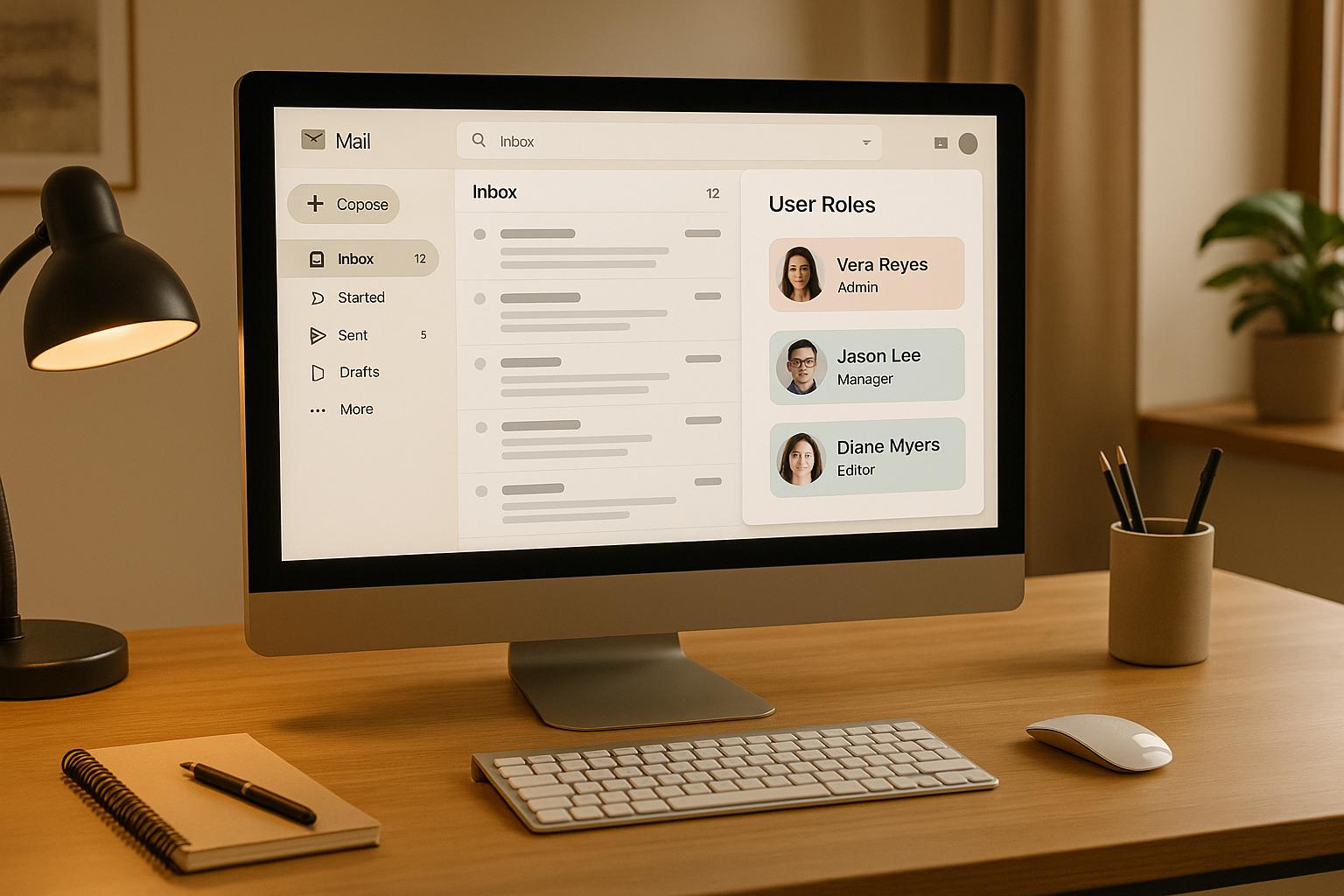Email campaign workflows are automated sequences of emails designed to send the right message, to the right person, at the right time - whether it's welcoming new subscribers, recovering abandoned carts, or boosting customer engagement. Here's why they matter:
- Save time: Automations reduce repetitive tasks by 60%-95%.
- Boost results: Personalized emails can increase revenue by 760% and double your leads.
- Higher ROI: Email marketing delivers an average of $38 for every $1 spent.
- Stronger engagement: Segmented emails see 30% more opens and 50% more clicks.
Key Steps to Get Started:
- Plan ahead: Set clear goals, segment your audience, and map out a content calendar.
- Automate: Use triggers like purchases or signups to send timely, relevant emails.
- Personalize: Dynamic templates and tailored offers drive 26% higher open rates.
- Test & refine: Check for errors, A/B test subject lines, and monitor key metrics like open rates and conversions.
By following these steps, you can turn email marketing into a streamlined system that drives consistent results.
How to create and master email marketing automation workflow - MailerLite tutorial
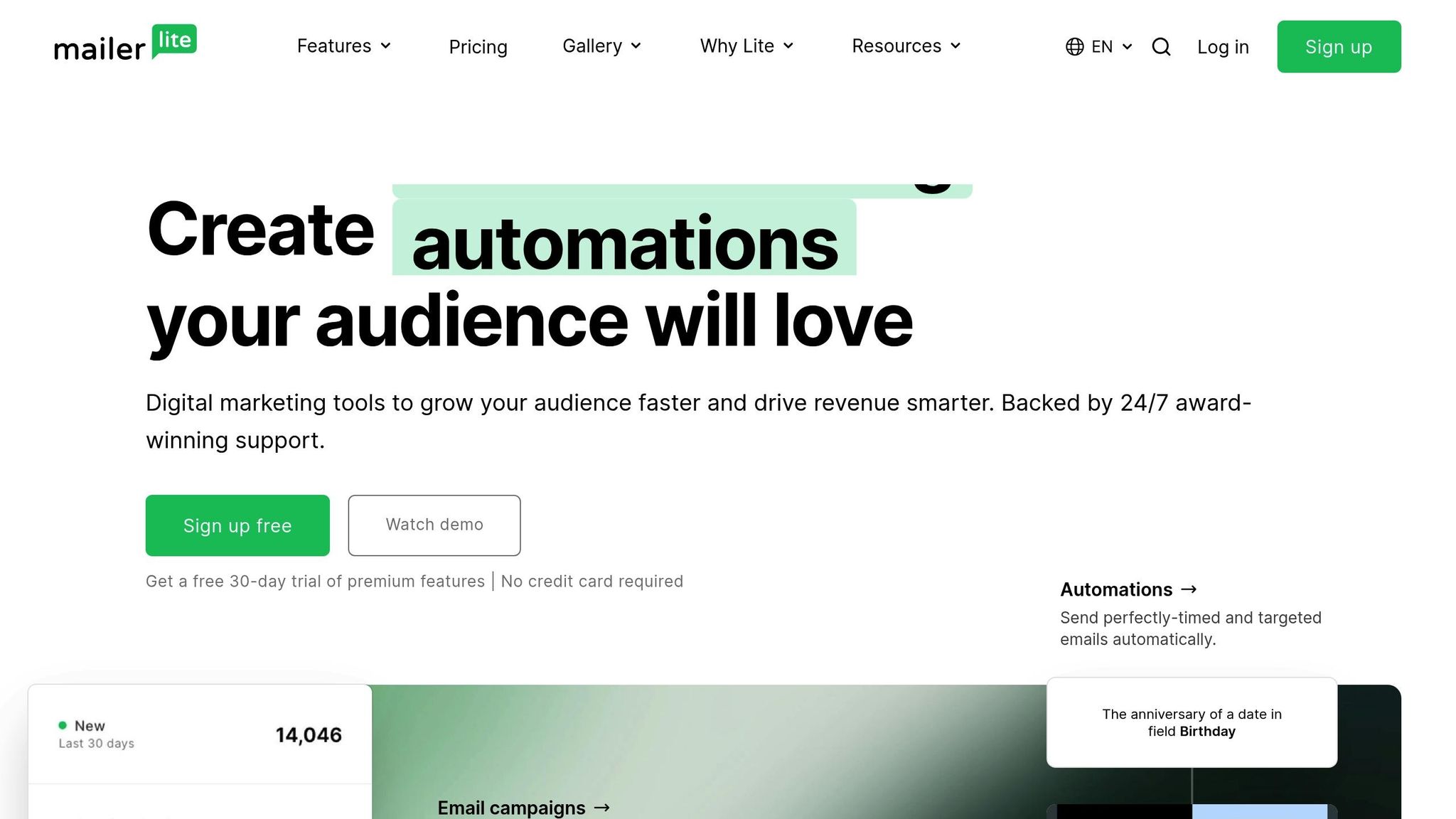
Pre-Campaign Planning: Build Your Foundation
Pre-campaign planning is where successful email campaigns begin. By laying the groundwork here, you can ensure that later steps, like automation and testing, deliver meaningful results. This phase is all about defining your goals, knowing your audience, and planning content timing strategically.
Set Clear Campaign Goals
Start by defining specific, measurable goals to guide your email workflows. As Mailmunch explains, "Setting email marketing goals before running any campaigns is crucial. That's because these very goals help you focus your efforts and measure the success of your campaigns.". A solid way to structure these goals is by using the SMART framework: Specific, Measurable, Achievable, Relevant, and Time-bound.
For example, instead of a vague goal like "improve email performance", try something concrete:
- "Increase email open rates by 10% within the next six months".
- "Generate $10,000 in revenue from email marketing within three months".
- "Grow our email list by 500 subscribers within the next quarter".
Track metrics like open rates, click-through rates, and conversions to see how well you're meeting these objectives. Use the data to refine your approach as needed.
Divide Your Audience Into Groups
Segmentation is key to creating emails that resonate. In fact, segmented email campaigns can lead to 30% more opens and 50% more click-throughs compared to untargeted campaigns. Even better, marketers have reported up to a 760% boost in revenue from segmented campaigns.
As Jaina Mistry from Litmus puts it, "Email segmentation is the simplest way to ensure you're sending the right message to the right person at the right time.". Most email service providers offer built-in tools for segmentation, so the main task is deciding how to group your audience.
Here are some effective segmentation strategies:
- Demographic segmentation: Group by age, gender, location, or income. For example, a furniture retailer targeted urban 25-34-year-olds with campaigns featuring space-saving, multifunctional furniture tailored to small apartments.
- Behavioral segmentation: Focus on actions like past purchases or browsing habits. This method often delivers the strongest results.
- Geographic segmentation: Perfect for location-specific offers. For instance, one campaign saw a 30% increase in bookings by tailoring emails to different regions.
- Re-engagement segmentation: Target inactive subscribers. An online bookstore reactivated 20% of lapsed customers with a discount email, boosting sales by 25% in just two weeks.
Build a Content Calendar
A content calendar keeps your email campaigns organized and on schedule. As Marilia Dimitriou from Moosend notes, "A well-planned email marketing calendar is your ticket to engaging your audience and keeping your marketing team organized.".
Start by mapping out key dates for your campaigns. Include holidays, industry events, company milestones, product launches, and sales periods. These anchor points help you craft timely and relevant content.
For each campaign, outline clear goals and assign responsibilities to your team. Whether you're launching a product, nurturing leads, or driving sales, having a defined objective ensures everyone stays aligned. Plan ahead for subject lines, preheaders, and A/B testing strategies to maximize open rates and engagement.
Use simple status labels like "not started", "drafting", "reviewed", "ready to be sent", and "sent" to track progress. This transparency helps your team manage workloads and ensures nothing gets overlooked. Additionally, include a checklist to maintain deliverability and avoid spam folders.
For inspiration, consider how Bulgari segments its subscribers by location, gender, and interests to deliver perfectly timed campaigns. This approach ensures that each message reaches the right audience at the ideal moment.
With your pre-campaign planning complete, you're ready to move on to automating workflows for seamless execution.
Set Up Workflow Automation
Once your campaign groundwork is in place, automation can take things to the next level. It simplifies processes, personalizes interactions, and scales your email campaigns with minimal manual effort. And here’s the kicker: automated emails triggered by customer behavior boast a 35.64% open rate and a 5.31% click-through rate, far outperforming generic email blasts.
Create Trigger-Based Email Sequences
Trigger-based sequences are like a well-timed nudge - they kick in automatically when subscribers take specific actions. Think of triggers like website visits, email clicks, purchases, or account updates. For instance, if someone checks out your pricing page but doesn’t sign up, that’s your cue to send a nurture email addressing common concerns.
Timing matters. Send welcome emails right after someone signs up to harness their initial excitement. For cart abandonment, don’t wait - send the first reminder within an hour to tap into their fresh intent to buy. MailChimp reports that abandoned cart emails achieve a 39.07% open rate and a 23.33% click-through rate. Considering that 70% of shoppers abandon their carts, these emails are a goldmine for recovering lost sales.
"To give your sequence a personal touch, focus on who they are and what they need rather than who you are and what you want them to do." - Arielle Gordis, Senior Marketing Manager of the Lifecycle Marketing Team, monday.com
Personalization is key. Reference the specific action that triggered the email, use the recipient’s name, and create urgency without being overbearing. For re-engagement campaigns, wait 30–60 days of inactivity before reaching out, and provide something valuable instead of just asking for attention.
To avoid overwhelming your audience, set limits on email frequency and let users customize their preferences. Keep an eye on engagement metrics to spot signs of email fatigue and adjust your strategy as needed.
Use Dynamic Templates for Custom Content
Dynamic templates are a game-changer. They let you send one email that adapts its content to each recipient, saving time while delivering the level of personalization people expect.
Here’s why it works: personalized emails see a 26% higher open rate. Even small touches, like using someone’s name in the subject line, can boost open rates by up to 23% and clicks by 32%.
The key to making dynamic templates effective is accurate data. Use signup forms to collect details like interests, location, and preferences. Track transactional data such as items left in carts, product availability, and pricing. This information fuels your templates and makes your emails feel tailored.
Some companies are nailing this approach. Ryanair adjusts its recommendations for flights, car rentals, or hotels based on location. BECYCLE celebrates customer milestones with personalized discounts based on loyalty and past purchases. Chatters, a hair care product distributor, includes the specific abandoned product in their emails, making it easier to rekindle interest.
Weather-based personalization is another clever use of dynamic content. Nordstrom uses automation to serve content tailored to each recipient’s local weather conditions. And here’s a stat to chew on: 82% of consumers say they’d buy more if marketing emails were better personalized. Clearly, investing in dynamic templates pays off in happier customers and higher revenue.
Maintain Suppression Lists
Suppression lists are your shield against email marketing pitfalls. They help protect your sender reputation and keep you compliant with regulations by excluding hard bounces, unsubscribes, and spam reports.
Why does this matter? High complaint rates can tank your sender reputation, making it harder to reach inboxes in the future. Suppression lists ensure you’re only targeting active, engaged subscribers.
Automation makes managing these lists a breeze. Set rules to immediately add hard bounces, and for soft bounces, wait for a few occurrences before suppression. A sunset policy - removing inactive subscribers after 30–60 days - helps you focus on the people who are still interested.
The results can be striking. In March 2023, Spotify cleaned up its 45-million subscriber database using Mailchimp’s Email Verification API. Led by Sarah Chen, Spotify reduced its email bounce rate from 12.3% to 2.1% in just 60 days. The effort boosted deliverability by 34% and brought in an extra $2.3 million in revenue.
To take it further, use email verification tools to catch invalid addresses before sending campaigns. Double opt-in processes can also help by ensuring only genuinely interested contacts make it onto your list. Sync suppression lists across all platforms to maintain consistency, and test your automated workflows to make sure everything runs smoothly before going live.
sbb-itb-6e7333f
Testing and Sending: Check Before You Deploy
Once your workflows are automated and your content is polished, the next step is making sure everything runs smoothly before you hit "send." Testing is a critical part of this process, yet 39% of brands skip it, which opens the door to costly deliverability mistakes. A thorough pre-send check can save you from broken links, formatting issues, and emails landing in spam folders - a simple step that can make or break your campaign.
Check Your Spam Score
Before your email reaches your audience, it has to survive spam filters. These filters analyze your email’s content, sender reputation, and technical setup. Tools like Litmus or Email on Acid can help you spot potential red flags that might trigger spam filters and give you a sense of your email’s deliverability odds. Make sure you’ve included all CAN-SPAM essentials like a clear unsubscribe link, your physical address, and accurate sender details. Also, double-check that your sender profile is up-to-date and consistent - discrepancies can lead to inbox providers flagging your emails.
Test Email Design and Links
A broken link or a poorly designed email can derail even the most carefully planned campaign. Many users check emails on their phones, so testing across multiple devices and email clients is a must. For instance, email client testing ensures your design renders properly on platforms like Gmail, Outlook, and Apple Mail. A real-world example? Some campaigns found that older versions of Outlook didn’t support certain CSS styles, which they resolved by adding fallback styles. Similarly, mobile testing might reveal that images aren’t scaling correctly, prompting tweaks to media queries.
Every link in your email should be tested. Click through to verify landing pages, confirm UTM parameters are tracking correctly, and ensure your calls-to-action (CTAs) lead to the right destinations. For mobile users, make sure touch targets (like buttons) are easy to tap - ideally at least 57x57 pixels. To preview the full subscriber experience, send a test email through your ESP to Litmus. Once your design and links are confirmed, you’re ready to move on to A/B testing.
Run A/B Tests to Find What Works
A/B testing is a powerful way to see what resonates with your audience. By sending two variations of an email to different segments, you can compare performance and refine your approach. Test elements like visuals, copy, CTAs, and templates, but focus on one variable at a time to measure its impact clearly. For example, you might hypothesize that a personalized sender name will feel more relatable than a generic company name. HubSpot tested this theory and found that personalized sender names boosted open rates by 0.53% and click-through rates by 0.23%, resulting in 131 additional leads.
Campaign Monitor also discovered that using buttons instead of text links increased click-through rates by 27%.
"Email marketing A/B testing has so many benefits, such as solving user problems and improving UX, driving growth and business impact, optimizing content for diverse audience segments as well as gaining insight and learnings you can apply to future campaigns." – Rob Gaer, Senior Software Engineer at Miro
For reliable results, ensure your test sample size is large enough to be statistically significant, and give recipients enough time to engage before drawing conclusions. Focus your A/B tests on regularly sent emails to gather actionable insights, and consider prioritizing tests using a scoring system like the ICE score (Impact, Confidence, Ease). The key is to use these results to fine-tune your strategy and better understand your audience.
Track Results and Make Improvements
Sending an email campaign is just the beginning. The real value lies in tracking its performance and using those insights to refine your approach. With email marketing delivering an average return of $36 for every $1 spent, keeping an eye on performance is critical for maximizing your investment.
Watch Key Metrics in Real-Time
Understanding the right metrics for your goals is key to running effective email campaigns. Monitor your email performance consistently - whether it's weekly, monthly, or after each campaign. Keep in mind that Apple's Mail Privacy Protection feature can affect open rate accuracy, so don't rely solely on that metric. Instead, focus on engagement trends and conversion rates to get a more accurate picture of your campaign's success.
| Metric | Good Benchmark | Calculation |
|---|---|---|
| Open Rate | 20-30% | (Number of emails opened / Number of recipients) × 100% |
| Click-Through Rate | 2% average, 8%+ outstanding | (Number of clicks / Number of emails delivered) × 100% |
| Bounce Rate | 2% or less | (Number of bounced emails / Number of emails sent) × 100% |
| Unsubscribe Rate | 0.19% (ecommerce average) | (Number of unsubscribes / Number of emails delivered) × 100% |
"A lot of your email deliverability depends on how people are engaging with your email. Are they not opening, are they bouncing, are they marking it as spam? Or are they opening, clicking, reading, engaging with your content?" - Desirae Odjick, Product Marketer, Shopify
Real-time tracking allows you to make quick adjustments, improving the overall experience for your subscribers.
Study How Users Interact With Your Emails
Numbers only tell part of the story. To truly understand your audience, dive deeper into how they engage with your emails. For example, mobile open rates are higher on weekends, while desktop engagement peaks during the workweek. These patterns can help shape your strategy.
Segmenting your audience based on engagement levels and data from other channels can lead to more personalized messaging. Statistics show that segmented and targeted emails account for 58% of all revenue, yet 42% of marketers still don't leverage targeted messaging. That gap presents a huge opportunity for growth.
Experiment with different days and times to find when your audience is most active. Keep in mind that email lists naturally shrink by about 22.71% each year, so regularly removing inactive subscribers will boost your delivery rates and overall performance.
Collect Feedback and Compare Performance
While metrics provide quantitative insights, direct feedback offers valuable qualitative data. Use the ACAF feedback loop - Ask, Categorize, Act, Follow up - to gather actionable input from your subscribers. Request feedback shortly after key interactions, keep surveys simple, and explain why their opinions matter.
Personalize your feedback requests by addressing recipients by name and clearly stating how their input will be used to improve their experience. This approach works - Mailchimp saved 48,000 agent replies in one year by automating follow-ups and collecting both quantitative and qualitative feedback through Zendesk.
Organize feedback into categories like product, marketing, sales, and customer service. Share these insights across teams and use a customer needs matrix to prioritize improvements. Most importantly, close the loop by letting respondents know how their feedback has influenced changes.
For example, CB Insights uses A/B/C testing to optimize email performance. They test three subject lines on 6.67% of their audience, analyze the results within an hour, and send the best-performing version to the rest of their subscribers. This method has generated incremental revenue of at least $625,000.
"Experience analysis allows us to get into the heads of our customers and gain insight or an a-ha about why they do the things they do." - Avinash Kaushik, Analytics Legend
Conclusion: Managing Email Campaign Workflows
Managing email campaign workflows effectively comes down to four key components: planning, automation, testing, and tracking. When these elements are in sync, your workflow becomes a well-oiled machine, powering your marketing efforts seamlessly.
It all starts with clear planning and thoughtful audience segmentation. From there, being flexible in execution is crucial. As one expert put it, successful workflows strike the perfect balance between structure and adaptability. This balance allows teams to stay consistent yet agile enough to respond to changes on the fly.
Automation is another essential piece of the puzzle. When paired with a structured workflow, it not only improves accuracy but also fosters better collaboration among team members. In fact, automation has been shown to increase sales productivity by 14.5% while reducing marketing overhead by 12.2%. As one strategist aptly noted:
"Strategic automation isn't about doing more - it's about doing better."
Standardized processes further amplify these benefits. Teams can achieve greater accuracy through seamless data integration, improve collaboration with centralized visibility, and scale their efforts more efficiently. This creates room for innovation and growth. Carin Slater, Manager of Lifecycle Email Marketing at Litmus, highlights the value of this approach:
"Implementing an email design system with snippets and partials can help you or your team save hours of time."
Of course, no workflow is without its challenges. For example, poorly formatted messages can have a significant impact - 70% of mobile users will delete them immediately. This underscores the importance of thorough quality assurance checks to ensure a polished, user-friendly experience.
By incorporating these practices into your routine, you can turn one-off campaigns into consistent revenue-generating machines. The most effective email programs adopt workflows as an ongoing process, not a one-time setup. They focus on clear role assignments, centralized calendars, standardized templates, and continuous performance analysis. This systematic approach shifts email marketing from being a reactive task to a proactive strategy that delivers measurable results.
As discussed earlier, a well-structured workflow doesn’t just simplify tasks - it lays the foundation for sustainable growth, transforming disorganized processes into scalable systems. With the right approach, your email campaigns can evolve into a powerhouse for driving consistent success.
FAQs
What are the best ways to use segmentation to boost email campaign performance?
Segmentation is an effective way to boost the success of your email campaigns by ensuring your message reaches the right audience. The idea is simple: group your subscribers based on shared characteristics like demographics, purchase behavior, or engagement levels. For instance, you could create a segment for customers in certain regions to send them location-specific offers or customize content based on how they interact with your emails or website.
To take things up a notch, consider using advanced segmentation. This involves creating smaller, more precise groups using detailed criteria. Why does this matter? Because personalized messages often lead to better results. Metrics like open rates and conversions tend to climb when campaigns are tailored to specific audiences. In fact, research shows segmented campaigns consistently outperform their generic counterparts, making segmentation an essential strategy for email marketing success.
What metrics should I track to evaluate the success of my email campaigns?
Tracking the right metrics is key to understanding how your email campaigns are performing. Let’s break down some of the most important ones:
- Open Rate: This shows the percentage of recipients who opened your email. It’s a good indicator of how well your subject line and send timing are working.
- Click-Through Rate (CTR): This measures the percentage of recipients who clicked on a link in your email. It reflects how compelling and engaging your content is.
- Conversion Rate: This tracks the percentage of recipients who completed a desired action - like making a purchase or signing up for an event - after clicking through. It’s a direct measure of your campaign’s success.
- Bounce Rate: This is the percentage of emails that weren’t delivered. A high bounce rate could point to issues with the quality of your email list.
- Unsubscribe Rate: This shows the percentage of recipients who decided to opt out of future emails. It can be a sign of dissatisfaction or that you’re emailing too often.
Keeping an eye on these metrics regularly allows you to tweak your campaigns and get better results, helping you hit your marketing goals more effectively.
What are dynamic email templates, and how do they improve personalization and engagement?
Dynamic email templates let marketers craft emails that feel personal by adapting content to each recipient's data, preferences, and behaviors. For example, these emails might showcase tailored product recommendations, promotions specific to a recipient's location, or images that match their interests. The result? Emails that feel more relevant, grabbing attention and encouraging engagement.
What makes dynamic templates even better is how they streamline the process. Instead of creating multiple designs for different audience segments, marketers can manage countless variations from a single template. This not only saves time and effort but also ensures the messaging hits the mark for each group. The payoff? Higher open rates, more clicks, and better customer interaction.