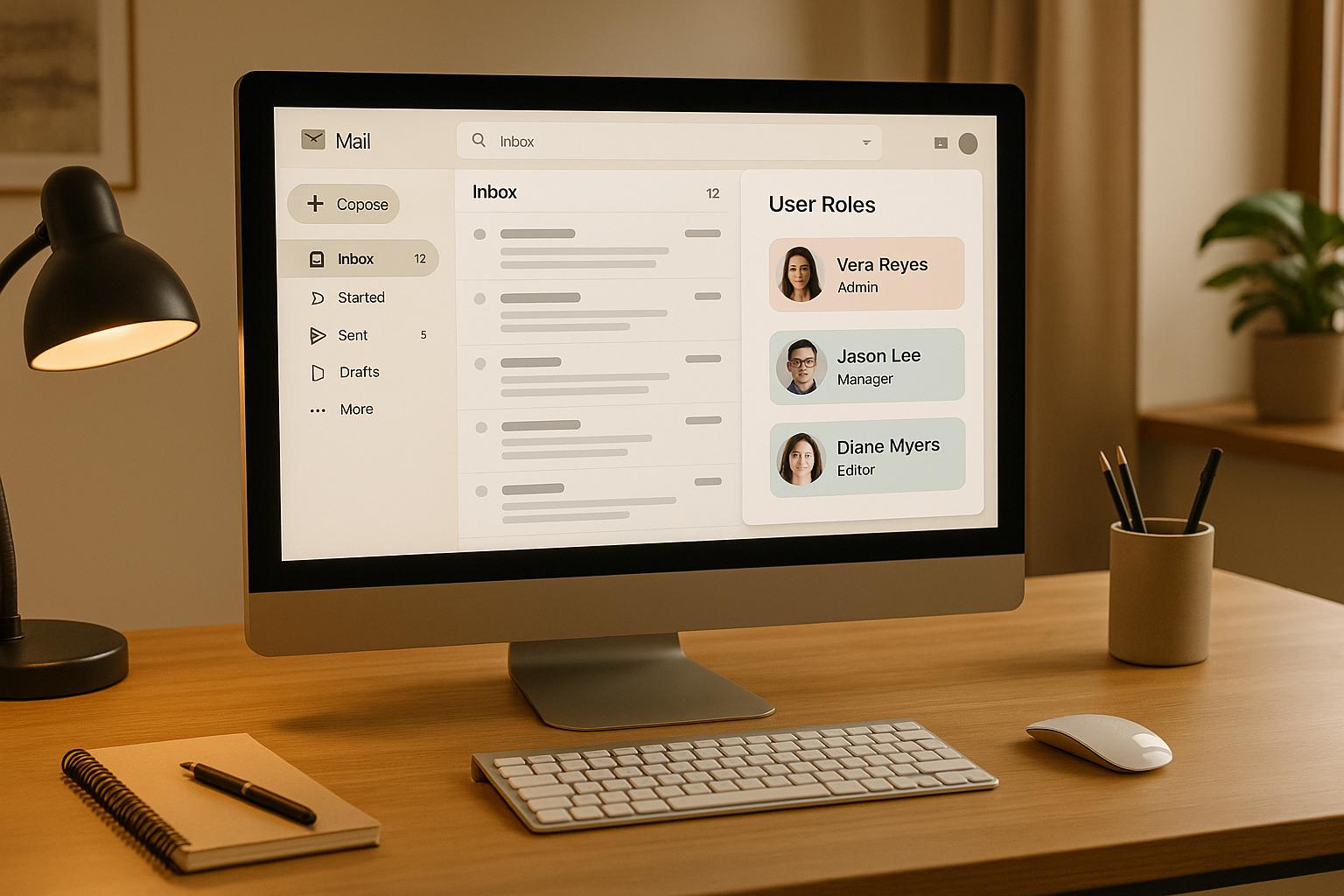Error handling in email APIs can make or break your email delivery system. Poor handling leads to failed deliveries, frustrated developers, and security risks. Proper strategies ensure reliable email delivery, protect your reputation, and save time.
Key Takeaways:
- Use Proper HTTP Status Codes: Clearly distinguish between client (4xx) and server errors (5xx).
- Craft Clear Error Messages: Include error codes, human-readable explanations, and actionable fixes.
- Prevent Duplicate Requests: Implement idempotency to avoid sending the same email multiple times.
- Manage Bounces: Handle hard bounces (permanent) and soft bounces (temporary) effectively to protect your reputation.
- Validate Email Addresses: Use syntax checks, DNS validation, and block disposable emails.
- Monitor and Manage Rate Limits: Track usage and implement retry logic for
429 Too Many Requestserrors.
Quick Comparison of Major Providers:
| Provider | Strengths | Retry Strategy | Account Safeguards |
|---|---|---|---|
| SendGrid | Detailed error codes, structured responses | Exponential backoff for rate limits | Block list after 72-hour retries |
| AWS SES | Quota-based sending management | 10-minute wait after throttling | Regional quotas, account review |
| Postmark | Advanced bounce insights | Automatic retries for soft bounces | Immediate deactivation for hard bounces |
Start with these best practices to ensure your email API is reliable, secure, and developer-friendly.
API Error Handling Best Practices
Basic Principles of Email API Error Handling
Building a strong foundation for error handling in email APIs is key to ensuring reliability, security, and a smooth experience for developers.
How to Use HTTP Status Codes Correctly
HTTP status codes are the first line of communication between your email API and developers. Using them accurately can speed up issue resolution and reduce confusion during debugging.
One common mistake is returning generic responses, like 200 OK, even when errors occur. This forces developers to dig into response bodies for details, wasting valuable time and causing unnecessary frustration.
| Status Range | Purpose |
|---|---|
| 400-499 | Client Errors |
| 500-599 | Server Errors |
Understanding the difference between 4xx (client errors) and 5xx (server errors) is critical. Client errors point to issues developers can address immediately, such as:
- 401 Unauthorized: Invalid API keys.
- 422 Unprocessable Entity: Malformed email addresses.
Server errors, on the other hand, indicate problems on your end, requiring retry logic or escalation. Examples include:
- 500 Internal Server Error: SMTP server issues.
- 503 Service Unavailable: Rate limits exceeded or temporary server downtime.
For email-specific cases, tailor your responses. Use 422 Unprocessable Entity for invalid email addresses, 429 Too Many Requests for exceeded rate limits, and 503 Service Unavailable when SMTP servers are down.
Next, let’s look at how clear error messages can make debugging even easier.
Creating Clear Error Messages
Error messages are a critical part of the developer experience. The difference between frustration and satisfaction often comes down to how well you explain what went wrong and how to fix it.
"Error messages are like letters from the tax authorities. You'd rather not get them, but when you do, you'd prefer them to be clear about what they want you to do next." - Paul Asjes, Developer Advocate at Stripe
Consistency is key. A well-structured error message should include essential details like error codes, human-readable explanations, timestamps, and request IDs. This uniformity allows developers to create error-handling processes without guessing the response format.
For instance, GitHub’s API provides clear, structured responses like:
{ "message": "Requires authentication", "documentation_url": "https://docs.github.com/rest/overview/resources-in-the-rest-api#authentication" }
Stripe’s payment API offers even more layered error details:
{ "error": { "code": "card_declined", "message": "Your card was declined.", "type": "card_error", "param": "number", "decline_code": "expired_card" } }
For email APIs, error messages should specifically identify which email addresses failed, why they failed, and how to fix the issue. Instead of a vague "Invalid email address", use something like:
"user@invalid-domain failed validation due to missing MX records. Verify or remove this address."
However, always avoid exposing sensitive information, such as internal server paths or database details. Focus on providing actionable guidance while maintaining security.
With clear error messaging in place, the next step is to address duplicate email requests.
Preventing Duplicate Email Requests
Structured error responses and consistent messaging are essential for robust error handling, especially when dealing with duplicate requests. Email duplication can harm your sender reputation, annoy recipients, and waste resources. That’s where idempotency comes in - ensuring the same request always produces the same result, no matter how many times it’s repeated.
To implement idempotency, require a unique identifier with each email request. If the same idempotency key is used, return the original response for duplicate requests. This simple measure prevents unnecessary duplication and ensures smooth operation.
Common Email API Errors and How to Fix Them
Understanding common email API errors is key to building reliable systems and resolving issues efficiently. These errors typically fall into three categories: protocol differences, bounce handling, and attachment issues.
SMTP vs REST API Error Codes: What's the Difference
SMTP and REST APIs handle error reporting in distinct ways. SMTP relies on three-digit numeric codes, while REST APIs use HTTP status codes paired with JSON responses for additional context.
SMTP error codes follow a structured pattern. The first digit indicates the severity: codes starting with 4xx signal temporary issues, while 5xx codes represent permanent failures. For example, a "451 Requested action aborted: local error in processing" error suggests a retry might succeed later.
On the other hand, REST API errors like "422 Unprocessable Entity" often include detailed field validation errors in the JSON response, making troubleshooting more straightforward than interpreting SMTP responses.
SMTP handles temporary errors (4xx) by triggering automatic retries with exponential backoff. REST APIs, however, allow developers to distinguish between client-side and server-side issues through detailed JSON responses, ensuring better deliverability and reputation management.
With these protocol-specific error-handling approaches clarified, let’s shift to a critical area: managing email bounces.
Managing Email Bounces: Hard vs Soft Bounces
Effective bounce management is essential for maintaining a strong sender reputation and ensuring high delivery rates. The type of bounce - hard or soft - determines how you should respond.
"With a hard bounce, the email address is undeliverable and isn't likely to become deliverable in the future."
Hard bounces are permanent failures caused by invalid email addresses or non-existent domains. These addresses should be added to your suppression list immediately, as most email services stop attempting delivery after the first hard bounce. According to Postmark, hard bounces make up 80% of bounce-related issues.
Soft bounces, on the other hand, are temporary setbacks. These can happen due to full mailboxes, temporary server issues, or message size limits.
"These temporary failures cannot be delivered due to some kind of issue that will likely resolve itself."
Email providers usually retry delivering soft bounces a few times before giving up. Soft bounces account for about 10% of all bounces.
To keep your bounce rate healthy - ideally under 2% - take proactive steps like using double opt-in methods, cleaning email lists regularly, and authenticating your domain with SPF, DKIM, and DMARC records. Starting February 2024, Gmail and Yahoo will require custom authentication and a published DMARC record for senders delivering over 5,000 emails to their domains. These changes highlight the importance of robust authentication to minimize bounces.
By managing bounces effectively, you protect your reputation and ensure your emails reach their intended recipients. Next, let’s tackle attachment-related challenges.
File Attachment Errors and Validation
Attachment errors often arise from encoding problems, size limitations, or security filters blocking certain file types. These issues can disrupt email delivery if not addressed properly.
One common problem is improper Base64 encoding. Denis Bélanger, an experienced coder and email enthusiast, advises:
"Encode PDFs in Base64 with the correct MIME type."
For example, a Canvas user encountered a 500 error when sending emails with attachments via the Canvas REST API. The issue was resolved by adjusting the raw HTTP POST request to include "[]" after attachment_ids, allowing the API to process the attachment correctly.
Security filters can also block attachments unexpectedly. For instance, Exchange flagged plain text files sent via the Graph API as "malware" due to embedded .JAR files in EPUB attachments. Disabling the .JAR filter in the anti-malware settings resolved the issue.
To avoid attachment errors:
- Validate file sizes against both API limits and recipient server restrictions.
- Check file types for compatibility and convert unsupported formats when necessary.
- Perform malware scans before sending files.
- Use proper encoding formats like base64url when required.
For large files, consider using file-sharing services instead of direct attachments. This approach sidesteps size limitations, reduces the risk of triggering security filters, and enhances the overall user experience.
sbb-itb-6e7333f
How to Prevent Email API Errors Before They Happen
To avoid email API errors before they disrupt your users, focus on three key areas: monitoring, managing rate limits, and validating email addresses.
Setting Up Monitoring and Alerts
Real-time monitoring is essential to catch performance issues before they escalate. Keep an eye on crucial metrics like uptime, response time, latency, throughput, request rate, and error rate. Many organizations aim for system uptimes of 99.9% or even 99.99%.
Set up alerts for critical thresholds - such as bounce rates exceeding 2%, delivery rates dropping below 95%, or unusually high response times. Integrating monitoring tools into your DevOps workflow can help you identify and resolve issues during development, rather than after deployment.
Once monitoring is in place, the next step is managing API rate limits effectively.
Managing API Rate Limits
Rate limiting is a critical technique to prevent system overload and ensure fair resource distribution. It helps maintain consistent performance while protecting your email service.
"API rate limiting is a crucial security and performance technique that you can use to control how many times an API can be called within a specific timeframe." – Tyk API Management
Different email providers have varying rate limits depending on the endpoint and subscription level. Carefully review your provider's documentation and monitor HTTP response headers like X-RateLimit-Limit, X-RateLimit-Remaining, and X-RateLimit-Reset to track your usage in real time.
When you hit a rate limit, the API will return a 429 Too Many Requests response. To handle this gracefully, implement retry logic that honors the Retry-After header, pausing requests for the recommended duration instead of failing outright. For high-volume email sends, time your activity strategically - right after rate limits reset - to maximize throughput.
"Rate limits ensure that resources are distributed fairly among all users. If a few users consume excessive resources, the API service could degrade for others." – David Ekete, @Merge
Using multiple rate limit tiers (e.g., per second, minute, hour, and day) can give you better control over traffic spikes while maintaining steady performance. Once you've addressed rate limits, move on to email validation.
Email Address Validation Methods
Validating email addresses is a key step in reducing errors, improving deliverability, and protecting your sender reputation. For example, double opt-in lists often result in twice the clicks and opens compared to single opt-in lists, while also cutting hard bounces and unsubscribes in half.
Start by validating email syntax with regular expressions to catch formatting mistakes and common typos. Then, verify domains by checking DNS and MX records to ensure they exist and can accept emails. This step reduces the risk of hard bounces caused by non-existent domains.
For real-time validation, use APIs that check email addresses as users type them. These tools can flag invalid addresses immediately and even suggest corrections - like changing "gmail.co" to "gmail.com."
"If you rely on email marketing as a source of traffic and revenue, it is imperative that you are acquiring valid email addresses. Kickbox is a cost-efficient way to help you do that. You set it and forget it and reap the benefits of a healthy email list." – Isamar Batista, VP of Marketing & CRM at Shoedazzle
Additionally, block disposable email addresses, as they tend to lead to high bounce rates and low engagement, which can harm your sender reputation. Combine bulk email verification for existing lists with real-time validation for new signups to maintain a high-quality database. Regularly clean your email lists by removing inactive addresses or re-engaging users who haven't interacted with your emails recently.
With over 4.2 billion email users projected by 2022 and more than 333 billion emails sent daily, keeping your email lists clean and validated is essential to stand out in crowded inboxes and ensure successful delivery.
Error Handling Examples from Major Email Providers
To bring the earlier principles to life, let's look at how some of the leading email providers handle errors. These examples highlight how industry leaders manage error responses, retries, and account safeguards, providing practical insights you can apply to your own systems.
SendGrid: Clear Error Responses and Retry Strategies
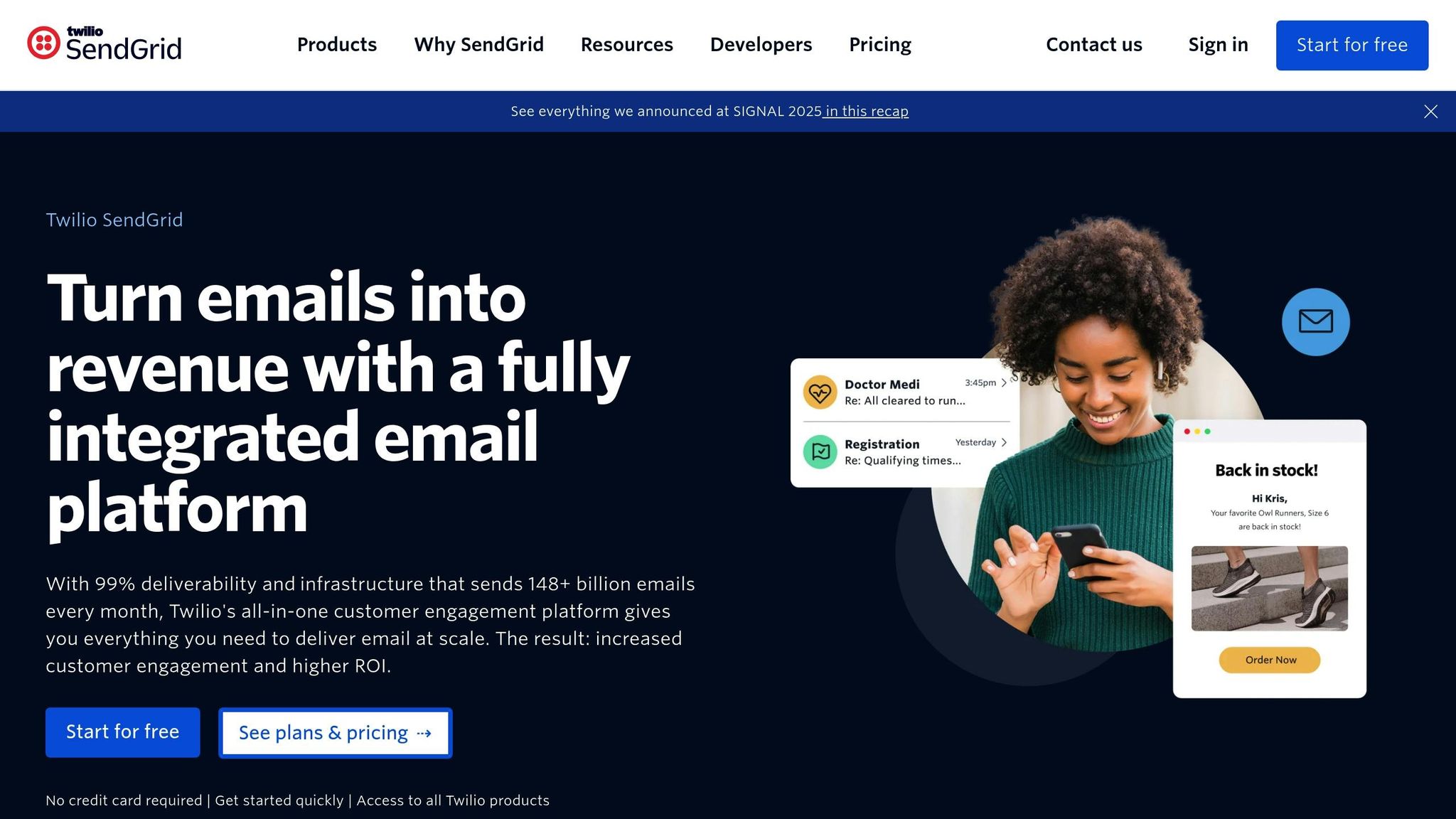
SendGrid stands out by delivering structured responses with HTTP status codes and detailed error messages, making it easy to diagnose and address issues.
For example, they use:
- 400 for malformed JSON
- 401 for invalid API keys
- 429 for rate limits, which should trigger exponential backoff guided by the
X-Ratelimit-Limit,X-Ratelimit-Remaining, andX-Ratelimit-Resetheaders.
Their Email Validation endpoint allows up to 7 requests per second, while the Email Activity endpoint is capped at 10 requests per minute. When delivery is deferred, SendGrid retries emails for up to 72 hours. If delivery still fails, the email address is added to your block list.
To reduce deferrals, SendGrid recommends gradually warming up dedicated IPs, spreading emails over time, and segmenting by domain.
"Email sent to addresses on your block list will not have their mail suppressed; a block is not considered a bounce." - Twilio SendGrid
AWS SES: Quota Management and Account Suspension
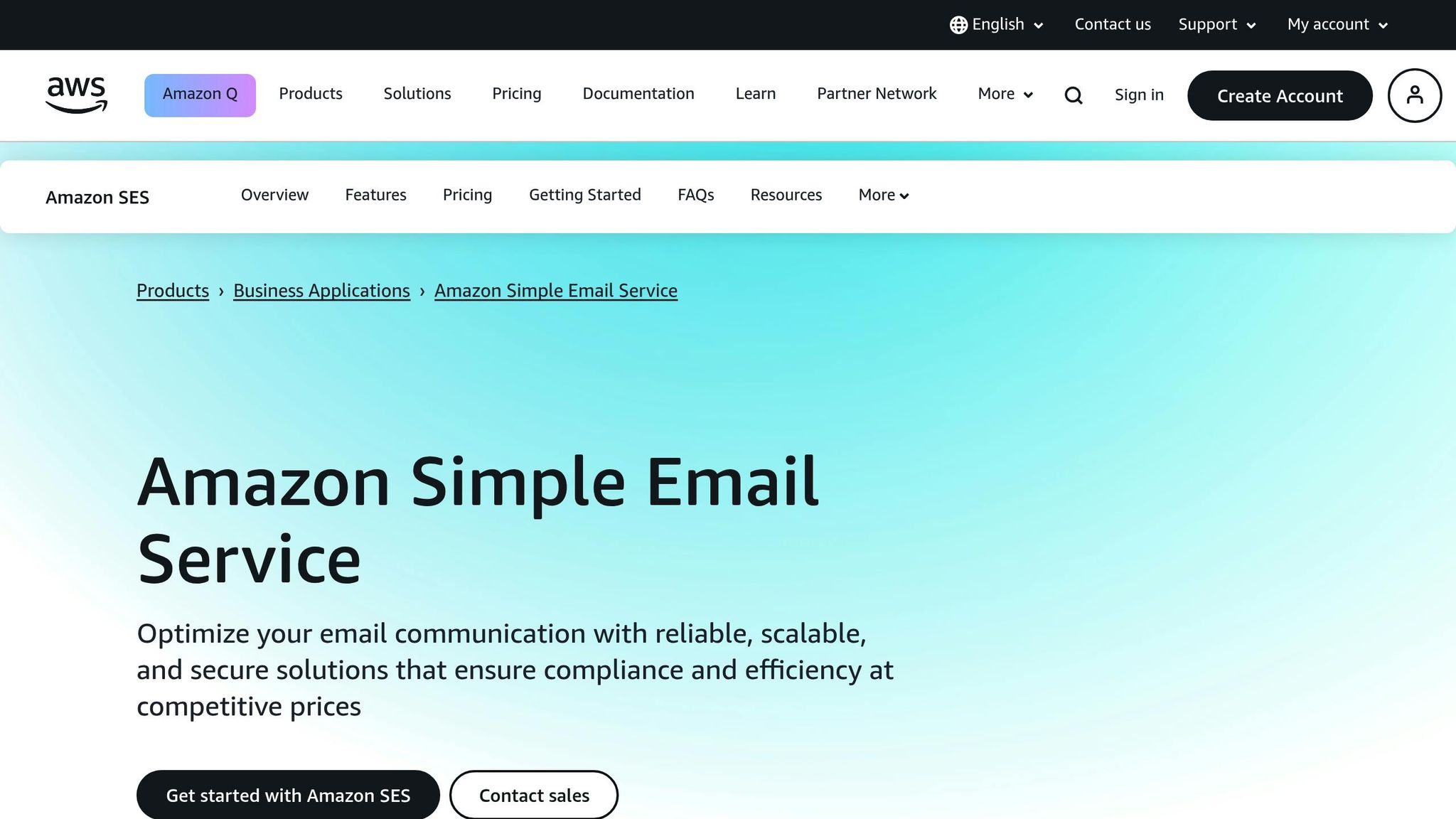
Amazon SES enforces strict quotas to maintain service quality. New accounts in sandbox mode are limited to sending 200 messages per day at a rate of one per second. These limits are region-specific, so exceeding quotas in one region doesn’t impact others.
When quotas are exceeded, SES automatically drops messages and suggests retrying after a 10-minute interval. The platform also monitors sending behavior and may pause accounts if terms of service are violated or complaints spike.
"Sending quotas benefit all Amazon SES customers because they help to maintain the trusted relationship between Amazon SES and email providers." - Amazon SES
If your account is paused, you’ll need to identify the problem, request a review, and work with AWS support to resolve the issue. Monitoring your daily sending quota, per-second rate, and message size via the AWS SES console or API can help you avoid these interruptions.
Postmark: Advanced Bounce Management and Feedback
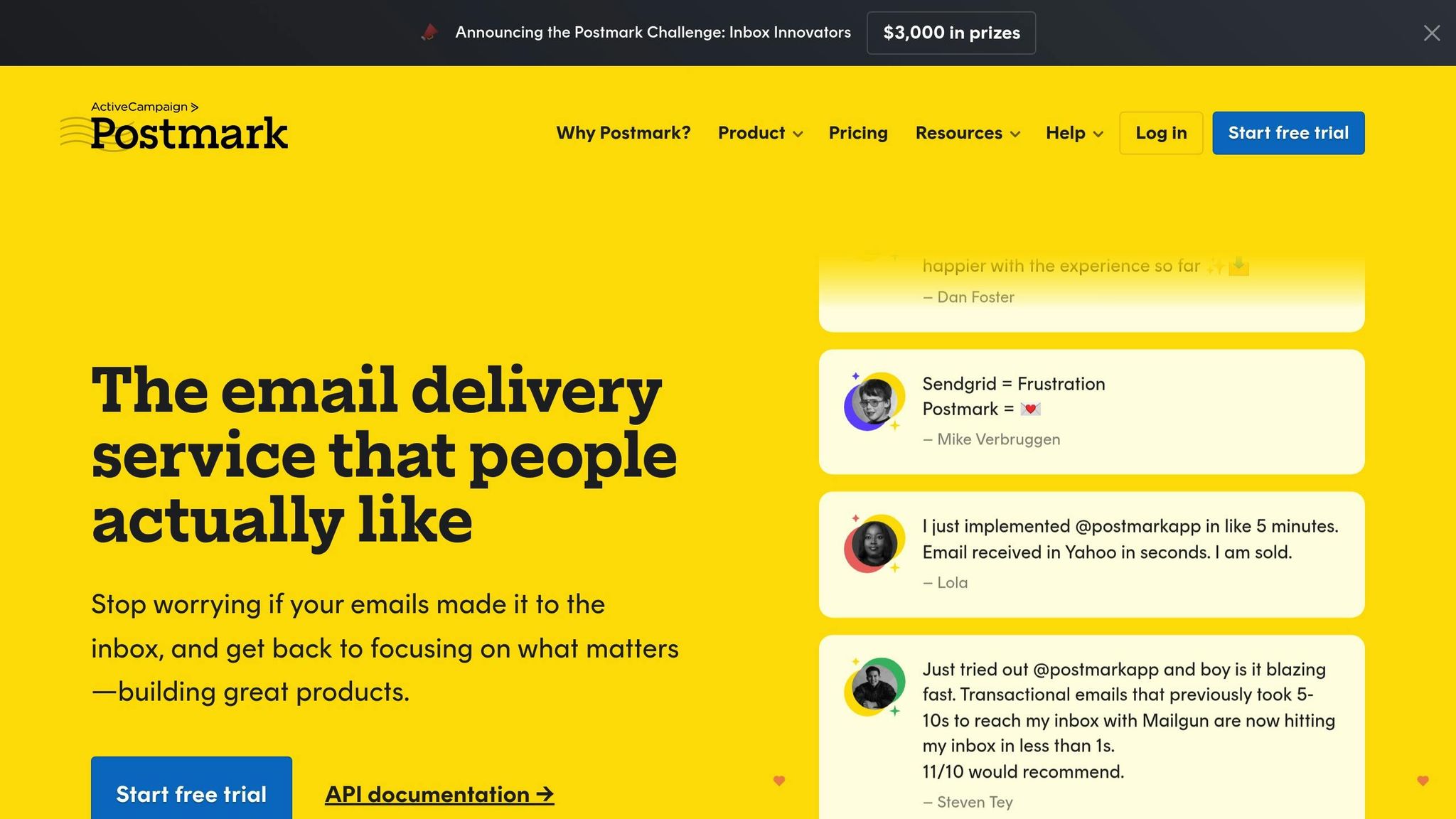
Postmark excels in handling bounces and protecting sender reputation. They automatically deactivate email addresses after hard bounces or spam complaints, ensuring your reputation remains intact. Full SMTP responses from mailbox providers are returned, giving you detailed insights into delivery failures.
"If a mailbox provider sends you a bounce notification, it's telling you that something is wrong and providing you with additional information to help fix that issue." - Postmark
Postmark categorizes bounces based on server error responses and provides tools like a Bounce API for historical data retrieval and webhooks for real-time bounce notifications. Temporary issues trigger automatic retries, while permanent failures result in immediate exclusion of invalid addresses.
A standout feature is the Rebound JavaScript snippet, which prompts users to update their email address after a hard bounce. For Challenge Verification bounces, Postmark advises reaching out to subscribers individually to restore access.
"In the email industry, spam complaints are a clear metric to determine abuse and poor sending practices. It's important that we take these reports seriously to ensure the best delivery for all customers." - Postmark
Their dashboard also makes it easy to monitor bounce rates and address issues before they escalate.
| Provider | Strength | Retry Strategy | Account Protection |
|---|---|---|---|
| SendGrid | Detailed error codes with solutions | Exponential backoff for rate limits | 72-hour retry period, then block list |
| AWS SES | Quota-based sending management | 10-minute wait after throttling | Regional quotas, account review process |
| Postmark | Comprehensive bounce insights | Automatic retries for temporary failures | Immediate deactivation of problematic addresses |
Summary: Email API Error Handling Best Practices
Handling errors in email APIs isn't just about fixing issues after they happen - it's about creating systems that can prevent problems, communicate effectively when they do occur, and ensure emails are delivered reliably to users.
Key strategies for building resilient email API systems include using proper HTTP status codes and clear error messages. Combine these with proactive measures like email address validation, rate limiting, and exponential backoff for retries to maintain smooth operations. Monitoring performance metrics is also crucial - aim for a Mean Time to Acknowledge (MTTA) under 30 minutes and keep recurring errors below 5% after applying fixes.
Good error handling improves system reliability while saving developers time. Error responses should strike a balance: they need to provide enough context for debugging without exposing sensitive information. At the same time, technical messages should be translated into user-friendly explanations whenever possible.
Poor error handling can lead to longer debugging times, increased support requests, and even security vulnerabilities. On the other hand, well-executed error management reduces these risks, boosts system stability, and enhances the user experience.
Providers like SendGrid, AWS SES, and Postmark illustrate how continuous monitoring and refinement are essential. Regularly reviewing error logs, updating documentation, and fine-tuning retry strategies based on real-world data can make a significant difference.
If you're choosing an email service provider, resources like the Email Service Business Directory can help you compare platforms and their error-handling features to find the right match for your business needs. These practices, when consistently applied, ensure your email API remains reliable and efficient.
FAQs
What are the best practices for handling errors in email APIs to protect my sender reputation?
When working with email APIs, managing errors effectively is crucial for keeping your sender reputation intact. Make sure your API delivers clear, detailed error messages that allow developers to quickly pinpoint and fix problems. This not only reduces downtime but also ensures a smoother experience for users.
It's also important to follow key practices like authenticating your domain with SPF and DKIM, keeping your mailing list clean and regularly updated, and making unsubscribe options easy to find. These measures help lower spam complaints and build credibility with email providers - both of which are critical for maintaining a strong sender reputation and achieving better email deliverability.
How can I prevent duplicate emails from being sent using my email API?
To prevent sending duplicate emails through your email API, consider these practical strategies:
- Leverage idempotency keys: Assign a unique idempotency key to each email request. This way, even if the same request is processed multiple times, it will only result in one email being sent.
- Check for duplicates before sending: Keep a log of sent emails, including timestamps, and verify if an email has already been sent to the recipient within a certain timeframe.
- Implement database constraints: Use database rules to block duplicate entries, such as enforcing unique values for fields like email addresses.
These steps can help streamline your email-sending process and reduce the chances of errors or repeated messages.
How do email providers like SendGrid, AWS SES, and Postmark manage error handling and bounces differently?
Email services like SendGrid, AWS SES, and Postmark each have their own way of handling errors and managing bounces, designed to meet the specific needs of their users.
SendGrid places emphasis on differentiating between soft and hard bounces. They provide detailed explanations for why emails bounce, helping users understand and address issues to improve deliverability. Their approach encourages proactive monitoring and adopting best practices to keep bounce rates low.
AWS SES integrates bounce and complaint notifications with Amazon SNS, allowing users to set up automated responses to delivery problems. They stress the importance of reviewing bounce messages regularly to protect and maintain a strong sender reputation.
Postmark makes bounce management straightforward with an intuitive interface. Bounce details are displayed directly in the activity view, and hard bounces are flagged to prevent future emails from being sent to invalid addresses.
These tailored approaches help users manage email deliverability effectively while safeguarding their sending reputation.