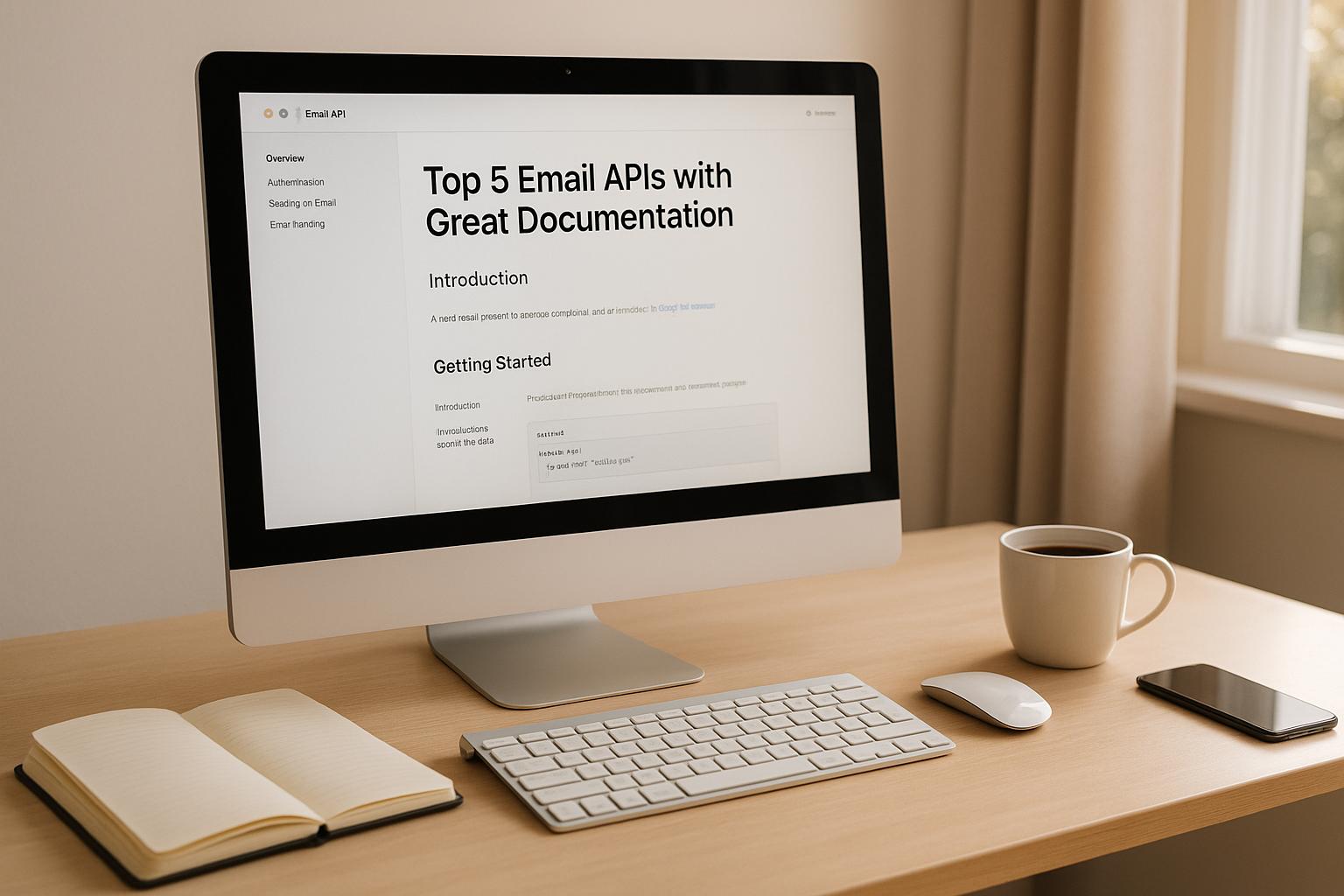Want to make your emails stand out? Personalizing them based on location is a game-changer. Here's how geolocation email personalization helps you connect with your audience:
- Tailored Content: Use location data (like ZIP codes or IP addresses) to send region-specific offers.
- Dynamic Messaging: Adjust emails for local weather, time zones, or events.
- Boosted Engagement: Campaigns using geolocation see 15–25% higher conversion rates.
- Real-Life Example: In 2024, Mastermind Toys used geolocation to promote regional deals, improving customer experience and sales.
To implement this, segment audiences by location, use dynamic content for local relevance, and create weather-based campaigns. U.S. marketers can also localize emails with familiar formats (e.g., prices in USD, dates as MM/DD/YYYY).
The key? Use the right tools, manage location data responsibly, and track performance metrics like open rates and revenue by region. Platforms like the Email Service Business Directory can help you find tools to simplify this process.
Key Strategies for Geolocation Email Personalization
Segmenting Audiences by Location
Breaking your email list into geographic segments is a smart way to make your campaigns more relevant. Instead of sending the same message to everyone, you can group subscribers by state, city, ZIP code, or region to deliver content that speaks directly to their location.
Start broad and refine as you go. For instance, you might initially create segments for broader regions like the Northeast, Midwest, or West Coast. From there, you can zoom in on specific cities or states that show higher engagement. This approach allows you to focus your efforts where they’ll have the most impact.
To segment effectively, tap into data sources like sign-up profiles, shipping addresses from past purchases, IP geolocation, or even behavioral cues that hint at location preferences. For example, a retailer with stores nationwide could create segments for New York City, Los Angeles, and Chicago to promote events or announce store openings tailored to those areas.
Keep your segments up to date by syncing your CRM data regularly. Automated workflows can help adjust segments as customers relocate, ensuring your messages stay relevant. Testing different segment sizes can also help you find the sweet spot between personalization and campaign management.
Using Dynamic Content for Local Relevance
Once you’ve segmented your audience, take it a step further by using dynamic content to personalize the experience. Dynamic content allows you to customize email elements - like text, images, or offers - based on a subscriber’s location. This makes each email feel like it was crafted specifically for the recipient.
For example, you can showcase local store addresses, promote events happening nearby, or highlight region-specific deals. A national retailer might include a banner saying, “Visit our Dallas store this weekend!” for subscribers in Dallas, while showing entirely different content to those in Seattle or Miami.
Dynamic content can also go beyond the basics. Think about displaying local inventory availability, pricing tailored to the region, or even weather-appropriate product suggestions. This ensures your promotions are not only geographically accurate but also contextually relevant. For instance, promoting snow shovels in snowy regions or sunscreen in sunny ones.
To pull this off smoothly, you’ll need tight coordination between your marketing and inventory systems. Syncing promotional rules with stock data ensures you’re only advertising products that are actually available, which helps maintain customer trust. Combining multiple local factors - like a store address, local weather, or nearby events - can further enhance the personalized touch.
Weather and Climate-Based Campaigns
Weather-based personalization takes your email strategy to the next level by aligning product recommendations with local conditions. By addressing what’s happening in a recipient’s immediate environment, these campaigns feel timely and relevant.
With real-time weather data, you can automatically adjust your emails based on current conditions. For example, a home improvement store might promote heating solutions during a cold snap or advertise air conditioners during a heatwave. Adding weather widgets or alerts to your emails can also make them stand out.
Seasonal trends are another great opportunity. Retailers can time their campaigns around regional weather patterns - like promoting winter coats in northern states as temperatures drop or beach gear in southern states as summer approaches.
To make this work, you’ll need reliable weather data and a system that updates your campaigns quickly. Partnering with weather data providers and automating content adjustments ensures your emails stay relevant. Plus, syncing with inventory systems avoids the frustration of promoting items that are out of stock.
| Strategy | Key Implementation | Example Result |
|---|---|---|
| Location Segmentation | Group audiences by state, city, or ZIP code | City-specific event promos boost local attendance |
| Dynamic Content | Show localized offers and store details | "Visit our Dallas store" appears for Dallas users |
| Weather-Based Campaigns | Trigger offers based on local weather conditions | Promote winter coats during cold snaps |
How Does Location Enable Real-time Email Personalization? - TheEmailToolbox.com
Tools and Platforms for Implementing Geolocation Personalization
To effectively implement geolocation strategies, choosing the right tools is essential. Knowing the available platforms and their capabilities can make this process much more manageable.
Overview of Geolocation Email Tools
Geolocation email tools generally fall into three main categories:
- Dynamic content systems: These tools allow you to tailor specific elements of your emails, such as text, images, and offers, based on a recipient's location. The best part? You don’t need to create separate campaigns for each region. Instead, these systems automatically swap out content blocks depending on where your subscriber is, simplifying campaign management.
- Location-aware automation platforms: These platforms use real-time geolocation data to trigger personalized emails. For instance, emails can be sent based on weather conditions, local events, or when a subscriber enters a specific geographic area. Imagine a retail chain sending a discount code the moment a customer is near one of their stores - this is the kind of targeted engagement these tools make possible.
- CRM-integrated email marketing solutions: For a more comprehensive approach, these platforms sync customer data - like location, purchase history, and behavior patterns - directly with your email campaigns. This ensures you can create highly targeted segments and keep campaigns accurate with continuous data updates.
When selecting tools for the U.S. market, it’s important to prioritize platforms that support real-time location data capture, dynamic content customization, and seamless integration with popular U.S. CRM systems like Salesforce or HubSpot. Additionally, they should handle U.S.-specific formatting, such as dollar currency symbols, imperial measurements, and Fahrenheit for weather-based campaigns.
Using the Email Service Business Directory

With so many options available, finding the right geolocation email platform can feel overwhelming. That’s where the Email Service Business Directory comes in. This curated resource is designed to help businesses compare and select email platforms with advanced geolocation features.
The directory allows you to filter platforms based on the specific features you need - whether it’s dynamic content, location-based automation, or compliance with U.S. privacy laws. It provides detailed comparisons of features, pricing, and integration capabilities, saving you time during your search. This is particularly useful when ensuring compatibility with your existing CRM systems and analytics tools.
For those who need extra support, the directory also highlights service providers and agencies that specialize in geolocation email campaigns. This can be a lifesaver if you’re looking to outsource campaign management or need help with implementation. For U.S.-based marketers, the directory focuses on platforms tailored to American business needs, such as support for U.S. data formats and compliance with domestic privacy regulations.
Once you’ve chosen a tool, the next step is ensuring smooth CRM integration and meeting all compliance requirements.
Integration and Compliance Considerations
Selecting the right platform is only part of the equation. To fully leverage geolocation personalization, proper integration and adherence to legal requirements are crucial.
Your platform should support native or API-based integration with your existing CRM system. This ensures location data flows seamlessly, enabling accurate and timely personalization. Features like real-time data synchronization help avoid outdated targeting, while analytics dashboards provide insights into location-specific metrics, such as open rates by city or conversion rates for localized promotions.
On the compliance side, U.S. marketers must ensure their platforms meet the CAN-SPAM Act and state-level privacy laws like the California Consumer Privacy Act (CCPA). Look for tools that offer:
- Secure data storage: Protects sensitive customer information.
- User consent management: Ensures compliance with opt-in/out regulations.
- Transparent data usage policies: Builds trust with subscribers by clearly explaining how their data is collected and used.
Many platforms now include automated tools for managing opt-ins and opt-outs, simplifying compliance with these legal requirements. Additionally, platforms that maintain detailed compliance documentation can provide peace of mind and help you navigate any legal complexities.
| Integration Feature | Why It Matters | What to Look For |
|---|---|---|
| CRM Compatibility | Ensures accurate location data flow | Native Salesforce, HubSpot integration |
| Real-time Sync | Prevents outdated location targeting | Automatic data updates, webhook support |
| Analytics Reporting | Tracks location-based campaign performance | Geographic metrics, conversion tracking |
| Compliance Tools | Meets U.S. privacy regulations | CCPA compliance, consent management |
sbb-itb-6e7333f
Best Practices for Geolocation Email Campaigns
Getting geolocation email campaigns right takes more than just having the right tools. It’s about thoughtful planning, responsible data handling, and constant fine-tuning. By following proven strategies, you can create campaigns that not only perform well but also maintain customer trust and stay within legal boundaries.
Collecting and Managing Location Data Responsibly
When it comes to location data, being upfront and ethical is key. Let subscribers know how their data will be used - it builds trust and ensures you’re meeting privacy requirements.
There are several ways to gather location data: sign-up forms, user-submitted information, and IP-based data (with consent). For instance, a retailer could ask for a ZIP code during sign-up, with a note explaining it’ll be used for sending local deals.
It’s also critical to secure explicit consent. Use opt-in checkboxes with clear language like, “I agree to receive location-based offers and promotions,” and link to your privacy policy. This makes expectations clear and helps meet legal obligations.
To protect the data, store it in encrypted databases, limit access, and conduct regular audits. When possible, anonymize the data and stick to a clear retention policy. For example, many businesses delete location data after a set time or when a user unsubscribes, reducing risks.
Using multiple data sources can improve accuracy. Combine IP addresses, user behavior, purchase history, and self-reported information for a fuller picture. However, remember that some users might be traveling, so focusing on long-term patterns often leads to better personalization.
Once your data is secure and accurate, the next step is to test and optimize your campaigns.
Testing and Optimizing Campaigns
Geolocation campaigns thrive on continuous improvement. A/B testing is a great way to refine your approach. Experiment with localized content, like testing subject lines that include city names, and measure their impact on open and click-through rates. For example, promoting a local event with different subject lines can reveal what resonates most with your audience.
Testing for mobile responsiveness is especially important. Many users open location-based emails on their phones, so make sure your templates work well across major U.S. email clients.
One success story comes from a U.S. retail chain in July 2024. They ran a weather-based email campaign, promoting rain gear in the Northeast and summer attire in the Southwest. The result? A 22% boost in regional sales and a 31% jump in open rates compared to non-localized campaigns.
Keep a close eye on performance metrics by location. Track open rates, click-through rates, conversions, revenue per email, and overall engagement in different regions. If unsubscribe rates spike or feedback suggests dissatisfaction with localized content, adjust accordingly. Monitoring sales increases in targeted areas can also help you measure ROI.
Don’t forget to regularly update and clean your location data. Pay attention to which areas respond best to specific offers or content types, and tweak your strategy to better align with local preferences. If a city isn’t engaging, consider changing your messaging or offers to better suit its audience.
Finally, it’s essential to ensure all your efforts align with legal requirements.
Meeting Legal Compliance Requirements
Legal compliance is the backbone of any geolocation email strategy. U.S. marketers have to navigate federal laws like the CAN-SPAM Act, which mandates clear consent, opt-out options, and truthful content. To stay compliant, always secure explicit consent for location data, provide clear privacy notices, and allow users to access or delete their information.
State laws, such as California’s CCPA, add another layer of requirements. These laws emphasize data transparency and user rights, so staying informed about evolving regulations is crucial.
Make your privacy policy easy to understand. Use plain language to explain how location data will be used, and include simple ways for users to manage their preferences or opt out. Adding a brief note in your email footer about data usage, with a link to your full privacy policy, can help reinforce transparency.
To simplify compliance, consider email platforms with automated tools for managing opt-ins and opt-outs. Many platforms now include built-in features that handle consent management and maintain detailed records for audits.
For help finding the right platform, check out the Email Service Business Directory. This resource lets you filter options based on compliance features, including tools for CCPA and consent management, ensuring your platform aligns with both legal standards and your geolocation goals.
Measuring Campaign Success and Optimization
Just as your emails adjust to local factors, your measurement strategy should also adapt to capture performance data on a regional level. Measuring success effectively is what separates high-performing campaigns from those that fall flat. It's not just about tracking open rates - it's about understanding how location-based personalization impacts actual business outcomes.
Key Metrics to Track
To gauge the success of a geolocation campaign, focus on metrics like open rates, click-through rates (CTR), conversion rates, and revenue per recipient. For example, if you're promoting winter coats to customers in Minnesota while marketing swimwear to subscribers in Florida, tracking conversions by region can help you determine which offers resonate most in specific areas.
Diving deeper into engagement by city or region can uncover trends and highlight your strongest markets. This level of detail also reveals opportunities for refining your approach. For brick-and-mortar businesses, tracking in-store visits tied to location-based emails - such as those promoting nearby events - can provide valuable insights.
| Metric | Description | Why It Matters |
|---|---|---|
| Open Rate | Percentage of recipients who open the email | Reflects how well your subject line and timing resonate |
| Click-Through Rate | Percentage of recipients clicking links in the email | Measures how engaging your content is |
| Conversion Rate | Percentage of recipients completing a desired action | Shows the campaign's effectiveness in driving sales |
| Revenue per Recipient | Total revenue divided by the number of recipients | Evaluates the campaign's ROI |
Monitoring unsubscribe rates by region can also signal where your localization efforts might need fine-tuning. Pairing these metrics with A/B testing can help identify which elements of your campaign are truly driving results.
A/B Testing for Geolocation Campaigns
A/B testing allows you to turn ideas into measurable outcomes. For instance, you can test an email featuring localized content - such as weather-specific products, city-based events, or regional promotions - against a generic version. This approach helps you pinpoint what resonates most with your audience.
Subject lines that include city names can be particularly revealing. Do they outperform more generic options? Similarly, testing dynamic content - like a "stores near you" promotion versus a standard product showcase - can highlight what drives clicks and conversions. In fact, regional campaigns with dynamic elements such as countdown timers have been shown to increase conversion rates by 15–25%.
Another variable worth testing is send time. What works for East Coast subscribers may not work for those on the West Coast. Scheduling emails at optimal times for each time zone can significantly improve engagement. By leveraging analytics tools, you can refine these strategies in real time.
Using Analytics to Refine Campaigns
Analytics tools transform raw data into actionable insights. Platforms with built-in geolocation tracking, as well as tools like Google Analytics, can help you understand how recipients behave after clicking through to your website.
Real-time reporting can alert you to shifts in engagement. For example, if a rain gear campaign in the Pacific Northwest suddenly sees a drop in clicks, you can investigate whether changing weather conditions or message fatigue might be the cause.
Heatmaps are another powerful tool, offering a visual representation of regional engagement. These insights help you tailor your messaging strategy. For instance, segmenting your audience by time zone and scheduling emails during peak hours - like mid-morning or early afternoon - can boost engagement rates across Eastern, Central, Mountain, and Pacific time zones.
Integrating email data with your CRM system can provide even richer insights. For example, a Miami customer who regularly interacts with summer-themed emails in January might be a snowbird, suggesting that a tailored strategy could yield better results. Combining purchase history with location data allows for more precise targeting.
Revenue analysis by region can also guide your efforts. If certain ZIP codes consistently deliver higher revenue per recipient, you might increase email frequency or test premium offers in those areas. On the flip side, underperforming regions could benefit from revised messaging or stronger incentives.
To ensure your campaigns remain relevant, conduct monthly audits of your geographic segments. Location data can quickly become outdated due to moves or shifting preferences, so regular reviews are essential for keeping your targeting accurate. Additionally, consider using tools like the Email Service Business Directory to compare platforms with strong geolocation analytics features, such as location-based segmentation and time zone scheduling, ensuring seamless integration with your existing systems.
Conclusion: Getting the Most from Geolocation Email Personalization
Geolocation email personalization has become a game-changer for marketers aiming to connect with their audiences on a deeper level. Research consistently shows that consumers respond well to tailored marketing, and location-specific content plays a key role in making those connections. For marketers in the U.S., this means tapping into local details - like weather trends, regional events, time zones, and currency formats - to craft emails that feel timely and relevant.
The payoff for these efforts is hard to ignore. Companies using geolocation-driven campaigns have reported conversion rate boosts of 15–25%, especially when combining location data with dynamic elements like countdown timers or weather-based content. But this strategy goes beyond simply adding a city name to a subject line. It’s about aligning your email content with the unique context and preferences of your audience.
To make the most of geolocation personalization, you’ll need a thoughtful mix of planning, the right tools, and precise execution. By applying segmentation and dynamic content strategies, you can create campaigns that showcase snow boots to colder regions while promoting swimwear in warmer areas - all within the same email strategy. Start small with regional segmentation and time zone scheduling, then progress to more advanced techniques like integrating dynamic content. Choosing the right platform is crucial, as it ensures your campaigns align with your goals while staying compliant with U.S. privacy laws.
For assistance, the Email Service Business Directory offers a curated list of email marketing platforms and providers. Whether you need advanced segmentation, dynamic content features, or detailed analytics, this directory simplifies the process of finding the best tools for your geolocation email campaigns.
FAQs
How can I make sure my geolocation email campaigns comply with U.S. privacy laws like the CAN-SPAM Act and CCPA?
To ensure your geolocation email campaigns align with U.S. privacy laws like the CAN-SPAM Act and CCPA, here are some crucial steps to follow:
- Get permission first: Always make sure recipients have explicitly agreed to receive your marketing emails, especially when you're collecting location-based information.
- Make opting out simple: Include an easy-to-find unsubscribe link in every email you send.
- Be upfront about data use: Clearly explain in your privacy policy how you collect, use, and store geolocation data.
- Handle data requests promptly: Under the CCPA, California residents can request access to, deletion of, or details about their personal data. Make sure your systems are equipped to process these requests efficiently.
Keeping up-to-date with changes in privacy laws and consulting legal or compliance professionals can help you stay on the right side of regulations while earning your audience's trust.
How can I responsibly collect and manage location data for email personalization?
To handle location data responsibly for email personalization, start by prioritizing user consent and transparency. Always get clear, explicit permission before collecting any location details. Be upfront about how this information will be used to improve their experience - use simple, straightforward language in your privacy policy. And, of course, make sure you're following all relevant data protection laws, like GDPR or CCPA.
When it comes to managing this data, strong security measures are a must. Protect user information from unauthorized access by implementing reliable safeguards. Regularly review your data collection methods to ensure they're up to standard, and only keep the information for as long as it's truly needed. To add an extra layer of privacy, consider working with aggregated or anonymized data whenever possible. This approach helps maintain user trust while still allowing for effective email personalization.
What are the best ways to measure the success of geolocation-based email campaigns, and which key metrics should I track?
To understand how well your geolocation-based email campaigns are performing, it’s essential to track metrics that match your specific goals. Start with open rates and click-through rates (CTR) - these will show how appealing your subject lines and content are to recipients in different locations. On top of that, keep an eye on conversion rates to measure how effectively your emails encourage actions like purchases or sign-ups in the regions you're targeting.
It’s also worth diving into geolocation-specific engagement metrics, such as how well location-based offers or time-sensitive deals perform. Tools that provide heatmaps or geographic data can give you a clearer picture of which areas are responding best to your efforts. By consistently analyzing this data, you can fine-tune your approach and improve the results of future campaigns.