Combining social media with email marketing can boost your B2B campaigns significantly. Here's how:
- Higher ROI: Email marketing offers $38 for every $1 spent, while social media drives top-of-funnel goals.
- Better Conversions: Integrated forms on LinkedIn or Facebook convert up to 5x better than traditional methods.
- Personalized Campaigns: Social media insights help tailor email content to audience preferences and behaviors.
- Consistent Messaging: Aligning email and social campaigns builds trust and improves brand recall.
- Content Repurposing: Use a single piece of content across emails and social platforms to maximize impact.
Quick Tip: Start by syncing campaigns, embedding social posts in emails, and using social media data for segmentation. Integrated strategies can deliver stronger engagement and better results.
Breakcold: Unifying Social and Email Outreach for Maximum Impact
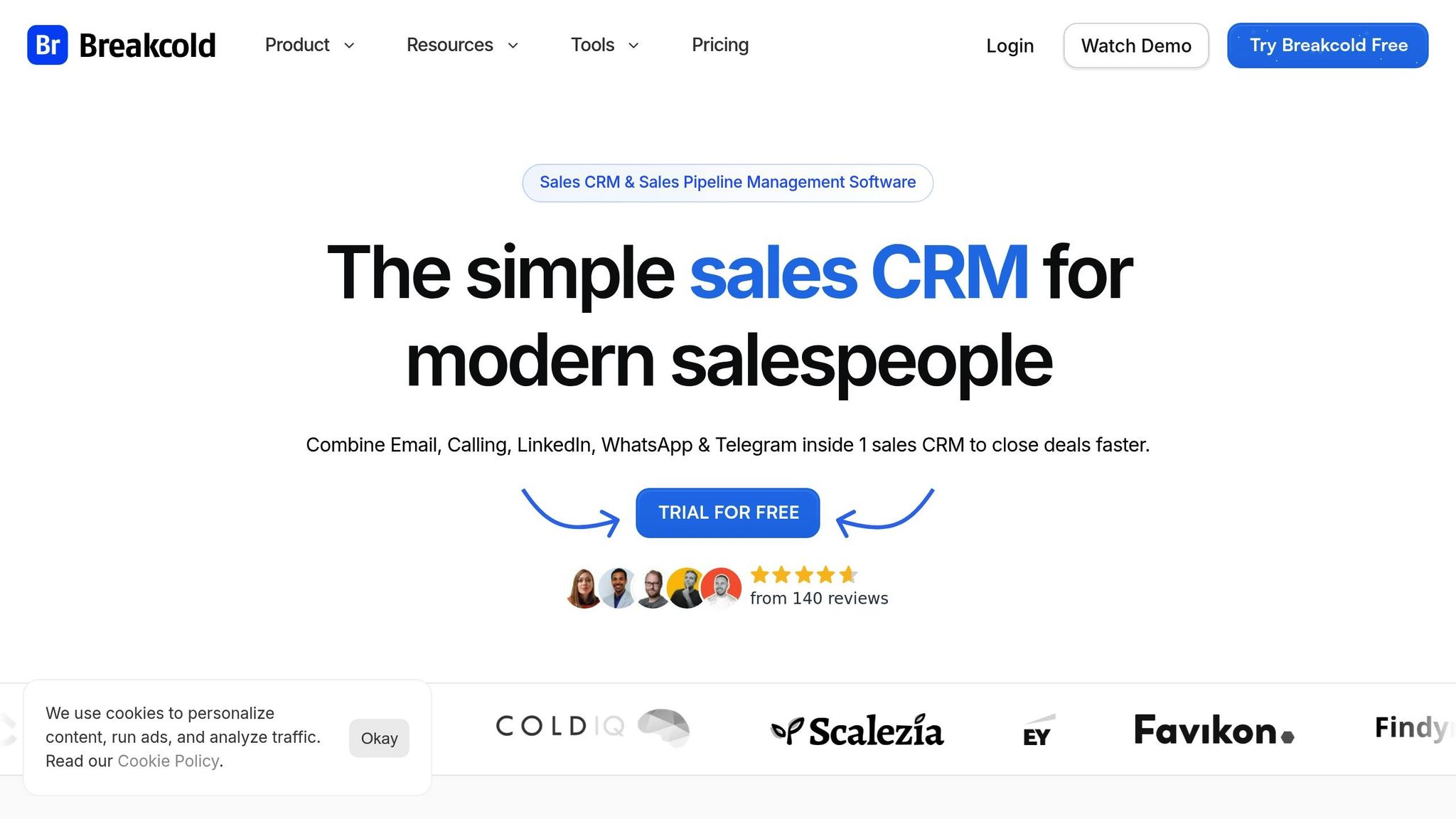
Building Your Foundation: Aligning Social Media and Email Strategies
To effectively integrate social media and email, you need a unified strategy. Without proper alignment, your campaigns could end up sending conflicting messages or missing opportunities to amplify one another. The idea is simple: let these channels complement each other, working toward shared goals while playing to their unique strengths.
Coordinating Campaigns Across Channels
Timing is everything when it comes to making your campaigns work together. By syncing your social media posts with your email sends, you create multiple touchpoints that reinforce your message and boost the likelihood of conversions.
One way to achieve this is by creating a shared content calendar. This helps you coordinate emails with social posts and key milestones to keep your messaging consistent and engaging. For instance, if you're introducing a new product feature, your LinkedIn posts could build anticipation throughout the week, while your email announcement dives into the details with a clear call-to-action.
Cross-promotion is another must. Regularly remind your social media followers about your newsletter and include a signup link. Litmus, for example, saw 40.7% of their new newsletter subscribers come from promoting their newsletters on organic social channels over a year. It’s proof that consistent promotion can extend your reach to new audiences.
"Promoting your newsletters on your social channels can help with cross-pollination: subscribers who are already opted into one newsletter could opt in for others if they already like your brand."
- Tracie Pang, Sr. Product Manager at MGM Resorts International (former Email Marketing Manager at Litmus)
You can sweeten the deal by offering exclusive incentives. Escape Brooklyn, for example, encourages Instagram followers to subscribe to their Substack newsletter by offering exclusive monthly promotions. Similarly, the Orion Amphitheater used promotional codes, like presale access for upcoming shows, to drive newsletter signups. These strategies work because they give people a clear reason to take action.
Don’t forget to include links to your social channels in your emails, but make them purposeful. Instead of just listing icons at the bottom, explain what subscribers can expect. For example, pair a TikTok icon with a message like “See what happens behind the scenes” or a LinkedIn icon with “Get daily news updates.”
"Rather than including a list of social media icons in your email, you should let subscribers know the value of what they can expect from your social media channels."
- Jaina Mistry, Director, Brand and Content Marketing at Litmus
Once your campaigns are aligned, focus on adapting your content to suit each channel's strengths.
Converting Social Media Content for Email Campaigns
Repurposing content between social media and email is a smart way to maximize your efforts while reaching different audience segments. The key is tailoring the content to fit the platform, rather than simply copying and pasting.
For example, educational posts or industry insights that perform well on LinkedIn can be expanded into detailed email newsletter sections. A LinkedIn post highlighting industry trends could become a newsletter feature with additional data, examples, and actionable advice.
User-generated content (UGC) is another goldmine. With 79% of consumers saying it heavily influences their buying decisions, testimonials, success stories, and case studies shared on social media can be repurposed into compelling email content. You might even create a newsletter roundup linking to related stories.
Social media polls and surveys also translate well to email. Share the results of a poll with your email audience, inviting them to weigh in or compare opinions. This approach is especially effective for B2B companies, as it delivers data-driven insights that professionals value.
Video content is yet another opportunity. Embedding videos in emails can boost open and click-through rates. A successful webinar or LinkedIn Live session could even be turned into an email course, with lessons delivered over time. Alternatively, break down longer videos into bite-sized segments for easier email consumption.
Timing and presentation are crucial when adapting content. For instance, The Telegraph uses X (formerly Twitter) to preview upcoming newsletter issues, sparking interest and encouraging signups. This works because it offers exclusive glimpses that make subscribing feel worthwhile.
Finally, remember to adjust your tone and format to suit each platform. LinkedIn posts tend to be professional and concise, while email allows for deeper dives and more personal touches. A LinkedIn post about industry challenges could evolve into a detailed email guide with step-by-step solutions and downloadable resources.
The ultimate goal is more than just repurposing - it's about strategically multiplying your content’s impact. Each piece should serve multiple purposes across platforms, all while keeping your message consistent and aligned with your brand voice. This way, you get the most out of your content creation efforts while delivering value to your audience, no matter where they engage with you.
Boosting Engagement: Adding Social Media Elements to Emails
Building on coordinated strategies and repurposed content, incorporating social media elements into your emails can transform them from static messages into engaging, interactive experiences. By integrating social content, you create a seamless connection between your email campaigns and your broader social presence, keeping your audience engaged while encouraging them to explore more.
Adding Social Media Previews to Emails
Embedding social media posts into your emails is a great way to make your content more dynamic and visually appealing. These previews not only add a sense of freshness but also invite subscribers to interact with your social channels directly from the email.
Take Disability Horizons, for example. Their email newsletters feature both an X post and a Facebook post, giving subscribers the option to explore content on the platform of their choice. This approach keeps the email design clean while offering multiple touchpoints for engagement.
For a more product-focused example, look at Alo Yoga. They embed Instagram posts showcasing influencers wearing their products directly in their newsletters. Subscribers can click through to browse their Instagram shop and even purchase outfits they see in the email. While this strategy works well for retail, B2B companies can adapt it by embedding LinkedIn posts that highlight client success stories, share industry insights, or showcase behind-the-scenes moments from events.
The trick is to choose posts that genuinely enhance your email content. For instance, a software company might embed a LinkedIn post featuring a glowing customer review, while a consulting firm could highlight a post about recent industry research.
Dynamic feeds are another helpful tool. They automatically pull in your latest social posts, ensuring your emails always feel current without requiring constant updates. However, it's important to curate these feeds carefully to maintain relevance and alignment with your brand.
When embedding social content, pay attention to the visual impact. Social posts often combine text, images, and even video, creating a richer, more engaging experience than plain text alone. The result? Emails that stand out in crowded inboxes.
"Email marketing has evolved into an interactive marketing channel, where social media blocks, videos, surveys, and quizzes take over the inbox. These smart content blocks make embedding social posts into your emails a whole lot easier, which results in emails that are more fun for your readers."
- Erin Ford, MailerLite
User-generated content (UGC) can be especially effective in this context. For example, @society6 highlights their most-liked user-generated Instagram posts in emails, encouraging subscribers to engage with their Instagram account as well. For B2B, this might translate to showcasing customer posts about your services, mentions at conferences, or industry discussions that involve your brand.
Best Practices for Social Media Icons in Emails
Beyond embedding posts, social media icons are a simple yet powerful way to connect your email audience with your social channels. But their effectiveness depends on thoughtful placement, clear messaging, and cohesive design.
Placement matters. Social icons should be prominent but not intrusive. For example, Martha Stewart Everyday Food places them in the upper-right corner of their emails, while Figma opts for the footer. Both approaches work because they balance visibility with a clean layout. Header placement is ideal for brands emphasizing social connection upfront, while footer placement allows readers to engage after consuming the main content. Sidebar placement can also work in multi-column designs but requires extra attention to mobile responsiveness since 41% of email views happen on mobile devices.
Size and spacing are equally important. Icons should be large enough to tap easily on mobile but not so big that they dominate the design. Proper spacing ensures a clean look and prevents accidental clicks.
Most crucially, communicate the value of following your social channels. Instead of simply displaying a row of icons, explain what subscribers will gain. For instance:
"Rather than including a list of social media icons in your email, you should let subscribers know the value of what they can expect from your social media channels. For example, saying something like 'See what happens behind the scenes' followed by the TikTok icon or 'Get daily news updates' followed by the LinkedIn icon."
- Jaina Mistry, Director, Brand and Content Marketing at Litmus
McDonald's uses this approach effectively with their playful call-to-action: "Sometimes, it's good to be a follower", encouraging subscribers to engage with their social channels. Similarly, Bumble and Bumble adds a personal touch by customizing their icons with handwritten lettering that says, "Let's be friends!".
For B2B companies, value propositions might include "Get industry insights" for LinkedIn, "See live event coverage" for X, or "Watch product demos" for YouTube. The key is to be specific and highlight what makes each platform worth following.
Consistency in design is also vital. Social icons should blend seamlessly with your email's overall aesthetic. Amazon, for instance, uses simple icons that align with their brand's clean, minimalist style. Match your icons to your color palette, typography, and visual style while ensuring they remain recognizable.
Finally, ensure responsive design. Test your icons across devices and email clients to confirm they’re visible and clickable everywhere. Subtle hover effects can enhance desktop interactions, while ensuring functionality on touch devices is critical.
Including social media promotion in your welcome email series can also be highly effective. New subscribers are typically most engaged during their initial interactions with your brand, making this the perfect time to introduce your social channels and explain the unique value each one offers.
Social media icons work best as part of a broader integration strategy. When combined with embedded social content, cross-promotional campaigns, and cohesive messaging, they create a unified experience that encourages deeper engagement across all your platforms.
sbb-itb-6e7333f
Using Data: Social Media Insights for Better Email Campaigns
Social media provides a treasure trove of insights into audience behavior, giving B2B marketers the tools to create email campaigns that feel personal and impactful. By studying which content resonates on social platforms and observing how your audience interacts with your brand, you can shape email messages that not only engage but also convert.
The secret lies in going deeper than metrics like follower counts. Instead, focus on data that uncovers customer intent and behavior. For example, analyzing which LinkedIn posts spark meaningful conversations can help you design email content that connects with your subscribers on a more personal level.
Bringing Social Media Data Into Email Platforms
To make the most of social media insights, you’ll need to integrate that data into your email platform. This allows you to capture behavioral signals that help with audience segmentation and personalization.
Use demographic and profile data - such as age, gender, location, and professional details - from social media to refine your email audience. For instance, if LinkedIn analytics show that a large portion of your engaged audience belongs to a specific professional category, you can create email segments tailored to their needs and interests.
Engagement patterns also reveal what type of content appeals to different groups. For example, a cybersecurity company might notice that in-depth technical posts resonate with IT professionals, while trend summaries attract C-suite executives. These insights can guide your email content strategy.
Social listening tools are another great resource. By tracking trending topics and sentiment, you can craft email content that addresses current industry challenges or hot-button issues your audience cares about. Many email platforms support native integrations with social media tools or offer solutions like Zapier for seamless data transfer. For more advanced needs, APIs can enable direct data sharing between platforms, though these often require technical expertise.
You can also use your email subscriber lists to build custom social audiences for retargeting. This creates a feedback loop where social media insights inform email segmentation, and email data enhances social targeting. For example, Coca-Cola uses social media interactions to segment customers and deliver more relevant email campaigns.
By leveraging these strategies, you can even set up automated email responses triggered by real-time social interactions.
Automating Emails Based on Social Media Activity
Once social media data is integrated, automation takes your campaigns to the next level. Real-time triggers based on social interactions allow you to send timely, relevant emails that keep your audience engaged.
Engagement-based triggers are especially effective for B2B companies. For instance, if a prospect interacts with a LinkedIn post on a specific topic, you can automatically enroll them in an email sequence offering related resources like case studies or best practices.
Content interaction patterns can also signal buying intent. Hootsuite, for example, uses social media data to better understand customer needs and create targeted campaigns. Tracking which social posts drive website visits can help you design automated nurture sequences that address those specific interests.
Most modern email platforms support webhook integrations, enabling them to receive data from social media tools and trigger pre-set email sequences based on user actions. Since over 80% of B2B leads come from LinkedIn, automating emails based on social activity can significantly enhance your lead nurturing process.
Timing is another crucial factor. While social media engagement happens instantly, waiting 24–48 hours before sending an automated email can make the transition feel more natural. This approach helps maintain a balance between being prompt and not overwhelming your audience.
Regularly updating your segmentation rules based on new social data ensures your email campaigns stay relevant. By analyzing behavior patterns, you can adapt to shifts in customer preferences and keep your automation strategies effective.
Finally, tracking the performance of these integrated campaigns is essential. Monitor metrics like click-through rates, conversion rates, and cost per lead to measure the success of your efforts. When done right, social media-triggered email automations create a seamless experience, guiding prospects through your sales funnel while delivering meaningful value at every step.
Tools and Integrations: Connecting Social Media and Email Workflows
Choosing the right tools to integrate social media and email workflows can make a world of difference in how efficiently your campaigns run. With so many platforms out there, your decision will depend on factors like your team size, budget, and specific needs. The goal? To find tools that connect both channels smoothly and effectively.
Email and Social Media Integration Platforms
All-in-one marketing platforms are a great option for handling both email and social media in one place. For instance, HubSpot stands out with its strong CRM integration and advanced automation features. It's perfect for complex B2B campaigns, starting at $40/month.
For mid-sized businesses, ActiveCampaign is a solid choice. At $9/month, it offers robust automation and CRM tools. While it’s highly functional, beginners might need some time to get comfortable with its features. Its standout capability is creating intricate behavioral triggers, linking social media actions with email workflows.
If simplicity and scalability are your priorities, Mailchimp is a popular pick among small businesses and startups. With plans starting at $9.99/month, it’s user-friendly and perfect for teams beginning their integration journey. While it doesn’t pack as many advanced features as enterprise-level tools, it’s an accessible entry point.
For those focusing more on social media management, platforms like Hootsuite and Buffer offer email integration options. Hootsuite, priced at $99/month, serves as a comprehensive social media management suite. On the other hand, Buffer provides a more budget-friendly alternative, with plans ranging from $6/month for a single account to $120/month for larger teams managing multiple accounts.
Agencies and small businesses may find SocialPilot a cost-effective solution at $25.50/month, boasting a 4.5 G2 rating. Meanwhile, Sprout Social caters to larger brands and enterprises with robust tools, starting at $249 per user/month. It’s highly rated on platforms like G2 and Capterra, making it a go-to for comprehensive campaign management.
When deciding on a platform, focus on a few key features:
- CRM integration to keep workflows connected.
- Automation tools for drip campaigns and personalized triggers.
- Analytics to track key metrics like open rates and conversions.
Segmentation tools are also critical, allowing you to target audiences based on factors like industry, role, or behavior. And don’t forget scalability - your platform should grow with your contact list.
The investment is worth it. Research from Nucleus found that CRM applications return an average of $8.71 for every dollar spent. Plus, automated emails generate 320% more revenue than their non-automated counterparts, according to DMA.
API and Automation Setup
Beyond choosing the right platform, setting up APIs can take your integration to the next level. APIs allow real-time data sharing between your email and social media tools, breaking down data silos and streamlining your processes.
Zapier, for example, processes over 9 million AI tasks, simplifying automation. A great case study? In January 2023, Learn It Live used Zapier to build an AI chatbot in under an hour, reducing support tickets by 40% - and no coding was required.
"Zapier lets us spin up and test automations in hours, not full engineering sprints." – Korey Marciniak, Senior Manager of Customer Support Strategy and Operations
"Zapier makes our team of three feel like a team of ten." – Marcus Saito, Head of IT and AI Automation, Remote
When setting up API integrations, use secure authentication methods like API keys or OAuth tokens to ensure only authorized users can access your systems. Standardized data formats like XML or JSON help systems communicate effectively, and webhooks can trigger real-time updates whenever changes occur.
Some practical API applications include:
- Connecting your email provider with your CRM to personalize messages based on past customer behavior.
- Automating lead scoring based on interactions with your website, emails, or social media.
- Extracting location data from customer interactions to send targeted, localized offers.
For businesses looking for pre-built integrations, tools like Outfunnel (starting at $19/month) or PolyAPI can simplify the process. Most email platforms today support webhook integrations, making it easier to trigger automated email sequences based on social media activity.
If your team lacks technical expertise, don’t worry. Many platforms offer guided setup options or professional services to handle integration for you. By leveraging these tools and automation strategies, you can create a seamless connection between your email and social media workflows, amplifying your campaign results. The Email Service Business Directory is a helpful resource for comparing platforms and finding the best fit for your needs.
Conclusion: Getting Results from Social Media and Email Integration
Bringing social media and email marketing together can significantly boost your results. Consider this: email marketing delivers an impressive $36 for every $1 spent, and 42% of B2B marketers in 2024 named email their most effective distribution channel. When you integrate social media into the mix, the impact becomes even more powerful.
The numbers speak for themselves. Adding social icons to your emails can increase click-through rates by 158% and drive more conversions. For instance, 22% of audiences reached through both Facebook ads and email are more likely to make a purchase. Additionally, companies that integrate email with CRM systems report 38% higher conversion rates and 36% better customer retention.
The strategies we’ve discussed - like aligning campaigns, embedding social elements in emails, leveraging data insights, and embracing automation - are designed to create a cohesive marketing approach. They help you connect with your audience on the platforms they’re already using. With 75% of B2B buyers turning to social media before making a purchase and 59% of B2B marketers identifying email marketing as their top revenue driver, separating these channels is no longer an option. Integration lays the foundation for stronger results and ongoing improvements.
To make the most of this opportunity, focus on continuous optimization. A/B testing, monitoring performance across channels, and fine-tuning your automation workflows are essential steps. Modern tools and platforms simplify integration, whether you choose all-in-one solutions or connect systems through APIs.
Start small. Add social sharing buttons to your emails, use social media data to refine segmentation, or run targeted social ads. As you gain confidence and see the benefits, you can move toward more advanced automation and data-driven strategies.
For guidance, the Email Service Business Directory offers a curated list of platforms and service providers that support seamless integration. Whether you’re a small business looking for basic tools or an enterprise seeking robust solutions, you’ll find options that align with your goals and budget.
The future of B2B marketing lies in integration. By merging your social media and email efforts, you’ll unlock stronger performance and better results.
FAQs
How can I align my social media and email marketing strategies to deliver a consistent message?
To make your social media and email marketing strategies work in harmony, start by establishing clear brand guidelines. These should outline your tone, messaging, and visual style, ensuring a consistent presence across both platforms.
Next, use a centralized content calendar to plan campaigns ahead of time. This helps you coordinate efforts, avoid sending mixed signals, and align your email campaigns with your social media posts to reinforce shared themes and objectives.
Lastly, dive into the analytics from both channels to see how your audience interacts with your content. These insights will help you fine-tune your approach, creating a seamless marketing experience that strengthens trust and drives meaningful results.
How can I use social media in B2B email campaigns to increase engagement?
To boost engagement in your B2B email campaigns using social media, start by incorporating social media icons into your emails, usually in the footer. These icons give recipients a quick and easy way to connect with your brand on various platforms without diverting attention from your primary message. Adding social sharing buttons is another smart move - it encourages readers to share your email content, helping you reach a broader audience.
Another strategy is embedding dynamic social media posts directly into your emails. This allows recipients to interact with your content right from their inbox, creating a more engaging experience. Highlighting user-generated content or customer testimonials can also work wonders, offering a layer of social proof that builds trust and relatability. By weaving these elements together, you can create a smooth link between your email and social media efforts, leading to better outcomes for your B2B campaigns.
How can I use social media insights to make my B2B email campaigns more personalized and effective?
To make your B2B email campaigns more personalized and impactful, tap into the wealth of data available on your social media platforms. Metrics like likes, shares, and comments can give you valuable insights into your audience's preferences and behaviors. Armed with this information, you can craft email content that feels more relevant and engaging.
For instance, consider segmenting your email list based on social media interactions. If certain users engage with specific posts or topics, tailor your email messages to match their interests. This approach not only grabs their attention but also boosts engagement and improves conversion rates.
You can also use social media as a tool to grow your email list. Promote sign-ups to attract people who are already interested in what your brand offers. By aligning your social media and email efforts, you create a unified strategy that reinforces your messaging across both channels.


