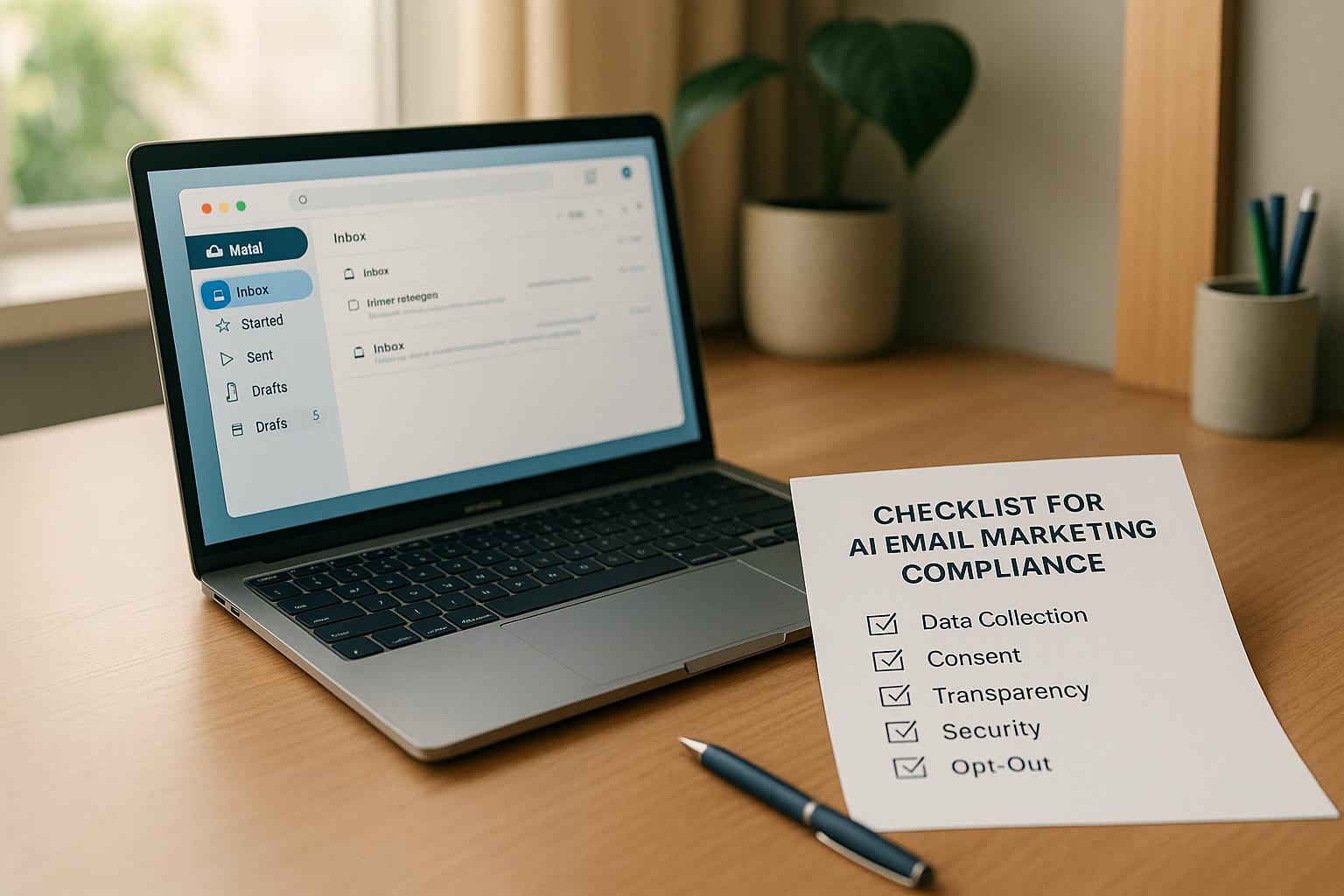Your domain might be blacklisted if your emails go to spam or get blocked. This happens when email providers flag your domain or IP as suspicious, often due to poor email practices or security issues. Here's a quick guide to check and fix it:
- Why it happens: Sending emails to invalid addresses, compromised accounts, or lack of email authentication (SPF, DKIM, DMARC) are common causes.
- How to check: Use tools like MxToolbox, HetrixTools, or Spamhaus to scan your domain or IP against blacklists.
- What to do if blacklisted: Secure your accounts, clean email lists, update authentication protocols, and follow removal steps for each blacklist.
- Prevention tips: Regular monitoring, double opt-in for subscribers, and avoiding spam-like content help maintain your email reputation.
Pro Tip: Regular checks (weekly or daily for high-volume senders) can prevent issues before they escalate.
Want detailed steps and tool comparisons? Keep reading.
How to check if your domain Is blacklisted (and what to do about it) - short video guide
Best Tools for Checking Domain Blacklist Status
When it comes to protecting your email deliverability, having the right blacklist checking tool can make all the difference. Many free tools are available to scan multiple DNSBLs (Domain Name System-based Blackhole Lists) for blacklisted domains or IPs.
These tools vary in their capabilities. Some prioritize breadth, scanning hundreds of databases, while others focus on precision and real-time alerts. Knowing the strengths of each tool helps you choose the one that best fits your needs.
Tool Comparison Chart
Here's a breakdown of some of the top blacklist checking tools:
| Tool | Key Features | Database Coverage | Best For |
|---|---|---|---|
| MxToolbox | Blacklist lookup, email and DNS diagnostics, monitoring options | Scans over 100 databases | Businesses needing all-in-one diagnostics |
| HetrixTools | IP and domain monitoring, multi-channel notifications, API access | Includes additional blacklists | Server admins requiring precise monitoring |
| MultiRBL | Bulk checks against multiple DNSBLs | Hundreds of blacklist databases | Quick bulk checking across many databases |
| Spamhaus | Email blacklist focus, detailed explanations, delisting guidance | High-quality blacklist databases | Organizations prioritizing email security |
| IPVoid | Security risk identification, threat detection | Multiple blacklist databases | Security-focused businesses |
| DNSChecker | Real-time IP, domain, and email blacklist status | Major databases | Real-time monitoring needs |
MxToolbox stands out for its robust diagnostics, offering a comprehensive look at domain and IP health.
HetrixTools is highly regarded for its accuracy and inclusion of additional blacklists. A user from mellow Host shared their experience: "I find HetrixTools better and accurate with additional blacklists than MxToolbox". The platform is praised for its ongoing improvements and reliable notifications.
Spamhaus, a go-to for email security, maintains some of the most respected blacklist databases, including the Domain Blocklist (DBL), which targets domains with poor reputations. This makes it a critical tool for email marketers.
This comparison provides a starting point to help you select a tool tailored to your specific needs.
How to Choose the Right Tool
The best tool for you depends on your monitoring requirements and technical capabilities. Database coverage is a key consideration - your chosen tool should scan a wide range of reputable and regularly updated blacklists.
For those managing high-volume email campaigns, real-time monitoring is crucial. Frequent updates, whether hourly or daily, can catch blacklist events early, protecting your sender reputation before issues snowball. Keep in mind that the industry standard for acceptable spam complaints is 0.1%, or 1 in every 1,000 emails.
Automated alerts are another must-have. They notify you immediately if your domain is flagged. As one HetrixTools user shared:
"HetrixTools has been nothing short of excellent. It's continually developed and improved upon, quickly reacts to changes and notifies our staff of any discrepancies. The API works great as well, and the service is affordable beyond belief compared to what it offers."
Ease of use is important too. While some tools provide straightforward pass/fail results, others offer detailed diagnostics that may require technical expertise to interpret. If your team lacks technical know-how, opt for a simpler tool.
Delisting support is another valuable feature. Tools that guide you through the process of removing your domain from blacklists can save you a lot of time and frustration.
Finally, consider your budget. Free tools are great for occasional checks, but businesses with critical email operations often benefit from paid services. These premium tools typically offer broader database coverage, real-time alerts, and advanced monitoring features.
For seamless integration, consult the Email Service Business Directory to find email marketing platforms compatible with these monitoring tools. This ensures your email infrastructure works together to protect your sender reputation effectively.
How to Check If Your Domain Is Blacklisted
Here’s a straightforward guide to checking if your domain has landed on a blacklist. These steps will help you confirm your status and address any problems quickly.
Using Online Blacklist Checkers
Step 1: Pick a Reliable Tool
Start by selecting a trusted blacklist-checking tool. There are many options available online.
Step 2: Input Your Domain or IP Address
Once you’re on the tool’s website, look for the search field. Enter your domain name (like yourcompany.com) or your IP address. If you’re unsure of your IP, most tools can detect it for you automatically.
Step 3: Run the Scan
Click the scan or check button to begin. The tool will compare your domain against multiple blacklists.
Step 4: Analyze the Results
Look at the results. If your domain is blacklisted, it’s typically flagged with a "Yes" in red. A "No" in green means your domain is clear.
Step 5: Investigate Any Blacklist Entries
If your domain shows up on a blacklist, click the "details" link next to the entry. This will provide more information on why your domain was flagged and guide you on how to resolve the issue.
Keep in mind that different blacklists have their own criteria for flagging domains. Pay close attention to listings from major providers, as they can have the biggest impact on email deliverability.
It’s also a good idea to monitor your email performance regularly. A drop in delivery rates or an increase in bounces could signal a blacklist issue. If needed, reach out to your email service provider for additional tools and support.
How Often Should You Check?
How often you check depends on your email usage and history:
- Weekly or Bi-Weekly Checks: For most businesses, checking once a week or every other week is sufficient to stay on top of potential issues.
- Daily Checks for High-Volume Senders: If you send large amounts of email or have a history of deliverability problems, daily monitoring is recommended.
- Immediate Checks for Sudden Issues: If you notice a spike in bounce rates, a drop in open rates, or unusual delivery delays, check your domain status right away.
Regular monitoring can help you catch and resolve blacklist issues before they hurt your email campaigns. If you’re using an email marketing platform, look for one that includes built-in blacklist monitoring to simplify the process and protect your domain’s reputation.
sbb-itb-6e7333f
What to Do If Your Domain Is Blacklisted
Getting blacklisted can be a major headache, but taking quick and organized steps can help you recover your email deliverability.
How Serious Is Your Blacklist Problem
The impact of being blacklisted depends on the specific blacklist. Some have minimal influence, while others can completely block your emails from reaching inboxes.
The most impactful blacklists include Spamhaus, Barracuda, and SURBL. If your domain is flagged by these, major email providers like Gmail, Outlook, and Yahoo are likely blocking your messages. These should be your first priority for removal.
Smaller or regional blacklists might only affect specific email providers or geographic areas. While still important, they typically don’t cause widespread delivery problems. Similarly, industry-specific blacklists - targeting sectors like healthcare or finance - can disrupt your ability to connect with certain audiences.
Start by checking bounce-back error codes from failed emails. These often indicate which blacklist is causing the issue. Document every blacklist where your domain appears, including URLs and reasons for listing if available. Once you understand the scope of the problem, you can begin the removal process.
How to Get Removed from Blacklists
To get delisted, you’ll need to fix the underlying issues. Blacklist operators want proof that you’ve resolved the problem, not just promises to do better.
- Secure your accounts and server. Reset passwords, scan for malware, and tighten security to prevent unauthorized use of your mail server.
- Update your SPF, DKIM, and DMARC records. These email authentication protocols confirm that you’re authorized to send emails from your domain and prevent spoofing.
- Clean your email lists. Remove invalid addresses, bounces, and inactive contacts to show that you’re serious about maintaining a healthy list.
- Review and optimize your email content. Avoid spam trigger words and ensure your messaging aligns with what your recipients expect.
- Control your sending volume. If you’ve been sending a high volume of emails, consider slowing down. For new domains, use domain warming techniques to build a good reputation gradually.
Keep detailed records of the steps you’ve taken, as most blacklists require this when you request removal.
| Blacklist | Removal Process |
|---|---|
| Spamhaus | Search for your domain on their site, click "PBL Removal" if applicable, and provide evidence of your corrections. |
| Barracuda | Submit a removal request through their online form, including details of your fixes. |
| SURBL | Contact their support team via email with proof of your security updates. |
| SpamCop | Use their online removal tool; note that a waiting period may apply if you were recently listed. |
Each blacklist has its own process, so check their websites for specific instructions. Many require a formal removal request with documentation of your corrective actions. After submitting your request, monitor your email performance closely. Delisting can take anywhere from a few hours to several days. Some blacklists even remove listings automatically if no further complaints are received.
How to Prevent Future Blacklisting
Once you’ve resolved the issue, focus on preventing it from happening again. A strong sender reputation is key to staying off blacklists.
- Use robust email authentication. Regularly update SPF, DKIM, and DMARC records to keep them effective.
- Adopt double opt-in for subscribers. Confirming new subscribers’ intent to receive your emails reduces spam complaints.
- Practice good list hygiene. Remove inactive or invalid addresses regularly. Automate the handling of bounces - remove hard bounces immediately and soft bounces after several failed attempts.
- Make unsubscribing easy. Include a visible unsubscribe link in every email and honor requests promptly to reduce complaints.
- Warm up new IPs gradually. Start with small volumes and increase them over several weeks to build a positive reputation.
- Monitor email metrics. Watch for changes in open rates, bounce rates, and spam complaints. Sudden shifts can signal problems before they escalate.
- Avoid spam trigger words. Phrases like "free", "act now", and "limited time offer" can set off spam filters. Use tools to check your content for potential issues.
For instance, one company improved its deliverability and reduced bounce rates by 10% simply by refining its email verification process.
If you send large volumes of email, consider using dedicated IP addresses. This gives you better control over your sending reputation. Regular monitoring and proactive maintenance will help you avoid blacklisting and keep your emails landing in inboxes. Strong engagement - like high open and reply rates - also signals to providers that your emails are legitimate and not spam.
Conclusion: Keeping Your Domain Reputation Clean
Maintaining a solid domain reputation is like managing your credit score - it directly impacts whether your emails land in inboxes or get lost in spam folders. To keep your reputation spotless, focus on consistent monitoring, quick fixes when issues arise, and strong preventive measures. After all, a clean reputation is the backbone of successful email delivery.
For bulk senders, the stakes are high. Providers like Google and Yahoo demand a spam rate below 0.1% and a Sender Score above 70. Even minor slip-ups can wreak havoc on your campaigns. A damaged domain reputation can lead to fewer emails reaching recipients, lost business opportunities, and frustrated customers.
Using tools such as Google Postmaster Tools, Cisco Talos Intelligence, and MXToolbox is key to staying ahead. These platforms offer real-time insights into how email providers view your domain, helping you catch and resolve issues before they spiral into blacklisting. Combining this vigilance with effective prevention strategies ensures your reputation remains intact.
A strong foundation includes proper email authentication through SPF, DKIM, and DMARC protocols, keeping subscriber lists clean, and adhering to sound sending practices. These steps are essential for maintaining long-term success.
"By proactively monitoring and addressing blocklist issues as they arise, you can safeguard your reputation, maintain customer trust, and ensure your messages aren't automatically flagged as spam by ISPs." - Kate Nowrouzi, VP of Deliverability, Sinch Mailgun
Main Points to Remember
- Use double opt-in for new subscribers and regularly clean your email lists by removing inactive addresses. Ensure your SPF, DKIM, and DMARC records are correctly configured.
- Keep a close eye on metrics like open rates, click rates, spam complaints, and bounce rates to monitor your email performance.
- Start small when sending emails - limit initial volumes to under 100 emails per day per mailbox, gradually increasing as your reputation builds.
Avoid shortcuts when dealing with reputation issues. As one expert from Validity/Return Path warns:
"Changing to a new IP or domain is never the answer to solving an email reputation issue. Problematic behavior is still problematic on shiny new IPs/domains."
If blacklisted, act fast: document the scope of the issue, address the underlying problems, and follow the specific removal process for each blacklist.
For businesses managing complex email operations, exploring specialized email service providers can be a smart move. Resources like the Email Service Business Directory (https://emailservicebusiness.com) can help you find the right partner.
The effort you put into managing your domain reputation pays off with better deliverability, higher engagement rates, and stronger customer relationships. With the right mix of tools, consistent monitoring, and proactive strategies, you can ensure your emails land where they’re meant to be - in your recipients' inboxes.
FAQs
What happens if my domain is blacklisted, and how does it impact email deliverability?
If your domain ends up on a blacklist, it can seriously impact your email deliverability. Emails sent from a blacklisted domain are often blocked outright or land in spam folders, preventing them from reaching your audience. This can disrupt communication, lower customer engagement, and hurt potential sales.
On top of that, being blacklisted can harm your sender reputation, making it even tougher to regain trust with email service providers. To avoid these setbacks, make it a habit to monitor your domain's status regularly and resolve any issues quickly. This way, you can keep your emails flowing to the right inboxes.
How can I monitor my domain to avoid blacklisting and maintain a strong sender reputation?
To keep an eye on your domain and avoid blacklisting, tools like MX Toolbox and Google Postmaster Tools are your go-to options. These platforms allow you to regularly check the status of your domain and IP, helping you catch potential issues early so you can address them before they escalate.
Maintaining a solid sender reputation requires sticking to proven email practices. This includes authenticating your domain with SPF, DKIM, and DMARC, regularly cleaning and updating your email list, steering clear of spam traps, and delivering content that's meaningful and engaging to your audience. By staying consistent with these efforts, you not only improve email deliverability but also safeguard your domain's reputation.
How can I remove my domain from a blacklist, and how long does it usually take?
To get your domain off a blacklist, start by figuring out which blacklist flagged it. Once identified, tackle the problem that caused the listing. This could mean fixing spam issues, securing your email server, or addressing any unauthorized activity. After resolving the issue, submit a delisting request directly to the blacklist operator.
The removal process can take anywhere from a few hours to several days, depending on the provider. Keep an eye on your domain's status and follow up if needed to make sure the problem is completely resolved.