Email KPI dashboards are essential tools for tracking the performance of your email marketing campaigns. By focusing on the metrics that align with your business goals, such as open rates, click-through rates, and conversion rates, these dashboards provide actionable insights to improve your campaigns. Customizing your dashboard ensures you're monitoring the data that matters most to your objectives, whether it's boosting revenue, increasing engagement, or growing your subscriber list.
Key Takeaways:
- Why Customize? A tailored dashboard highlights metrics that directly impact your business, improving decision-making and team alignment.
- Important Metrics: Track open rates, click-through rates, conversion rates, and revenue generated from emails. Other useful metrics include deliverability, unsubscribe rates, and list growth.
- Align Metrics with Goals: Match KPIs to your objectives (e.g., sales, retention, or brand awareness) for a more focused strategy.
- Data Integration: Use reliable sources like email platforms, CRMs, and analytics tools to ensure accurate data. Automate updates to keep dashboards current.
- Design Tips: Use clear layouts, effective visualizations (e.g., line charts for trends), and interactive features like filters and drill-down options for better usability.
Customizing your email KPI dashboard is not just about tracking numbers but about turning data into insights that drive results. Start by defining your goals, selecting the right metrics, and ensuring data quality for a dashboard that evolves with your business.
Mapping Metrics to Business Goals
Identifying Your Business Objectives
To achieve success, start by outlining clear objectives - whether it's customer acquisition, retention, revenue growth, brand awareness, or increasing website traffic. From there, select KPIs that directly measure progress toward these goals. This isn't just about tracking numbers; it's about understanding how your investments drive results.
A practical way to approach this is by developing Key Performance Questions (KPQs). These questions help assess whether you're meeting your objectives. For instance, if your goal is customer retention, a relevant KPQ could be: "Are we reducing churn rates among our email subscribers?" This method ensures you're focused on meaningful metrics rather than vanity numbers.
Before creating new tracking systems, see if another team is already collecting relevant data. For example, your sales team might already track customer lifetime value, or your customer service team could have satisfaction scores on hand. This existing data could be a valuable addition to your email marketing dashboard.
Additionally, gather context around your objectives. Look at industry trends, demographics, traffic benchmarks, conversion rates, and competitor analysis. This information helps you set realistic goals and understand what "good" performance looks like in your specific market.
Once you've established clear objectives, align each one with specific email KPIs to ensure your efforts are measurable and actionable.
Connecting Marketing Goals to Email KPIs
Different marketing goals require tailored measurement approaches. Yet, only 23% of marketers feel confident they’re tracking the right metrics. If your primary goal is boosting sales, focus on metrics like conversion rates, revenue per email, and customer lifetime value. For brand awareness campaigns, engagement metrics such as time spent reading, social shares, and forward rates take center stage.
Harvard Business School Professor Sunil Gupta underscores the importance of tracking more than just the final outcome:
"It isn't enough to measure the final outcome alone. You also need to track intermediate metrics to understand where consumers might be getting stuck - essentially bottlenecks in the marketing funnel."
For website traffic, metrics like click-through rates and post-click engagement can help identify and resolve these bottlenecks.
Align your KPIs with your broader business strategy. For a company focused on customer acquisition, prioritize metrics like new subscriber growth, cost per acquisition through email, and conversion rates for new customers. If retention is the priority, shift your focus to engagement rates among existing customers, repeat purchase rates, and churn prevention.
To ensure your goals are realistic, research industry benchmarks. For example, the average click-through rate is about 6.6% for search and 0.6% for display advertising. Emails, however, are 40 times more effective for client conversions compared to social media.
Finally, balance your metrics by differentiating between leading and lagging indicators. This approach ensures you're addressing both immediate actions and long-term strategies.
Balancing Leading and Lagging Indicators
A well-rounded dashboard relies on understanding the difference between leading and lagging indicators. Leading indicators predict future outcomes and guide daily actions, while lagging indicators reflect past performance and inform long-term strategies.
In email marketing, leading indicators might include metrics like list growth, email frequency, and segmentation effectiveness. Lagging indicators, on the other hand, include revenue and customer lifetime value.
Audrey Xu, Solutions Consultant at Amplitude, explains:
"Leading indicators predict future performance and help drive your daily initiatives. Lagging indicators, on the other hand, reflect past performance to assess success and shape long-term strategy."
Use your dashboard to monitor leading indicators continuously. Metrics like open rates, click patterns, and subscriber engagement levels provide early signals about campaign performance. These insights can guide daily adjustments to improve outcomes.
Lagging indicators, such as total revenue from email campaigns, customer acquisition costs, and retention rates, should be reviewed regularly - whether monthly, quarterly, or annually. These metrics give you a broader picture of your success and help identify trends or issues before they escalate.
To create a proactive feedback loop, ensure that leading indicators (e.g., open rates or list growth) align with lagging outcomes (e.g., revenue or ROI). For example, if you notice high engagement but low conversions, it may be time to adjust your leading indicators to better forecast results and refine your strategy.
Email Marketing Report in Power BI: Tips and Tricks to Build an Interactive Dashboard
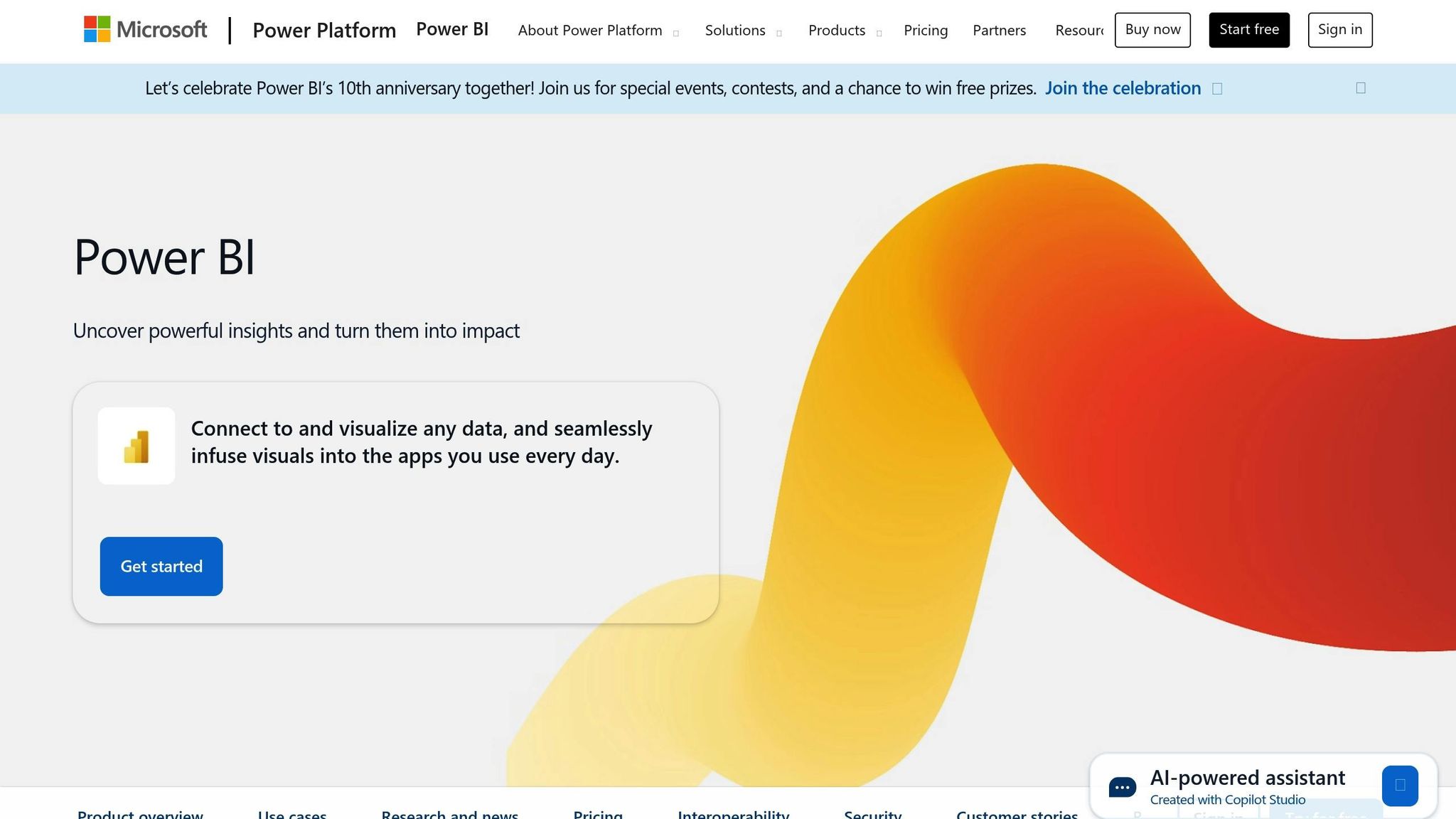
Integrating Data Sources for Dashboard Accuracy
For a KPI dashboard to truly deliver value, it needs accurate, automated data integration. The effectiveness of your dashboard hinges on pulling quality data from sources like your email service provider, CRM, e-commerce platform, and analytics tools.
Choosing the Right Data Sources
The first step in building a reliable dashboard is selecting the right data sources. These are the systems and platforms that provide the metrics you need to track your KPIs. Start by clearly defining your KPIs in line with your strategic goals. Once you know what you’re measuring, identify the specific data you’ll need - think about metrics, dimensions, and the level of detail required. For instance, tracking customer lifetime value from email campaigns will likely require data from both your email platform and your sales system.
Take a close look at both internal and external data streams to find those that align with your KPIs. For example, customer lifetime value might draw from sales records, while satisfaction scores could rely on customer feedback surveys. When it comes to email marketing, focus on sources that cover the entire customer journey: your email platform provides engagement stats, your CRM tracks lead status, and your e-commerce system records purchase activity.
Once you’ve identified potential sources, test them against benchmarks and cross-reference them to ensure they’re complete and up-to-date. A Gartner study revealed poor data quality is a key reason why 40% of business initiatives fail to meet their goals. After selecting your sources, verify their reliability to avoid issues down the line.
Ensuring Data Quality and Consistency
Choosing the right data sources is just the beginning - keeping the data accurate and consistent is where the real challenge lies. Poor data quality is costly, with organizations losing an average of $12.9 million annually. Beyond the financial hit, human error accounts for 90% of data breaches, and 42% of U.S. data leaders believe data illiteracy leads to bad decisions.
To avoid these pitfalls, create a data dictionary that standardizes definitions across all systems. For example, if your email platform interprets "engagement" differently than your CRM, you’ll end up with conflicting insights. Clear definitions from the start prevent such issues. Implement validation rules at integration points to catch inconsistencies. Automated checks can flag anomalies like open rates over 100% or negative revenue figures, acting as your first line of defense against data errors.
Using multiple data sources can help validate accuracy. For example, if your email platform reports 1,000 clicks but your website analytics only show 800 sessions from email, it’s a sign something needs further investigation. Assign data ownership to specific team members - for instance, the email marketing manager can oversee engagement data, while the sales team ensures CRM accuracy.
Train your team on best practices for data entry and use direct-capture technology to minimize errors. Regularly audit your data to maintain high standards, focusing on metrics like completeness, accuracy, and timeliness.
| Validation Type | Description |
|---|---|
| Field-level Validation | Ensures the accuracy of individual data fields |
| Form-level Validation | Checks data consistency across multiple fields |
| Business Rule Layer Validation Checks | Ensures data aligns with business logic and guidelines |
Automating Data Updates
To keep your dashboard relevant, data updates should happen automatically, either in real time or on a fixed schedule. Manual updates not only slow things down but also increase the risk of errors. Automation is key to maintaining accuracy and efficiency. By connecting your CRM, ERP, and analytics platforms, you can ensure your dashboard stays current. Most modern platforms offer APIs for seamless synchronization - your email platform can push engagement data automatically while your CRM updates lead progression in real time.
Tools like Zapier can schedule automated data pulls, gathering KPI data from various sources. For example, Automatonarmy.com used Zapier and Airtable to build an automated KPI dashboard.
Automated workflows can also monitor data quality. Set up alerts for issues like data sources going offline, unusual patterns, or outdated data. Automate repetitive tasks like syncing data and updating statuses. In fact, over 65% of organizations are expected to adopt automation for dashboard integration tasks by 2024–2025, up from 48% in 2022.
Standardize your data by extracting it from sources, converting it to a consistent format, and storing it in a centralized location. Automate data cleansing to ensure uniform formatting across all sources. Prioritize open APIs and widely-used formats like JSON or CSV to keep your integration flexible and adaptable.
"Success depends on how you design, manage, and evolve your integrations over time. Prioritizing interoperability and automation, while standardizing on open APIs and data formats, helps set integration efforts up for long-term impact." – Superblocks Integration Strategy Team
Finally, test your integrations regularly. Measure performance and gather user feedback to fine-tune your setup. Rigorous testing ensures your dashboard performs as expected, keeping it aligned with your KPIs and ready to support informed decision-making.
Designing and Customizing Your Dashboard
Creating a dashboard that transforms raw email metrics into meaningful insights requires both thoughtful design and strategic customization. The goal? To make data not just accessible but actionable.
Dashboard Layout Best Practices
Start by organizing your KPIs into categories that make sense. For example, group engagement metrics separately from conversion metrics. A grid layout works well here, as it establishes a clear hierarchy and leverages natural reading patterns like the F and Z layouts to emphasize critical insights.
"A well-designed dashboard isn't just about the data it displays; it's about how that data is presented. Just like a captivating story, a dashboard needs a clear structure and logical flow to truly resonate with users."
Make sure your dashboard is adaptable to different devices - desktops, tablets, and smartphones. This means using scalable layouts, adjusting font sizes for readability, and ensuring charts and graphics are spaced appropriately for any screen size.
Choosing Effective Visualizations
The right visualization can make all the difference in how data is understood. For tracking trends over time, like open rates, click-through rates, or conversion rates, line charts are a natural choice. They provide a clear view of how metrics evolve across campaigns. Bar charts, on the other hand, are ideal for comparing performance across campaigns, audience segments, or specific time periods.
Adding context through industry benchmarks can also be valuable. For instance, in 2021, the average email open rate across industries was 21.5%, click-through rates typically ranged from 2–5%, and the average click-to-open rate stood at 10.5%.
"Good old-fashioned click-through rate is one of the most meaningful statistics to track in your email marketing software. This, layered with audience size, can really be the foundation of a list that's ready to be leveraged towards achieving significant business objectives." - Matt Schott, Senior Lead Gen Strategist, thunder::tech
Personalizing Dashboards for Your Brand
Your dashboard should reflect your brand identity while staying functional and easy to use. Thoughtful use of brand colors can help - green for positive results or targets met, and red to flag areas that need attention. Stick to consistent typography for a polished look and better readability, and add your logo for subtle branding without overwhelming the design. Use intuitive color coding to ensure even new users can quickly grasp the dashboard's meaning.
"Prioritize clarity over aesthetics. If it can manage to look pretty while being effective and efficient, great! But don't sacrifice efficiency for looks."
You can take personalization a step further by integrating interactive features that allow users to explore data dynamically.
Adding Interactive Features
Interactive elements make dashboards more user-friendly and insightful. For instance, date range selectors let users analyze performance over specific time frames, while drill-down features provide the ability to move from high-level summaries to detailed data points. Filters allow users to zero in on specific segments, campaigns, or metrics relevant to their needs. Hover tooltips can offer extra context without cluttering the display.
To ensure these features work seamlessly on mobile devices, design with large tap targets and responsive swipe gestures. Arrange interactive elements logically so the overall dashboard remains easy to navigate and skim.
sbb-itb-6e7333f
Testing, Iterating, and Maintaining Dashboards
Building a dashboard is just the beginning. To ensure it continues to deliver reliable insights and supports decision-making, regular testing, updates, and maintenance are essential.
Testing Your Dashboard Before Deployment
Before rolling out your dashboard to stakeholders, thorough testing is critical to ensure the data is accurate. Start by verifying your data sources and cross-referencing key metrics with reports from your email platform. Even minor discrepancies can lead to flawed conclusions.
Focus on three key areas during testing: data accuracy, functionality, and usability. Check that interactive features like date range selectors, filters, and drill-down options work seamlessly across various devices and browsers. Also, confirm that automated data updates are pulling in current and accurate information.
For email-specific dashboards, don’t overlook technical aspects like spam scores, HTML structure, and authentication settings. These elements play a big role in ensuring your KPIs are accurate and actionable.
You can also use A/B testing to refine your dashboard design. For instance, test different visualization styles - such as comparing line charts to bar charts for conversion metrics - to see which one resonates better with stakeholders. Focus on one variable at a time to gather clear and actionable insights.
Once you've ensured everything works as intended, gather user feedback to further refine the dashboard's performance and design.
Gathering Stakeholder Feedback
A great dashboard meets the needs of its users, and those needs can vary widely. Identify key groups, such as marketing managers, executives, campaign specialists, and data analysts. Each group will have different priorities and levels of technical expertise.
Use a mix of surveys, interviews, and focus groups to gather feedback. Surveys should be short but include optional comment fields for detailed responses. For deeper insights, conduct one-on-one interviews with frequent users. Combine closed-ended questions (e.g., "On a scale of 1–10, how easy is it to find your most important KPIs?") with open-ended ones (e.g., "What would make this dashboard more useful for your role?").
Organize the feedback by identifying patterns and grouping responses by stakeholder type. This analysis can guide you in creating tailored views - for example, detailed breakdowns for marketing managers and high-level summaries for executives.
Use this input to guide ongoing improvements to your dashboard.
Planning for Continuous Improvement
Testing and feedback are just the start of an ongoing process. Your dashboard should evolve alongside your email marketing strategy. As business goals shift, new metrics emerge, and data sources change, regular updates ensure the dashboard stays relevant.
Many effective dashboards update in real-time or near-real-time, enabling teams to track campaign performance as it unfolds. This allows for quick adjustments, such as addressing issues or doubling down on successful tactics while campaigns are still active.
"Conversion rate is the single most important KPI. It immediately answers whether a campaign lived up to expectations." – Michal Leszczynski, Head of Content Marketing and Partnerships at GetResponse
Automated reporting and alerts can make monitoring easier. For example, set notifications for when open rates drop below a certain threshold or when click-to-conversion rates exceed expectations. These alerts help you act quickly before small problems turn into bigger ones.
Schedule quarterly reviews of your dashboard to ensure it aligns with current business goals. Over time, you might shift focus from basic metrics like open rates to more advanced ones, such as customer lifetime value. As your email list grows and campaigns become more complex, ensure your dashboard can scale by using flexible visualization tools and maintaining a clean data structure.
Finally, document every change you make to the dashboard. Keeping a record of updates and their rationale can help new team members understand its evolution and provide context for future improvements.
Recommended Tools and Resources
Selecting the right tools can elevate a basic dashboard into a powerful decision-making asset. With so many platforms available, your choice will depend on your goals, budget, and technical know-how.
Top Tools for Email KPI Dashboards
Email Marketing Analytics Platforms provide focused insights into email performance. For example, Mailchimp offers an easy-to-use interface and detailed analytics that track key metrics like open rates, click-through rates, and subscriber growth. It’s perfect for users without extensive technical expertise.
HubSpot takes email analytics a step further by integrating them with CRM data, enabling businesses to track the entire customer journey - from the first email interaction to conversion. This makes it ideal for medium to large businesses aiming to tie email campaigns directly to revenue.
For those who value aesthetics and brand alignment, Campaign Monitor delivers customizable, visually appealing dashboards. Meanwhile, Brevo (formerly Sendinblue) stands out with affordable pricing and robust transactional email analytics, making it a solid choice for growing businesses seeking detailed insights without overspending.
If your needs extend beyond email-specific platforms, broader business intelligence (BI) tools offer advanced customization options. Looker Studio (formerly Google Data Studio) integrates seamlessly with the Google ecosystem and offers a free tier, though it lacks advanced features for complex data relationships. For more capabilities, Looker Studio Pro is available for $9 per user per month.
Tableau is renowned for its advanced data visualization and AI-driven analysis, with pricing starting at $15 per month for basic access and scaling to $75 per month for full creator access. However, as one G2 reviewer notes, it "can be costly, particularly for startups".
Power BI is another popular choice, especially for Microsoft users, offering mobile-friendly reports starting at $10 per user per month. However, some users find its interface "slow and clunky", which could affect daily operations.
For a middle ground between email platforms and full BI tools, Specialized Dashboard Solutions like Databox and Klipfolio are worth considering. Databox offers pre-built templates trusted by over 20,000 businesses, with pricing ranging from a free plan to $799 per month. Most small businesses find the $47/month Starter plan sufficient. Klipfolio, on the other hand, provides a custom dashboard builder with a straightforward interface, though advanced customizations may require coding. Pricing starts at $49 per month for agencies and $99 per month for businesses.
Leveraging the Email Service Business Directory
The Email Service Business Directory simplifies the process of finding the right platform by consolidating key features in one place. Instead of researching dozens of tools, the directory provides side-by-side comparisons, helping you identify platforms that align with your specific dashboard needs.
This resource is particularly helpful in pinpointing tools tailored to different campaign types, whether you’re focused on e-commerce, transactional emails, or lead nurturing. For enterprise-level needs, the directory highlights platforms with high deliverability and omnichannel marketing capabilities, ensuring you can customize dashboards for complex analytics.
Comparison Table: Dashboard Tools
| Tool | Monthly Price | Best For | Key Strengths | Limitations |
|---|---|---|---|---|
| Looker Studio | Free - $9/user | Google ecosystem users | Free tier, quick setup | No advanced semantic layer |
| Tableau | $15 - $75/user | Advanced visualization | AI-driven analysis | High cost for startups |
| Power BI | $10/user | Microsoft users | Mobile-friendly reports | Slower interface |
| Databox | $0 - $799 | Pre-built templates | Easy to use | Limited customization |
| Klipfolio | $49 - $99 | Custom builders | Simple interface | Coding needed for advanced |
| HubSpot | Varies | CRM integration | Full customer journey | Complex setup |
| Mailchimp | Varies | Beginners | Intuitive interface | Lacks advanced features |
Testing free trials is a smart way to evaluate interfaces and features. Oliver Lee, Sales Director at Creative Race, shares his experience with Pipedrive:
"Overall, Pipedrive has improved our targeting and accuracy in data. Using the customized fields has helped us to create relevant lists to target, as well as maintaining the most up-to-date data that feeds through to our dashboards and reporting".
Conclusion: Key Takeaways
An email KPI dashboard is more than just a collection of metrics - it’s a powerful tool for steering your business in the right direction. By aligning metrics like revenue per email, subscriber growth, and engagement rates with your company’s goals, you ensure that your team stays focused on what truly matters. The right dashboard doesn’t just track numbers; it points toward actionable insights that drive decisions.
To keep your campaigns running smoothly, maintaining accurate and up-to-date data is essential. Real-time information forms the backbone of reliable insights, helping you stay on course.
The tools you choose also play a big role. Resources like the Email Service Business Directory offer valuable comparisons and insights to help you build a dashboard that meets your needs.
These principles create a foundation for a streamlined, goal-oriented approach to customizing your dashboard.
Final Thoughts on Customizing Dashboards
When it comes to designing your dashboard, simplicity and clarity are key. A well-designed dashboard turns raw data into actionable insights, making it easier for your team to act quickly and effectively. As your business evolves, your dashboard should evolve too - regular reviews ensure it stays in sync with your changing priorities. Additionally, assigning ownership of KPIs fosters accountability and keeps everyone focused on capturing the most critical insights.
FAQs
How can I keep my email KPI dashboard accurate and consistent?
To keep your email KPI dashboard accurate and reliable, the first step is setting up clear data standards. This means sticking to consistent formats, using standardized naming conventions, and following a regular update schedule. These practices ensure your metrics stay aligned with your business objectives.
Automating tasks like error detection and validation can catch issues early, saving time and preventing mistakes. It’s also a good idea to periodically review your data sources to make sure they’re trustworthy and current. By involving your team in maintaining data quality, you create a collaborative effort that keeps your dashboard precise and effective.
How can I customize email KPIs to match my business goals?
To make sure your email KPIs align with your business objectives, start by clearly outlining what you want to achieve. For instance, if boosting customer engagement is your focus, pay attention to metrics like open rates and click-through rates. On the other hand, if your main goal is driving sales, keep an eye on conversion rates and revenue per email.
Set up customized KPI dashboards that emphasize these metrics. Use visual tools like charts and graphs to make it easier to track performance at a glance. Make it a habit to regularly review and adjust your KPIs to match any shifts in your business strategy. This approach helps you stay focused and consistently improve your results.
What features can make my email KPI dashboard more interactive and user-friendly?
To make your email KPI dashboard easier to use and more engaging, think about integrating features like filters and drill-down options. These tools allow users to zero in on specific data points or dig deeper into the details. Adding dynamic views and customizable panels can further enhance the experience, letting users tailor the dashboard to highlight the metrics that matter most to them.
Including real-time updates ensures the data is always up-to-date, which is crucial for timely decision-making. Features like hover effects and actionable buttons can also boost interaction and make the dashboard more intuitive. Together, these upgrades not only improve the look and feel but also help users analyze and act on data more efficiently.


