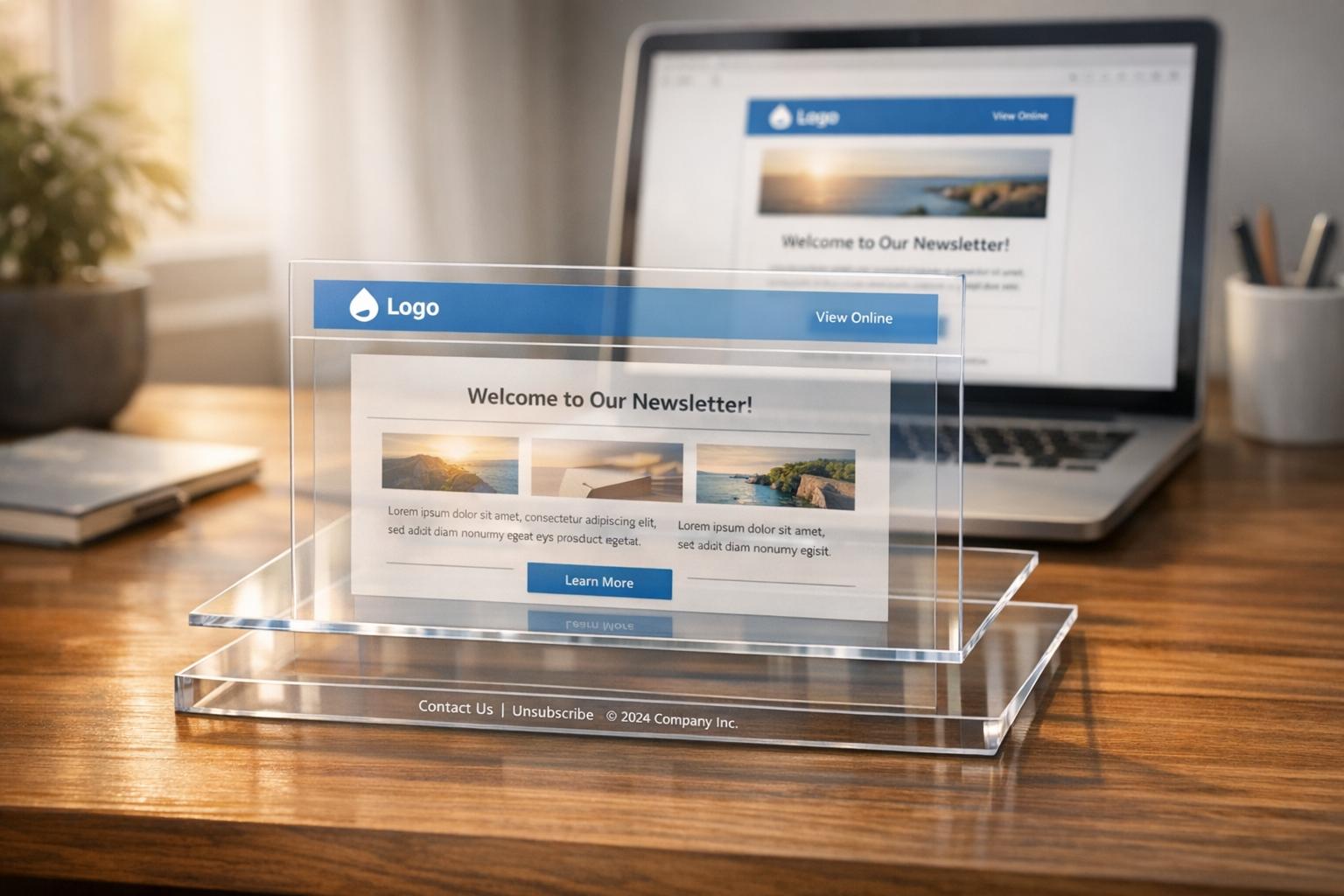Want to protect your emails from phishing and spoofing attacks? Setting up DMARC, DKIM, and SPF is essential. These protocols verify your emails, block unauthorized senders, and improve deliverability. However, manual setup can be error-prone and complex. That’s where specialized tools come in.
Here’s what you’ll learn:
- Why email authentication matters: Prevent phishing, protect your brand, and boost email deliverability.
- Challenges with manual setup: Mistakes in DNS records, SPF limits, and alignment issues can derail authentication.
- Top tools for DMARC, DKIM, SPF: Tools like OnDMARC and DMARCLY simplify setup, offer real-time monitoring, and scale with your needs.
Quick Comparison Table
| Tool | Best For | Key Features | Pricing |
|---|---|---|---|
| OnDMARC | Fast setup, dynamic SPF limits | DNS Guardian, BIMI integration, API | Contact for details |
| DMARCLY | MSPs, multi-domain management | Dashboard, blacklist monitoring, heatmaps | $17.99–$199/month |
Bottom Line: Tools like OnDMARC and DMARCLY simplify email authentication, reduce errors, and protect your business from attacks. Ready to secure your emails? Let’s dive in.
SPF, DKIM, DMARC was never so simple! // EasyDMARC

How to Choose DMARC, DKIM, and SPF Tools
Selecting the right email authentication tools is a critical step in securing your email systems and protecting against vulnerabilities. With over 90% of targeted attacks originating from email and phishing incidents increasing by 220% during the pandemic, having a solid defense in place is no longer optional - it's a necessity.
The right tool doesn’t just make setup easier; it also strengthens your email security and improves deliverability. The key is finding a solution that combines user-friendly features with powerful functionality while integrating smoothly into your existing systems. Start with an easy setup process, and ensure the tool can scale as your email volume grows.
Setup and Configuration
The best tools simplify what can otherwise be a complicated setup process. Look for options with intuitive interfaces that guide you through everything, from generating DKIM keys to configuring SPF records.
Make sure the tool accounts for all the IPs sending emails on behalf of your business. Missing even one can lead to failed SPF authentication for those emails.
Some tools go a step further by offering visual DNS generators and one-click integrations with popular hosting platforms. This reduces the chance of manual errors. If your business lacks a dedicated IT team, consider tools with pre-built templates for services like Google Workspace, Microsoft 365, and Mailchimp. These templates save time and ensure accuracy during setup.
Monitoring and Reporting Features
Monitoring is an ongoing process, and the right tool should provide real-time visibility into your email authentication status. This helps you stay informed about your domain's activity and security.
"Email statistics, especially DMARC statistics, can be an invaluable tool in enhancing the email security of any organization by preventing spoofing and safeguarding its reputation." – DMARC Report
Choose tools that transform raw DMARC reports - often thousands of lines of XML - into easy-to-read dashboards. These dashboards should clearly show which emails are passing or failing authentication and explain why.
Key features to look for include automated alerts for unexpected changes in authentication results, trend analysis to identify patterns over time, and threat detection to flag potential spoofing attempts. Regularly reviewing DMARC aggregate reports can also help you identify unintentional authentication issues and monitor all email sources.
Advanced reporting tools can uncover legitimate email sources you might have missed during setup, such as automated billing systems or customer support platforms. Comprehensive solutions typically offer both aggregate (high-level) and forensic (detailed) reports, giving you a full understanding of your email security posture.
Scalability and Integration Options
Your chosen tool should grow with your business. Scalability means it can handle increasing email volumes without sacrificing performance, security, or usability.
Look for tools that support multiple domains and subdomains from a single dashboard. This simplifies management as your business expands. Strong API integration capabilities are also important, allowing you to connect email authentication management with your existing workflows and systems effortlessly.
As your infrastructure evolves, the tool should adapt. For instance, it should integrate easily with third-party email providers, marketing platforms, and transactional email services. Features like dedicated IP management and support for multiple DKIM signatures from different services will help maintain a strong email authentication setup.
For larger organizations, prioritize tools with role-based access controls, audit trails, and compliance reporting. These features enable multiple team members to manage email authentication securely while ensuring proper oversight and documentation.
Top 5 Tools for DMARC, DKIM, SPF Setup
These tools make email authentication easier for businesses of all sizes. Here's a closer look at two standout options.
OnDMARC by Red Sift
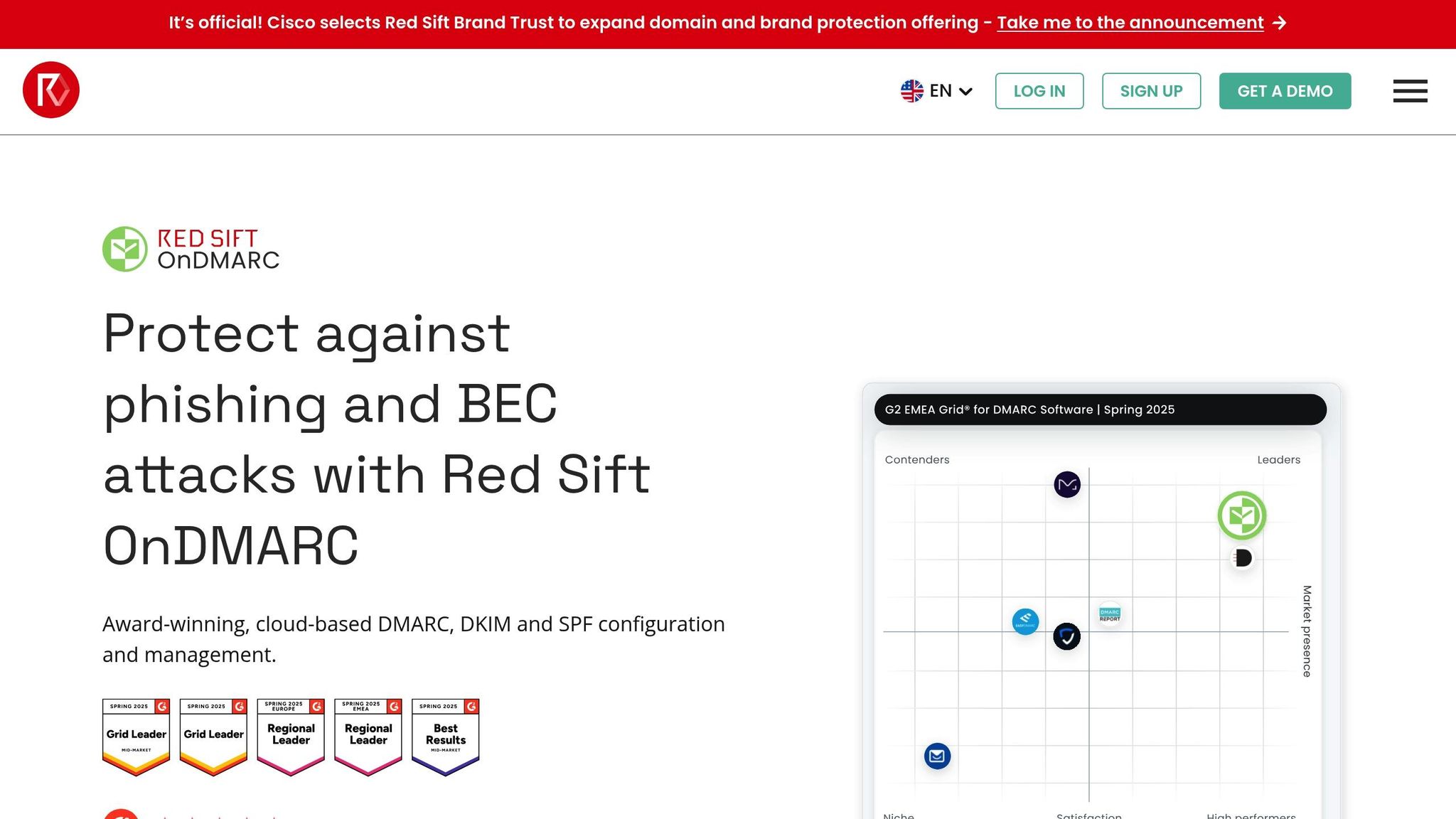
OnDMARC provides a powerful solution for email authentication, securing over 1,000 global customers, including well-known brands like Capgemini, Domino's, TUI, Telefonica, and ZoomInfo.
One of its standout features is the dynamic SPF capability, which overcomes the traditional 10-lookup limit. Additionally, it offers integrated BIMI with VMC provisioning, helping businesses improve email open rates and enhance brand recognition. Customers typically achieve full DMARC enforcement within 6–8 weeks - much faster than manual setups. The platform also boasts a 4.9-star rating based on 67 reviews, with users frequently highlighting its ease of use and quick deployment.
"The diligence and support of the whole OnDMARC team has been second to none. Not only have they got back to us really quickly, they've usually seen it before and have an answer. I've never felt like I had to do this on my own."
– Grant Currie, Business Analyst
OnDMARC also includes DNS Guardian for continuous monitoring, integrates with Red Sift Radar for detecting threats, and supports a REST API for creating custom dashboards or connecting to internal systems. It delivers a balance of intuitive setup, real-time insights, and scalability that appeals to businesses of all sizes.
Now, let’s take a look at DMARCLY.
DMARCLY
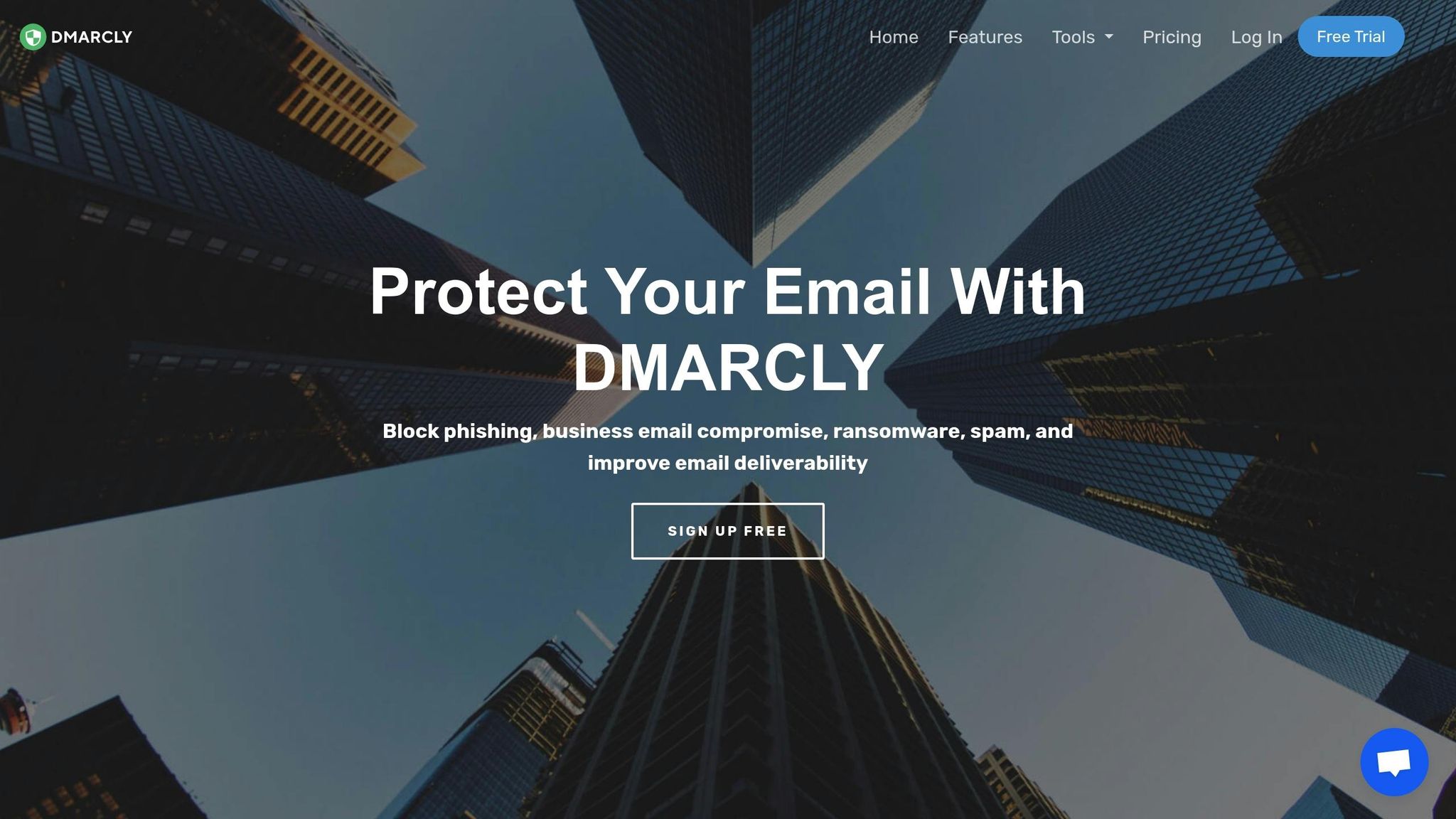
DMARCLY focuses on simplifying SPF, DKIM, and DMARC monitoring to prevent spoofing and phishing attacks. Its pricing structure is straightforward, starting at $17.99 per month for the Professional plan and going up to $199 per month for Enterprise.
A key feature of DMARCLY is its MSP-dedicated dashboard, which is particularly useful for managed service providers handling multiple client accounts. This dashboard allows for efficient, scalable management, making it a practical choice for businesses needing streamlined integration and oversight.
Both tools excel in providing reliable email authentication, but their unique features cater to different business needs.
sbb-itb-6e7333f
Tool Comparison
When it comes to picking the right DMARC tool, your decision will largely hinge on your unique needs, budget, and technical requirements.
Setup and Ease of Use
Ease of setup can make or break your experience with DMARC tools. OnDMARC offers a guided, step-by-step process that simplifies the deployment of DMARC, DKIM, and SPF protocols. Postmark DMARC Analyzer also stands out for its straightforward configuration, providing users with clear insights for monitoring SPF and DKIM alignment. For those managing multiple domains, DMARCLY provides a user-friendly interface designed to handle several client accounts efficiently.
Monitoring and Reporting Capabilities
Once your setup is complete, ongoing monitoring is vital to maintaining email security. OnDMARC excels here by converting complex DMARC reports into actionable insights, leveraging Red Sift Radar’s sender intelligence and AI-powered analytics. DMARCLY offers a robust suite of monitoring features, including automated report processing, blacklist and IP reputation tracking, and geographic heatmaps to give you a complete view of your email authentication status. Similarly, Postmark DMARC Analyzer provides clear, actionable insights to quickly address any authentication issues.
Pricing and Value
Budget considerations are always important. Postmark DMARC Analyzer is especially appealing for existing Postmark customers, as it’s included at no extra cost. DMARCLY employs a pay-as-you-go pricing model that adjusts based on your email volume, offering flexibility. OnDMARC, on the other hand, provides pricing options designed to meet the needs of businesses of varying sizes. For precise pricing details, it’s best to contact each provider directly.
Integration and Scalability
Beyond cost, integration and scalability are critical for businesses aiming to grow. OnDMARC enhances its functionality by integrating threat intelligence through its partnership with Red Sift Radar, offering deeper insights into potential email threats. DMARCLY is particularly suited for managing multiple client domains, making it a strong choice for agencies or businesses with complex needs.
Conclusion
Setting up DMARC, DKIM, and SPF manually often leads to costly mistakes. In fact, many domains fail to enforce DMARC properly due to configuration errors. This is where specialized tools come into play, simplifying the process and reducing errors.
Strong email authentication is critical for protecting your business. As Joshy Cyriac from cmercury explains:
"Setting up SPF, DKIM, and DMARC isn't just technical hygiene - it's good business sense."
Adopting enhanced DMARC enforcement improves email deliverability and significantly reduces unauthenticated messages. For instance, since Google and Yahoo required DMARC for high-volume senders, Gmail has seen a 65% drop in unauthenticated emails.
Specialized tools take the guesswork out of email authentication, making what was once a complicated process straightforward and reliable. They ensure every email is verified, boosting both efficiency and security.
FAQs
How do OnDMARC and DMARCLY differ, and which is better for my business?
Both OnDMARC and DMARCLY are effective tools for managing DMARC records, but they serve different audiences and priorities.
OnDMARC stands out with its advanced features and ability to handle large-scale email systems, making it an excellent choice for bigger organizations or businesses with complex email setups. Meanwhile, DMARCLY offers a simpler, more affordable solution, catering to smaller businesses or those just starting with email authentication.
When choosing between the two, think about your business size, budget, and technical needs. If you're looking for a robust, enterprise-level tool, OnDMARC might be the way to go. For straightforward and budget-conscious management, DMARCLY could be the better option.
How do DMARC, DKIM, and SPF work together to improve email security and stop phishing?
Email security is a critical concern, and three key protocols - DMARC, DKIM, and SPF - work hand in hand to combat phishing and email spoofing.
- SPF (Sender Policy Framework): This protocol checks if an email is sent from a server that’s authorized to send on behalf of the domain. Essentially, it ensures the sender is legitimate.
- DKIM (DomainKeys Identified Mail): DKIM adds a digital signature to emails, verifying that the message hasn’t been tampered with and confirming its origin.
- DMARC (Domain-based Message Authentication, Reporting, and Conformance): Acting as the coordinator, DMARC connects SPF and DKIM. It provides instructions on what to do with emails that fail authentication - whether to reject, quarantine, or allow them through.
Together, these protocols create a robust defense against malicious emails, helping businesses protect their domains and establish credibility in their communications.
What are the most common mistakes when setting up DMARC, DKIM, and SPF manually, and how can specialized tools help avoid them?
Manually configuring DMARC, DKIM, and SPF can often result in mistakes. These include exceeding SPF's DNS lookup limit, using incorrect syntax, or failing to list all authorized email sources. Other frequent problems involve weak DKIM keys, forgetting to replace expired keys, or misaligned DMARC policies - like overlooking subdomain settings.
To make this easier, specialized tools can handle much of the heavy lifting. They automate tasks like creating, validating, and monitoring records, which reduces the chance of human error. Plus, they provide ongoing compliance checks, helping to strengthen your email security and improve deliverability.