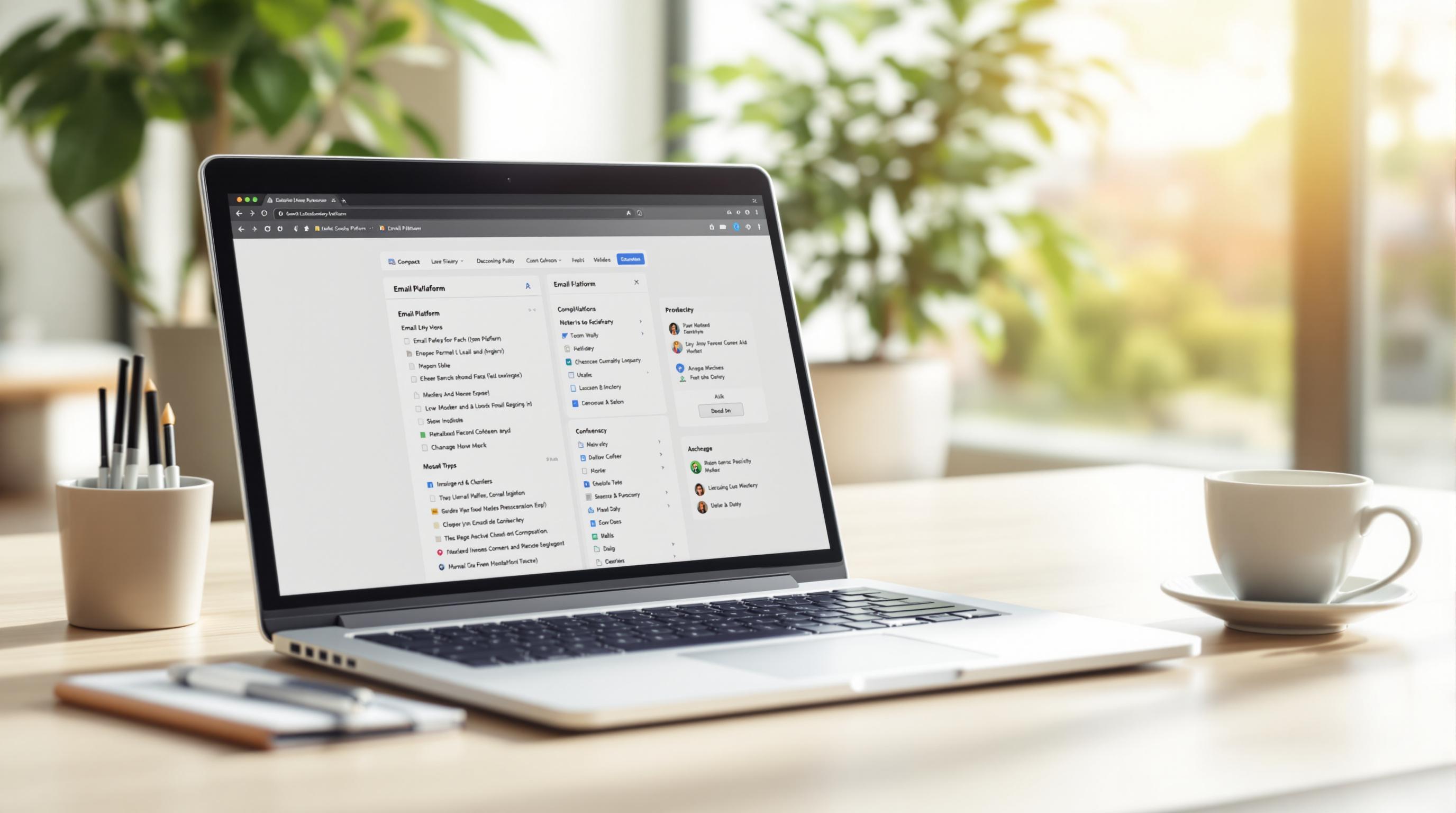When managing large-scale email campaigns, choosing the right tools is critical. Batch email processing helps businesses handle high email volumes while avoiding spam filters, complying with regulations like CAN-SPAM and GDPR, and maintaining strong sender reputations. Below are seven tools designed to simplify these challenges:
- Email Service Business Directory: Connects businesses with providers offering features like dedicated IPs, email pacing, and advanced analytics. Plans start at $299/month.
- Mailtrap: Ideal for testing and production, offering API and SMTP options with a focus on deliverability. Plans start at $15/month.
- Mailgun: Handles billions of emails annually with high scalability and advanced analytics. Free plan available; paid plans include dedicated IPs.
- Mixmax: Focuses on personalized outreach with Gmail integration and real-time analytics. Plans start at $29/user/month.
- Omnisend: Designed for e-commerce, combining email, SMS, and push notifications with a 99%+ inbox rate. Plans start at $44/month.
- Brevo: Combines email, SMS, and CRM tools with strong API features. Pricing starts at $25/month.
- GetResponse: Offers advanced automation and deliverability tools with a 99% success rate. Free plan available for up to 500 contacts.
Each platform offers unique features, from advanced analytics to API integrations, catering to businesses of all sizes. Below is a quick comparison for easy reference:
Quick Comparison
| Tool | Starting Price | Inbox Rate | Key Features |
|---|---|---|---|
| Email Service Directory | $299/month | Not reported | Dedicated IPs, email pacing, analytics |
| Mailtrap | $15/month | 78.8% | API, SMTP, email testing |
| Mailgun | Free plan | 71.4% | High scalability, dedicated IPs |
| Mixmax | $29/user/month | Not reported | Gmail integration, personalized outreach |
| Omnisend | $44/month | 99%+ | Email, SMS, push notifications |
| Brevo | $25/month | 89.1% | Email, SMS, CRM tools |
| GetResponse | Free plan | 99% | Advanced automation, deliverability tools |
For enterprises, scalability, compliance, and integration are key factors when selecting a tool. Start by identifying your specific needs - whether it's transactional emails, marketing campaigns, or both - and test platforms to find the best fit for your goals.
What Is Email Batching And How Does It Work? - TheEmailToolbox.com
1. Email Service Business Directory
The Email Service Business Directory is a go-to resource for enterprises looking to tackle the challenges of high-volume email batch processing. It connects businesses with email marketing providers that specialize in handling the complexities of mass email delivery, offering solutions tailored to enterprise needs.
Deliverability and Scalability
One of the directory’s standout features is its ability to link businesses with providers that offer separate sending streams for transactional and marketing emails. These providers also provide dedicated IP addresses and robust email authentication measures. Why does this matter? Because for enterprises sending millions of emails each month, undelivered emails can cost as much as $0.11 per email.
Scalability is another key focus. Providers listed in the directory offer tools like email pacing and throttling to keep campaigns from being flagged as spam. The results speak for themselves: some businesses using these services report sending 24.6 million emails monthly with a 97.4% delivery rate, far exceeding the industry average of 85%.
Advanced Analytics and Reporting
The directory ensures access to providers that deliver in-depth analytics far beyond standard metrics like open and click rates. These platforms track bounce rates, delivery trends by domain, and subscriber engagement patterns - data points essential for refining email campaigns.
With email marketing generating an average return of $36 for every $1 spent, having access to detailed analytics is a game-changer. Providers featured in the directory offer real-time tracking of critical metrics like click-through rates, conversion rates, and list growth, enabling businesses to fine-tune their strategies for optimal performance.
"Reporting is a must-have. To have a platform that helps clearly and accurately show your results without jumping through a million hoops adds tons of value." - Morgan Mulloy, director of retention marketing at Avex Designs
The directory also highlights the impact of AI in email marketing, noting that AI-driven campaigns can boost click-through rates by 13% and revenue by 41% compared to traditional methods. Data-driven decision-making is no longer optional - it's essential for success in batch processing.
Integration and API Capabilities
For enterprises, seamless integration with existing systems is non-negotiable. The Email Service Business Directory connects businesses with API-first providers, enabling developers to integrate email functionality directly into their workflows. This eliminates the need for manual processes and supports automated batch processing at scale.
Providers in the directory offer APIs that automate key email features, saving valuable developer time. This is particularly useful for businesses needing to sync email functionality with custom applications or CRM systems.
"The ability to ingest data from your ecommerce platform and all other third-party apps is crucial. If you don't have all of the data on your subscribers in one place, you aren't able to effectively deploy an email segmentation and personalization strategy." - Brandon Amoroso, founder and president at Electriq
These integrations streamline workflows and set the stage for adopting more advanced tools.
Pricing and Enterprise Suitability
The directory makes pricing straightforward with three distinct tiers:
| Plan | Price | Contacts | Key Features |
|---|---|---|---|
| Boost | $299 | 1,000 | Basic email tools, standard analytics |
| Advanced | $999 | 10,000 | Automation, advanced analytics, CRM integration |
| All in | $2,999 | Unlimited | Full feature access, priority support, enterprise tools |
The All in plan at $2,999 is designed for enterprises managing large-scale email campaigns. It offers unlimited contacts and priority support, making it a cost-effective choice for high-volume operations. This transparent pricing model eliminates the unpredictability of per-contact costs, ensuring scalability without breaking the budget.
2. Mailtrap Email Delivery Platform
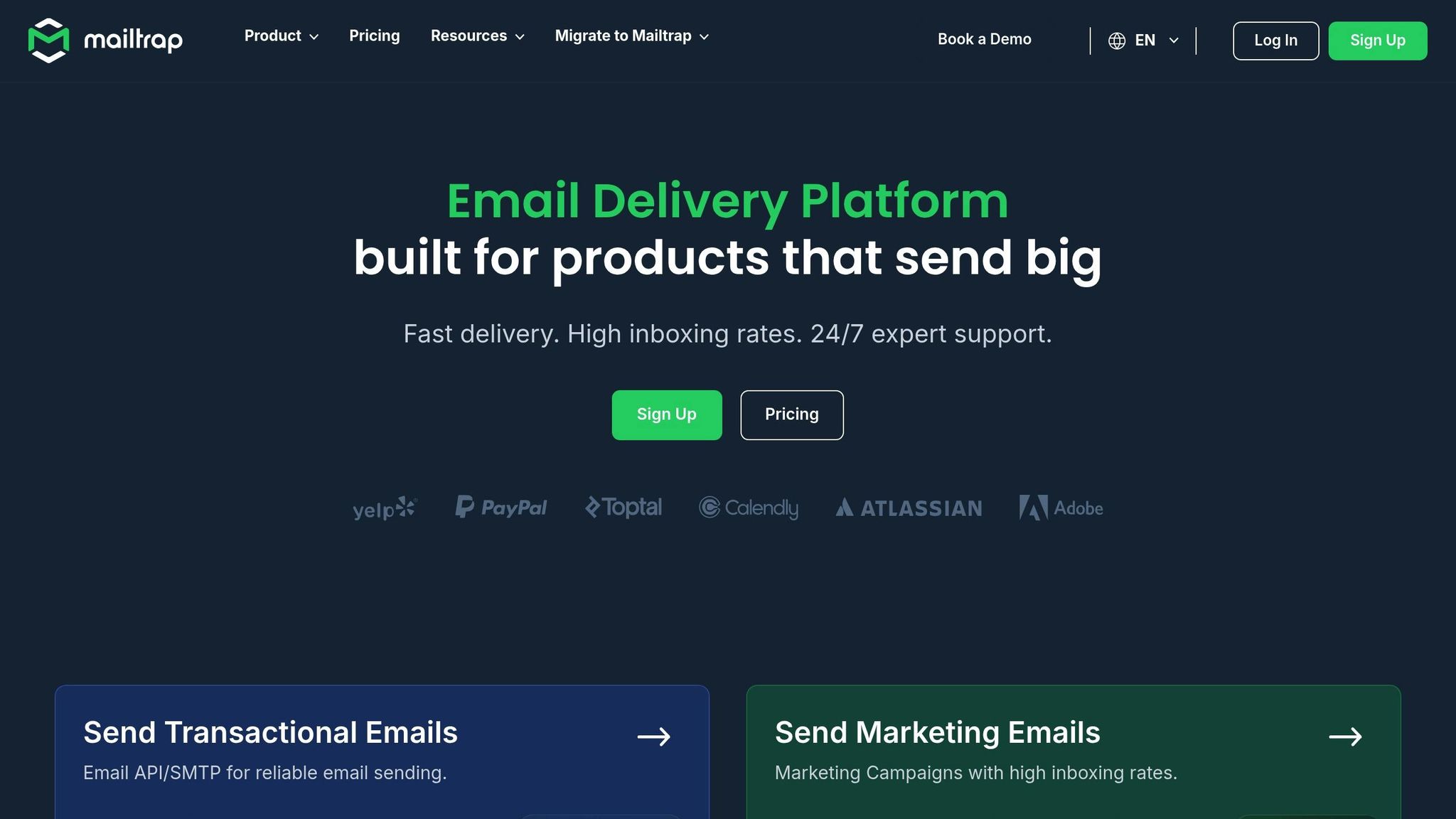
The Mailtrap Email Delivery Platform is tailored for large-scale email operations, making it a go-to choice for enterprises. With over 150,000 active users every month, it’s built to handle high-volume email delivery with speed and reliability, ensuring emails land where they’re supposed to - in the inbox.
Deliverability and Scalability
Mailtrap ensures dependable email delivery on a massive scale by offering both API and SMTP options. It takes care of essential email authentication protocols like SPF, DKIM, and DMARC automatically, saving enterprise teams from the hassle of manual setup. According to independent tests, the platform boasts an 81.03% inbox placement rate, a 15.00% spam placement rate, and a 3.97% lost email rate. Delivery rates differ depending on the provider, with Google Workspace and Hotmail achieving 100%, Outlook at 77.78%, and established Gmail accounts at 67.50%.
"I switched from Postmark to @Mailtrap for sending ~1M emails per month for my SaaS. It's cheaper and has a better stats design. Also, their team is very nice and helped me to improve open and bounce rates." - Andrey Azimov
One standout feature is Mailtrap's ability to handle both transactional and bulk emails through separate streams, all without requiring dedicated IP addresses. This setup, combined with sophisticated analytics, gives businesses the tools to fine-tune their email campaigns for better results.
Advanced Analytics and Reporting
Mailtrap’s analytics tools are designed to give users a clear picture of their email performance. The platform organizes its data into three main dashboards: Stats, Mailbox Providers, and Email Categories. The Stats section provides a high-level view of key metrics, which can be filtered by sending domain. The Mailbox Providers dashboard breaks down performance by the recipient’s email service, while the Email Categories tab is perfect for A/B testing and tracking campaign types.
Detailed email logs are stored for 30 days, allowing businesses to dive into post-campaign analysis. Users can even access complete email data - including HTML and RAW formats - for troubleshooting delivery issues.
"What impresses us most about Mailtrap is its commitment to data clarity. It offers in-depth weekly summaries that help track everything properly and give us valuable insights." - Maybelle G, Owner, Apparel & Fashion
The platform uses color-coded dashboards to highlight performance across metrics, making it easy to spot areas that need attention. It also tracks bounce rates and spam complaints, helping businesses stay on top of their email reputation.
Integration and API Capabilities
Mailtrap offers a flexible API system designed to handle high-volume email sending. Whether you prefer using its SMTP service for quick setup or the RESTful API for more advanced needs, integration is straightforward. Official SDKs for popular programming languages further simplify the process.
In addition to its API, Mailtrap works seamlessly with automation tools like Zapier, MakeDesign, n8n.io, Supabase, and Heroku. Developers can even use its Email Testing API to run integration or load tests and retrieve messages or email lists via API. This developer-friendly approach makes scaling and automating email operations a breeze.
"I've dreaded setting up VPS' to work with an external SMTP but @Mailtrap made things so easy! They've got the code and everything that you can copy and paste!" - Joshua Lim S. Ming
Pricing and Enterprise Suitability
Mailtrap’s pricing is designed to meet the needs of both testing and production environments. For email sending, there’s a free plan that covers up to 1,000 emails per month and 100 contacts. Paid plans start at $15 per month, offering 10,000 emails and 5,000 contacts, making it a cost-effective option for growing businesses.
For testing, the Email Sandbox includes a free plan that allows up to 100 test emails per month. Paid sandbox plans begin at $14.99 per month for up to 5,000 tested emails.
The platform has earned high user satisfaction ratings, with 4.8/5 on both G2 and Capterra. Users appreciate its testing and verification features. Additionally, Mailtrap provides 24/7 expert support, ensuring urgent issues are resolved promptly by engineers and deliverability specialists.
3. Mailgun
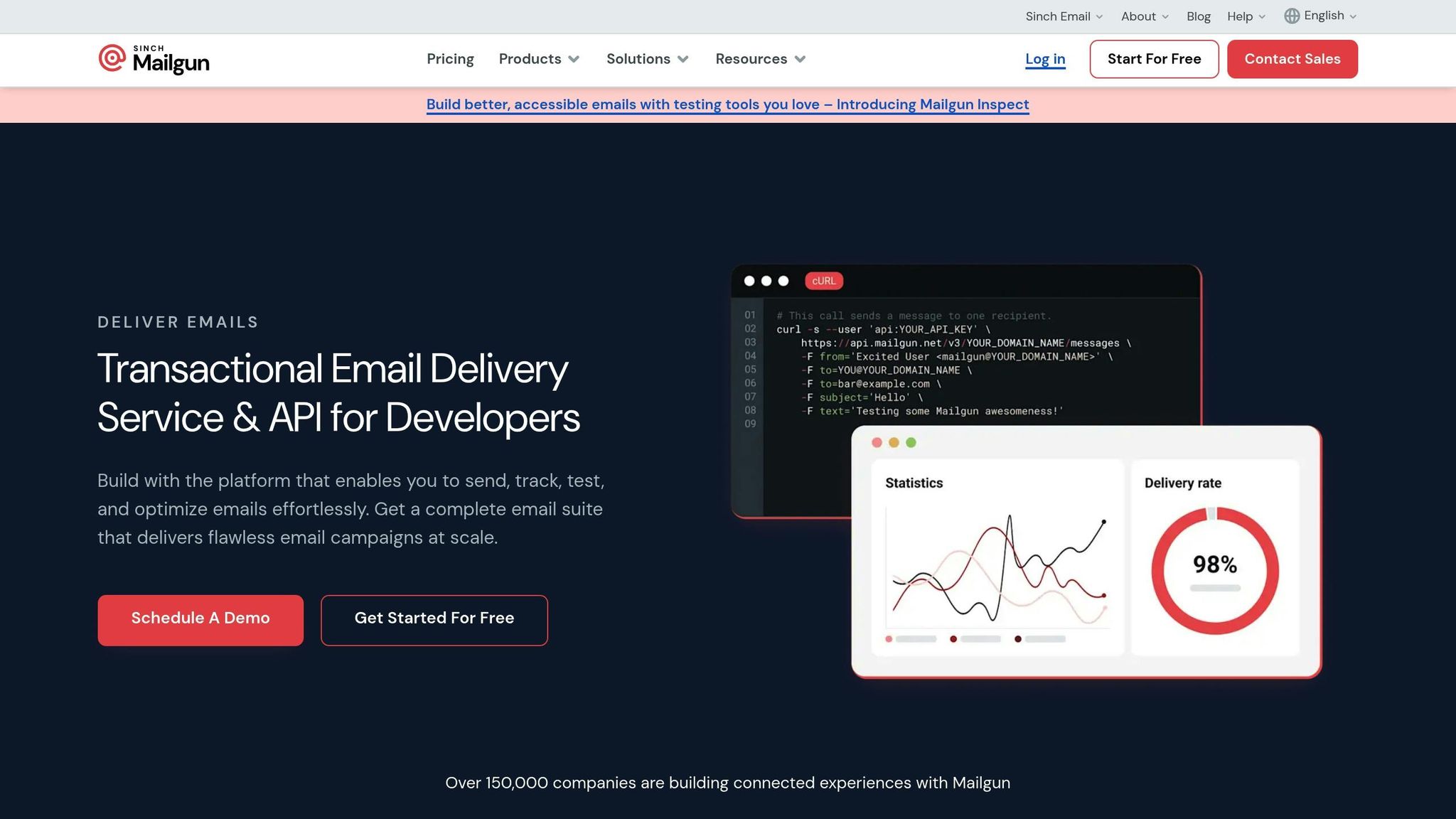
Mailgun handles an impressive 450 billion emails annually, serving over 150,000 companies around the globe. Built on the Google Cloud Platform, it’s tailored for businesses managing high email volumes while maintaining speed and reliable deliverability.
Deliverability and Scalability
Mailgun provides Service Level Agreements (SLAs) with financial guarantees, ensuring exceptional performance. Their Rapid Fire Throughput SLA supports up to 72 million message requests per hour - equivalent to 1.2 million requests per minute. Additionally, the Rapid Fire Delivery SLA promises 99% attempted delivery for up to 15 million messages within the first five minutes of sending.
The platform boasts a 99.99% uptime, a 98% delivery rate (with users typically achieving 97.4%), and an average bounce rate of just 0.42%. This performance far surpasses the industry average delivery rate of 85%, with bounce rates significantly below the standard 2%.
"Mailgun makes it easy to build and manage a large-scale email marketing application with thousands of customers sending millions of emails."
– Chris Hexton, CEO & Co-Founder, Vero
To enhance email security and reputation, Mailgun requires senders to use their own domains. This setup not only helps build domain reputation but also isolates environments from potential misuse. The platform automatically handles authentication protocols like SPF, DKIM, and DMARC, while offering dedicated IP addresses with neutral or positive reputations.
Advanced Analytics and Reporting
Mailgun’s Email Analytics goes beyond surface-level metrics. Using OLAP cube technology, its analytics dashboard processes millions of email records, allowing users to create custom views across 40 data points and 10 dimensions. Businesses can track open rates, clicks, bounce classifications by mailbox provider, and spam filter categories - all with hourly performance updates.
Custom filtering options let users pinpoint the exact data they need while cutting out irrelevant information. Reports can be saved for future reference, and those on Scale plans can even schedule automated analytics reports for their teams.
"When we look at deliverability on our end - Mailgun is the first line of defense if anything goes wrong."
– Casey Henry, Chief Technology Officer, SparkToro
One standout feature is the integrated Bounce Classification system. This tool categorizes bounces by mailbox provider, spam filters, and bounce types, helping businesses identify and address specific deliverability concerns. These insights enable targeted actions to improve email performance.
Integration and API Capabilities
Mailgun’s RESTful API architecture simplifies integration for developers. It supports standard HTTP operations and provides flexible output formats like JSON. For those who prefer traditional methods, Mailgun also supports the SMTP protocol, ensuring compatibility with nearly any email-sending tool or library.
The platform offers client libraries for popular programming languages like Python, Ruby, Java, and C. Combined with extensive documentation, this support reduces the time and effort required for enterprise-level implementations.
In addition to API integration, Mailgun features a wide range of pre-built integrations with CRM systems, e-commerce platforms, and productivity tools. These integrations make it easier to scale email campaigns for enterprise needs.
Pricing and Enterprise Suitability
Mailgun’s pricing structure is designed to grow with businesses. It includes a free "Flex" plan for small-scale operations, ideal for testing and development. Paid plans unlock advanced features like dedicated IP addresses, detailed analytics, and priority support.
A Forrester study highlighted a 264% ROI and a $454,000 net present value over three years. These benefits stemmed from better inbox placement, less time spent resolving deliverability issues, and lower email-sending costs.
"For us, at the volume we're sending – every fraction of a percentage means a potential customer, and as a community of designers, it's our job to create meaningful touchpoints. High deliverability ensures that our messages and our reach are seen; any improvement in our email program has a huge effect on our business."
– Michael Sacca, Vice President of Product at Dribbble
Mailgun’s email verification services have also proven effective for enterprises. By using Mailgun Optimize validations, senders have reduced bounce rates by 21%.
4. Mixmax
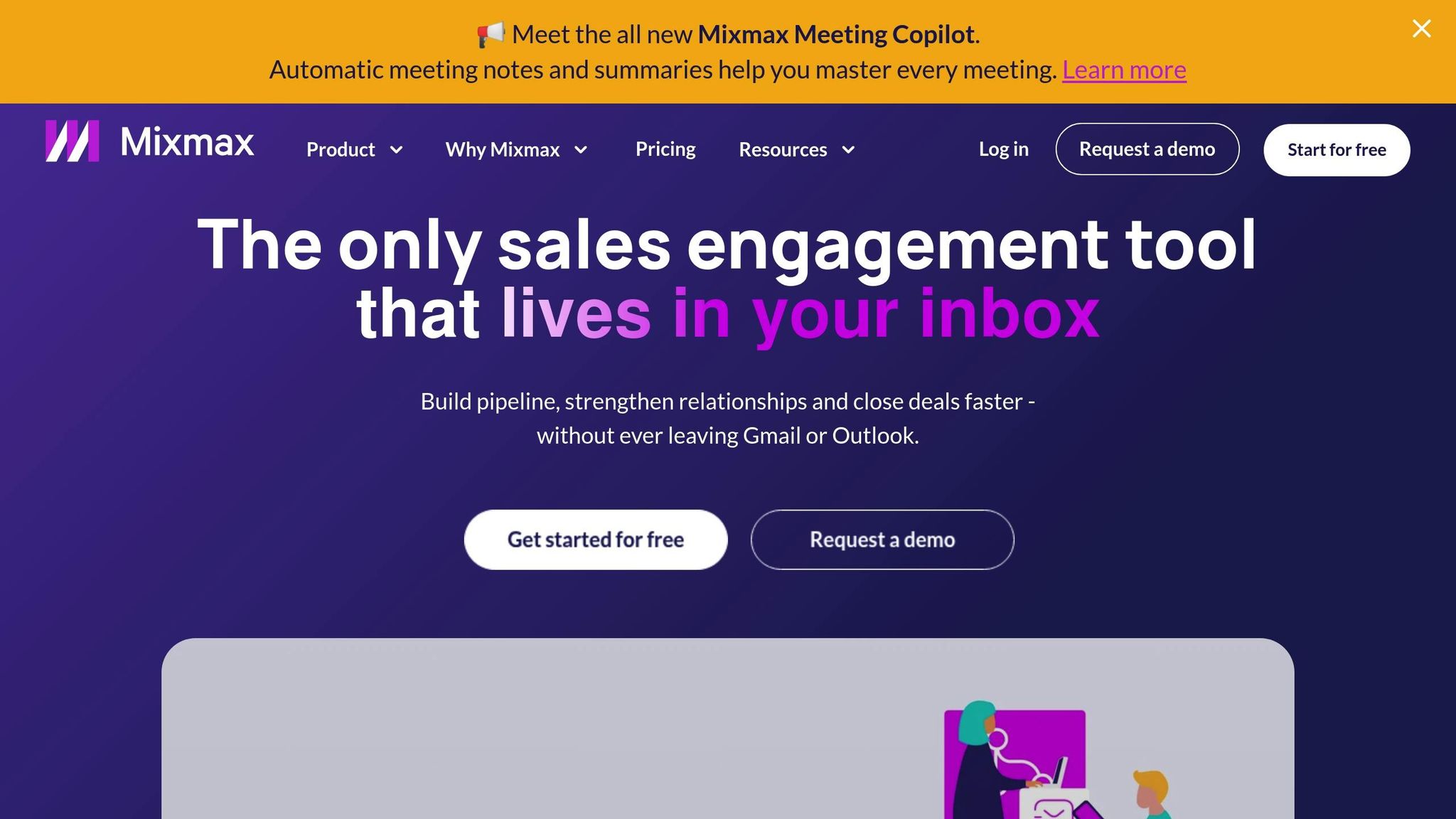
Mixmax specializes in delivering personalized email campaigns at scale, prioritizing tailored messages over traditional bulk email approaches. Integrated seamlessly with Gmail, it empowers sales teams to enhance engagement through targeted communication. This focus on personalization supports its strong performance in email delivery, analytics, and integrations.
Deliverability and Scalability
One of the biggest challenges in email marketing is ensuring messages actually reach inboxes - 1 in 10 emails are rejected by mailbox providers. Mixmax tackles this by emphasizing quality over quantity, incorporating features like daily send limits, automatic unsubscribe links, and domain authentication checks to protect sender reputation.
The platform supports full domain authentication (SPF, DKIM, DMARC) and custom domain tracking to comply with Google's high-volume email standards. For example, new domains are limited to 300 emails daily, while established senders can send up to 1,000 emails per day .
This approach has delivered impressive results for enterprise users. Nick Sonnenberg, CEO of Leverage, shared how Mixmax transformed their email strategy:
"We segment the highest-value people in our list and send emails through Mixmax instead of a large email campaign that can get flagged. Instead of getting a 10% open rate through a normal mass email campaign, we're getting about 70%." – Nick Sonnenberg, CEO at Leverage
Advanced Analytics and Reporting
Beyond reliable email delivery, Mixmax provides in-depth analytics to help teams optimize their outreach. It tracks key metrics like opens, clicks, bounces, replies, downloads, and RSVPs. Real-time alerts and a leaderboard keep teams informed and competitive .
For Salesforce users, Mixmax Insights offers over 30 pre-built reports that can be installed with a single click, making it easy to track daily, weekly, and monthly performance. These tools have helped businesses achieve remarkable outcomes. One company reported an 85% open rate and 40% reply rate on cold email sequences.
Federico Dominquez, Sales Operations Director at Hostfully, highlighted how Mixmax's analytics transformed their pipeline:
"Mixmax helped our sales and business development teams increase pipeline generation by 576% year over year. We're always updating our sequences, always seeing what's working and what's not. With Mixmax, we can keep evolving our approach." – Federico Dominquez, Sales Operations Director, Hostfully
Integration and API Capabilities
Mixmax integrates seamlessly with CRM systems, productivity tools, and over 2,700 apps via Pipedream, enabling automated workflows . These integrations allow teams to automate tasks like CRM updates, sequence enrollments, and Slack notifications, potentially saving over 40 hours each month.
Christina Huie, Sales Operations Manager at BrainPOP, praised the platform's effortless synchronization:
"Mixmax makes it easy to sync all of our prospect and customer activities to Salesforce. It all happens automatically." – Christina Huie, Sales Operations Manager, BrainPOP
Other integrations include Dialpad for one-click calling directly from Mixmax, Salesforce, or Gmail, simplifying the sales process even further.
Pricing and Enterprise Suitability
Mixmax offers flexible pricing tailored to businesses managing large-scale, personalized campaigns. The SMB plan starts at $29 per user per month, while the Growth plan is priced at $49 per user per month (or $65 with monthly billing) . For teams needing Salesforce or HubSpot integration and API access, the Growth + CRM plan costs $69 per user per month .
The platform enjoys consistently strong user reviews, with an average rating of 4.6 out of 5 stars across G2, GetApp, and Capterra. Jason Bay, CEO of Outbound Squad, highlighted its user-friendly yet powerful design:
"Mixmax is my sales engagement tool of choice because it's simple enough to set up in an afternoon. But powerful enough to support your entire sales org." – Jason Bay, CEO of Outbound Squad
That said, some users have noted issues like broken email attachments, limited options for bulk-editing follow-up sequences, and pricing concerns tied to the number of users.
5. Omnisend
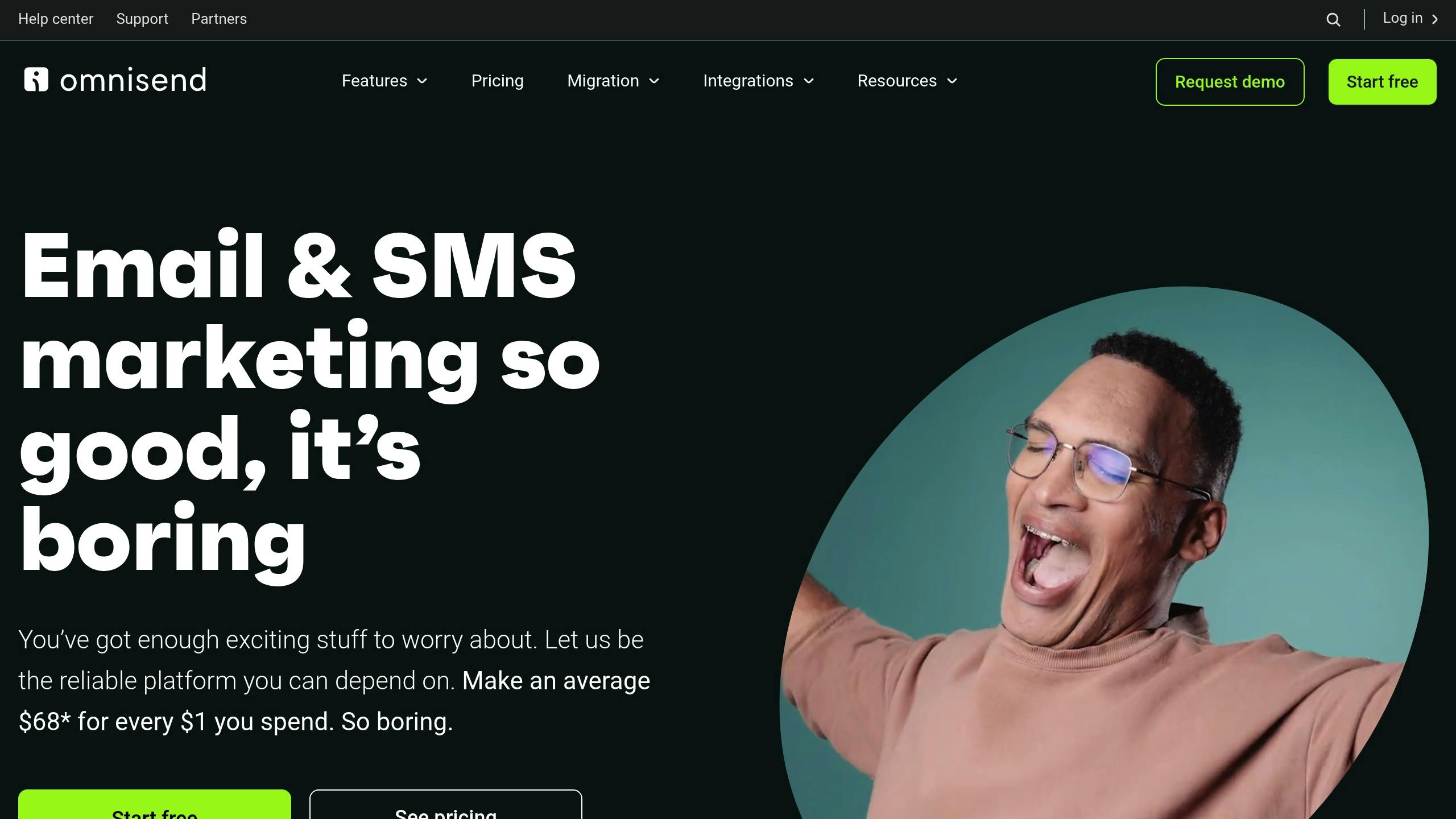
Omnisend is an email marketing platform specifically designed for ecommerce businesses. It combines email, SMS, and push notifications to streamline campaigns and improve results. With high deliverability rates and in-depth analytics, it has earned a 4.7/5 on Shopify and 4.1/5 on EmailTooltester.
Deliverability and Scalability
Getting emails into inboxes is one of the biggest challenges in email marketing, and Omnisend excels here. The platform boasts a 99%+ inbox rate, far surpassing the industry average of 83.1% across 15 email service providers. This success is backed by advanced email authentication protocols and strong sender reputation management. For high-volume senders, Omnisend offers dedicated IP addresses to maintain optimal deliverability.
"Mastering authentication is crucial for email marketing success. If email deliverability feels overwhelming, Omnisend's experts can guide you through the process to ensure optimal results."
The platform’s deliverability practices have real impacts: Shopify sellers using Omnisend report a 17% boost in conversions and a 40% drop in bounce rates. For businesses migrating to Omnisend, higher-tier plans include dedicated support to recreate automations and ensure a smooth transition. These features make Omnisend a reliable choice for scaling your email marketing efforts.
Advanced Analytics and Reporting
Omnisend’s analytics are designed with ecommerce merchants in mind, offering a centralized dashboard to track email, SMS, and push notification performance. Key metrics, trends, and top-performing campaigns are all easily accessible. Real-time tracking is available, with hourly updates during the first 24 hours of a campaign, so marketers can quickly address any delivery issues.
The platform also provides tools to monitor audience growth and compare changes in email and SMS lists. Its attribution settings allow for detailed cross-channel performance analysis, helping businesses focus on key metrics like retention and loyalty. Many users have reported impressive results, such as achieving 45% open rates and nearly doubling their revenue within a year by identifying and targeting their most engaged customer segments.
Integration and API Capabilities
Omnisend integrates seamlessly with popular ecommerce platforms and offers powerful API tools for custom solutions. The recommended v3 API is stable and feature-rich, while v5 is available for those needing the latest updates. The API supports OAuth 2.0 authentication and allows for up to 400 requests per minute. This makes it easy to automate workflows, track events like "page viewed" or "product ordered", and enhance functionality for platforms like Magento and OpenCart.
"As someone who's worked with the best email deliverability tools, the challenge lies in efficiently addressing email deliverability problems without juggling multiple platforms. Omnisend stands out because it lets marketers manage deliverability, segment audiences, and track performance in one place."
The platform also offers a Developer Center with detailed documentation and 24/7 customer support. With an average response time of just 2 minutes and 37 seconds, the support team - recognized with two consecutive Stevie Awards - ensures users get help when they need it.
Pricing and Enterprise Suitability
Omnisend’s pricing structure accommodates businesses of all sizes. It offers a free plan with limited sending capacity, while paid plans start at $44 per month. For larger enterprises, accounts spending at least $400 per month gain access to dedicated success managers at no extra cost.
Users appreciate the platform’s ecommerce-focused features, such as advanced automation, sales tracking, and integrated SMS marketing. However, some note that its integrations are more limited compared to general-purpose email platforms. While the platform is only available in English, default texts for campaigns, automations, and forms can be translated.
"Timing your emails to coincide with your subscribers' peak activity periods is the key to increasing engagement and sending positive signals to ISPs. Omnisend's automated email workflows allow you to effectively schedule and send emails at optimal times."
For enterprise teams, Omnisend offers flexible account access levels, including roles like content creator, campaign coordinator, analyst, manager, admin, and owner. This makes it a great option for organizations with complex team structures.
sbb-itb-6e7333f
6. Brevo
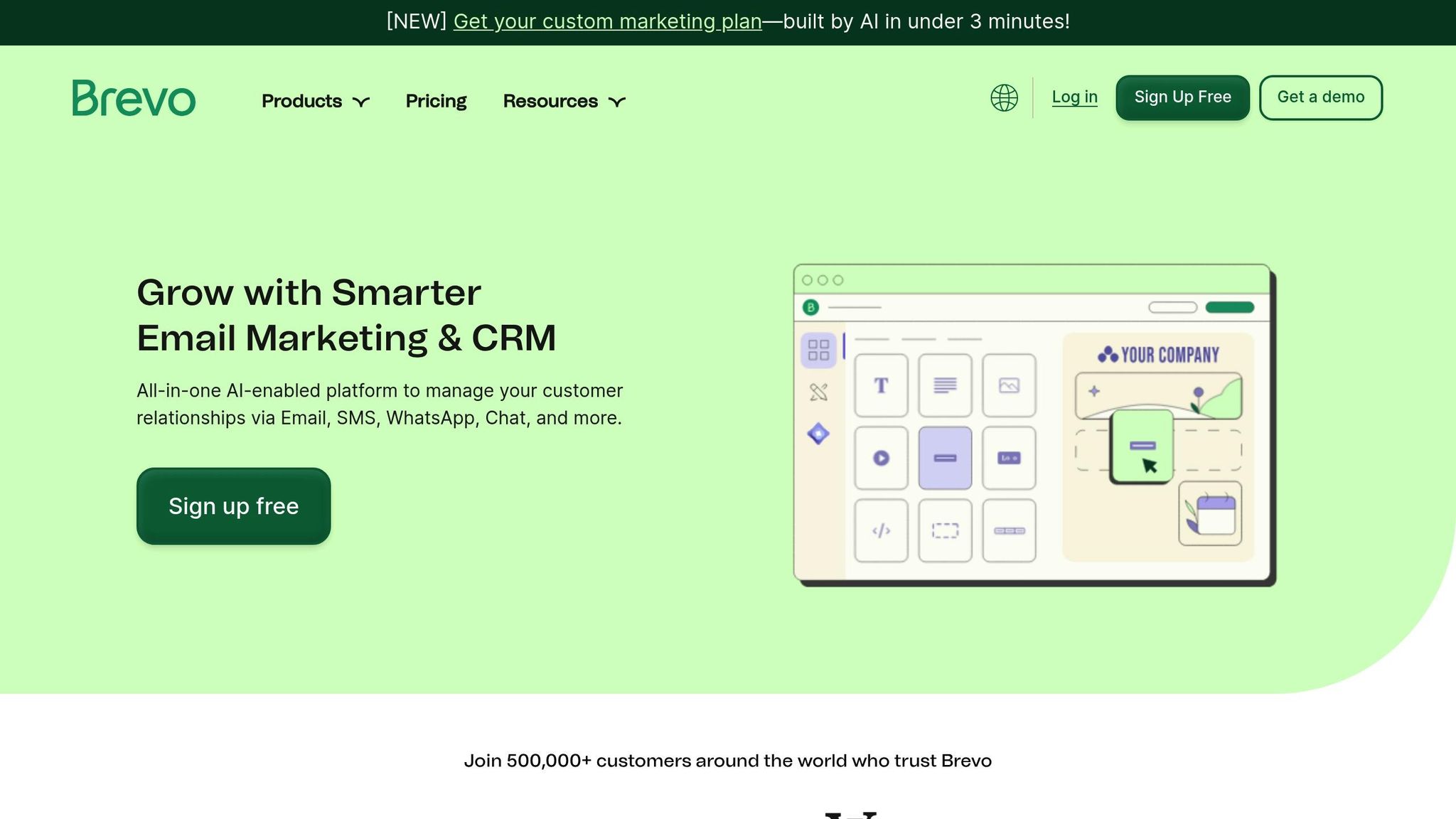
Brevo is an email marketing platform that combines email, SMS, and CRM tools into a single solution. It's gained popularity among businesses that need an all-in-one marketing system. With over 150 integrations and strong API features, it’s designed to handle enterprise-level email operations with ease.
Deliverability and Scalability
Brevo's email deliverability has seen ups and downs over the years, hitting 89.1% in February 2025 after dropping to 68% in 2023 and climbing to 87.9% in 2024. Inbox placement rates vary by provider: Gmail (72.1% inbox, 22.1% spam), Outlook (75.3% inbox, 19.2% spam), Yahoo (76.1% inbox, 18.2% spam), and AOL (77.6% inbox, 18.0% spam).
For businesses sending high volumes of emails, Brevo offers tools like IP warm-up assistance and dedicated IPs (available with higher-tier plans). The platform focuses on four critical areas to maintain strong deliverability: technical configurations, database quality, email content, and sender reputation. It enforces list hygiene by automatically blocking hard bounces and unsubscribes and uses DKIM, SPF, and DMARC protocols for domain authentication. Brevo also tracks bounces and spam complaints to help clients maintain a strong sender reputation. These efforts ensure campaigns are set up for success.
Advanced Analytics and Reporting
Brevo provides real-time stats to help users track campaign performance as emails are sent. Metrics like deliveries, clicks, and bounces are displayed in easy-to-read formats, making it simple to identify issues such as low open rates or delivery problems. The platform also supports A/B testing to fine-tune subject lines and content, and it offers advanced reporting tools like click heatmaps and detailed tracking of open, click, and bounce rates. For instance, Brevo reports an average open rate of 25.85% and a click rate of 1.27%. Its Messaging API further ensures a 99% email delivery rate. Combined with its integrations, these features make Brevo a powerful analytics tool.
Integration and API Capabilities
Brevo integrates with over 150 popular tools, including CRMs, CMS platforms, and e-commerce solutions. Its open API offers developers a full set of tools for managing email marketing, SMS campaigns, CRM functions, and automation. Users can send transactional emails, schedule campaigns, and manage contacts by importing, creating, or updating records in bulk. In June 2025, Brevo released version 2.0.8 of its PHP API client, which includes detailed documentation and built-in rate limits. Popular integrations like WordPress, WooCommerce, Shopify, and BigCommerce make Brevo an excellent choice for businesses looking to unify their marketing efforts.
Pricing and Enterprise Suitability
Brevo’s pricing caters to businesses of all sizes. Features like dedicated IPs and Send Time Optimization are available on its Business and Enterprise plans. Its all-in-one setup - combining email, SMS, and CRM - makes it appealing for enterprises aiming to streamline their marketing tools. However, some users have reported mixed experiences with customer support, account validation, and occasional deliverability issues. Despite these challenges, Brevo remains a strong choice for companies seeking a feature-rich platform with excellent integration options. Its ongoing updates aim to further enhance performance and reliability.
7. GetResponse
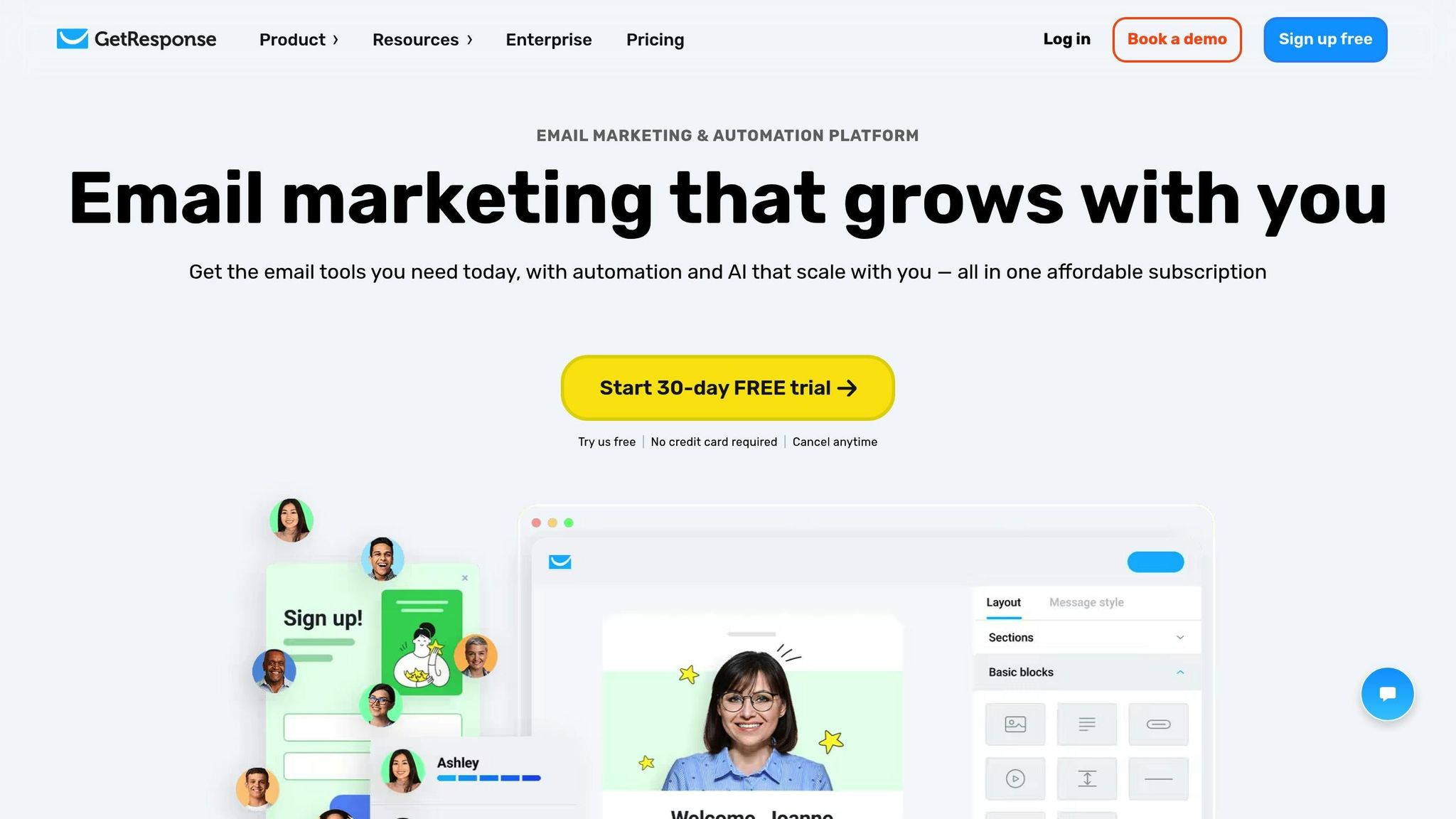
GetResponse has been a trusted name in email marketing since 1998, offering a reliable, in-house approach to deliverability. Its tools are designed for businesses looking to manage campaigns with precision, providing advanced automation and batch processing to support large-scale operations.
Deliverability and Scalability
GetResponse boasts an impressive 99% deliverability rate, thanks to its strict anti-spam policies and adherence to industry standards. This far exceeds the industry average of 83.1% as shown in comparative studies. The platform consistently achieves scores above 90% on email deliverability tools.
For businesses with MAX accounts, GetResponse offers a dedicated IP along with an Assisted IP Warmup service. Domains are automatically authenticated with SPF, DKIM, and DMARC protocols to maintain a strong sender reputation.
Advanced Analytics and Reporting
GetResponse consolidates all key campaign metrics into a single, user-friendly dashboard. It tracks essential data like clicks, opens, unsubscribes, and bounces, enabling businesses to measure audience engagement effectively. With real-time tracking and A/B testing, users can fine-tune their campaigns, with some reporting up to a 100% revenue increase by leveraging these insights.
The platform also provides benchmark data to help users evaluate campaign performance. For instance, the average click-through rate for newsletters is 3.84%, while trigger emails see a higher rate of 5.02%. Meanwhile, the global average email open rate stands at 19.66%. These analytics integrate seamlessly with GetResponse's other tools for a streamlined experience.
Integration and API Capabilities
GetResponse’s API v3 allows businesses to integrate email marketing functionalities directly into their existing systems. Users can programmatically manage mailing lists, newsletters, and automated campaigns, with support for both API Key and OAuth 2.0 authentication. To ensure consistent performance, the API includes rate limits of 30,000 calls per 10 minutes and 80 calls per second.
Additionally, webhook functionality provides real-time data transmission, making it easy to sync information like message opens, link clicks, and new subscriptions with other platforms.
Pricing and Enterprise Suitability
GetResponse offers flexible pricing to accommodate businesses of all sizes. For smaller operations, a free plan is available for up to 500 contacts, while paid plans start at $19 per month for 1,000 contacts. For high-volume senders, enterprise-level features such as dedicated sending domains are available through the Enterprise plan.
The MAX offering is tailored for mid-sized and large companies, providing advanced marketing tools, dedicated support, and robust data security. GetResponse is also a member of key organizations like M3AAWG, CSA, and SpamSignal, and it complies with regulations such as GDPR and CAN-SPAM to ensure responsible email marketing practices.
Tool Comparison Chart
Recent tests reveal noticeable differences in deliverability rates among email service providers. For example, Mailtrap boasts a 78.8% inbox rate, while Mailgun's performance dropped significantly - from 53.80% in Q1 2024 to 26.05% in Q1 2025. These numbers highlight the importance of evaluating tools that not only ensure high deliverability but also offer advanced features tailored for enterprise-level operations.
| Tool | Inbox Rate | Spam Rate | Missing Rate | G2 Rating | Capterra Rating |
|---|---|---|---|---|---|
| Email Service Business Directory | Not reported | Not reported | Not reported | N/A | N/A |
| Mailtrap | 78.8% | 14.4% | 2.0% | 4.8/5 | 4.8/5 |
| Mailgun | 71.4% | 23.8% | 1.0% | N/A | N/A |
| Mixmax | Not reported | Not reported | Not reported | N/A | N/A |
| Omnisend | Not reported | Not reported | Not reported | N/A | N/A |
| Brevo | Not reported | Not reported | Not reported | 4.5/5 | 4.6/5 |
| GetResponse | Not reported | Not reported | Not reported | N/A | N/A |
This table emphasizes the need to select a platform that not only meets deliverability standards but also provides enterprise-grade analytics and seamless integration - key considerations discussed earlier in this article.
Enterprise-Specific Features
What sets enterprise-level email tools apart? Advanced analytics are a major factor. For example, GetResponse offers a consolidated dashboard that tracks campaign performance metrics like clicks, opens, unsubscribes, and bounces. It even includes real-time A/B testing to fine-tune campaigns. Some businesses have reported revenue increases of up to 100% by leveraging these features effectively.
Performance Benchmarks
To put things into perspective, industry benchmarks provide a clear view of email performance standards. On average, newsletters achieve a 3.84% click-through rate, while trigger emails perform better, averaging a 5.02% click-through rate. The global open rate stands at 19.66%. These benchmarks serve as a guide for evaluating the scalability and efficiency of email tools to meet enterprise demands.
Final Thoughts
Picking the right batch email processing tool is all about matching it to your business's unique needs and goals. With email marketing boasting an impressive $36 return for every $1 spent, the platform you choose can have a direct impact on your revenue.
These tools tackle key challenges, from ensuring emails actually land in inboxes to automating workflows. The platforms we've covered address the specific hurdles U.S. businesses face when managing large-scale email campaigns.
To make the best choice, focus on features that fit your operations. For instance, ask yourself: Do you need a tool for transactional emails, marketing emails, or both? And don't forget to check how well the platform integrates with your existing customer data systems.
In today’s regulatory landscape, compliance is non-negotiable. Staying on top of regulations not only avoids penalties but also safeguards your business.
It’s worth noting that 66% of marketers personalize emails based on age, showing how advanced segmentation can give you a competitive edge.
Whether your business sends 10,000 emails or millions, the right tool should grow alongside you. Take the time to assess your needs, trial different platforms, and remember - the most expensive tool isn’t always the best one. Choose the platform that aligns with your goals and supports your operational strategy.
FAQs
What should I consider when selecting the best batch email processing tool for my business?
When selecting a batch email processing tool, it's important to consider a few key factors: scalability, ease of use, and how well it works with your current systems. If you're managing emails at an enterprise level, you'll want a platform that offers advanced CRM integration and powerful automation capabilities. On the other hand, small to medium-sized businesses may find affordability and a user-friendly interface more critical.
Pay attention to essential features like email deliverability, automation capabilities, and compliance with email marketing best practices. Features such as segmentation and personalization can go a long way in ensuring the tool meets your objectives and helps you run more efficient, effective campaigns.
What are the most important steps to improve email deliverability rates?
To boost your email deliverability rates, start by setting up SPF, DKIM, and DMARC protocols. These tools confirm your sender identity and help keep your emails out of spam folders.
Keep your email list clean and permission-based. Remove invalid or inactive addresses and ensure every recipient has opted in to receive your messages. It’s also critical to monitor your sender reputation regularly to catch and fix any issues that might hurt your delivery rates.
Focus on creating engaging email content that steers clear of spam-triggering keywords. Make sure users can easily unsubscribe, and don’t ever use purchased email lists. A healthy deliverability rate usually falls between 90% and 98%, reflecting good practices and a well-maintained email list.
How can using APIs improve the efficiency of my email marketing campaigns?
Integrating APIs into your email marketing efforts can make a world of difference by automating tasks that would otherwise eat up valuable time. For instance, APIs can handle personalized email campaigns triggered by specific customer actions - like a welcome email when someone signs up or a discount offer after a purchase. This approach not only saves time but also boosts customer engagement by ensuring your messages are timely and relevant.
Another major perk? Scalable batch processing. APIs can manage high volumes of emails efficiently, cutting down processing times to just hours and keeping costs in check. This combination of automation and streamlined email handling makes APIs a powerful ally in optimizing your email marketing strategy.