In the world of email marketing, monitoring message queue metrics is critical to ensure smooth and timely email delivery. Without proper monitoring, issues like delayed emails, lost messages, and system failures can arise, impacting revenue and customer trust. To avoid these problems, focus on four key metrics:
- Queue Length: Tracks messages waiting to be processed, preventing bottlenecks.
- Message Throughput: Measures how many messages are processed within a timeframe.
- Latency: Monitors the time it takes for messages to be delivered.
- Error Rates: Identifies processing or connection issues.
Several tools excel at monitoring these metrics, each catering to different business needs:
- Apache Kafka: Ideal for high-throughput, large-scale applications with distributed architecture.
- IBM MQ: Enterprise-focused with strong security and transactional reliability.
- RabbitMQ: Simple yet powerful for small to medium businesses, offering real-time monitoring.
- Amazon SQS: Fully managed service with automatic scaling and flexible pricing.
- EMQX: Designed for high-volume, real-time messaging with deployment flexibility.
Choosing the right tool depends on your business size, message volume, integration needs, and budget. For example, startups may prefer RabbitMQ for ease of use, while enterprises might lean toward IBM MQ for its reliability. Open-source options like Kafka and RabbitMQ are cost-effective but require technical expertise, whereas managed solutions like Amazon SQS simplify infrastructure management.
Quick Comparison:
| Tool | Best For | Starting Price | Key Features |
|---|---|---|---|
| Apache Kafka | High-throughput applications | Free (open-source) | Distributed, scalable architecture |
| IBM MQ | Enterprise reliability | $371 (basic version) | Strong security, ACID compliance |
| RabbitMQ | Small/medium businesses | Free (open-source) | User-friendly, real-time monitoring |
| Amazon SQS | Managed, scalable solutions | Free (1M requests/mo) | Auto-scaling, pay-as-you-go pricing |
| EMQX | Real-time, high-volume needs | Custom pricing | Flexible deployment, high capacity |
Understanding your needs and testing tools in your environment will help you select the best fit for your operations.
Using OpenTelemetry for Deep Observability Within Messaging Queues - S.R. Shrivastava, E. Gupta
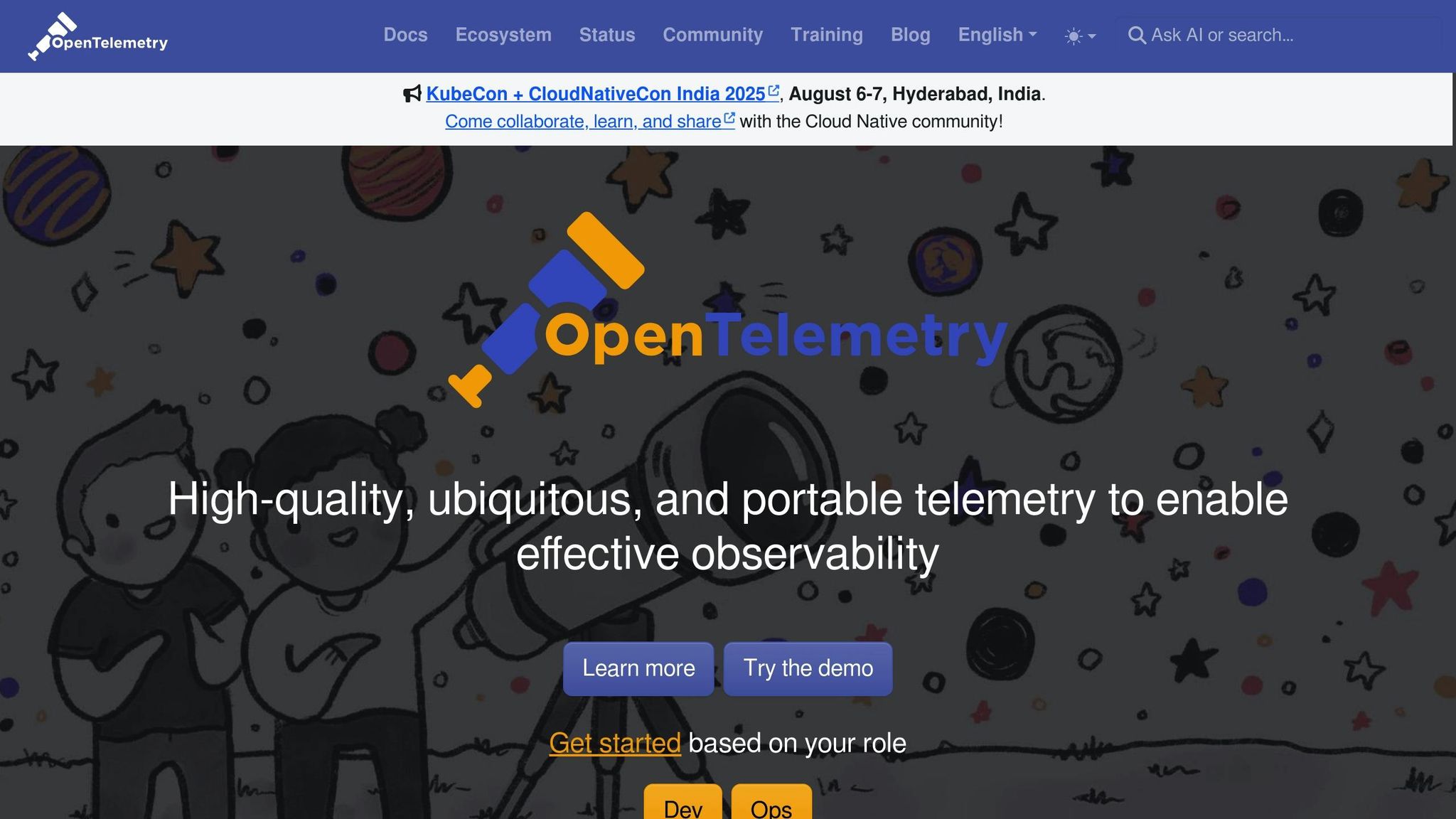
Top Message Queue Monitoring Tools
Below is a look at some of the leading platforms, each known for its strengths in performance and reliability. These tools focus on key metrics like queue length, throughput, latency, and error rates, excelling in different operational scenarios.
Apache Kafka
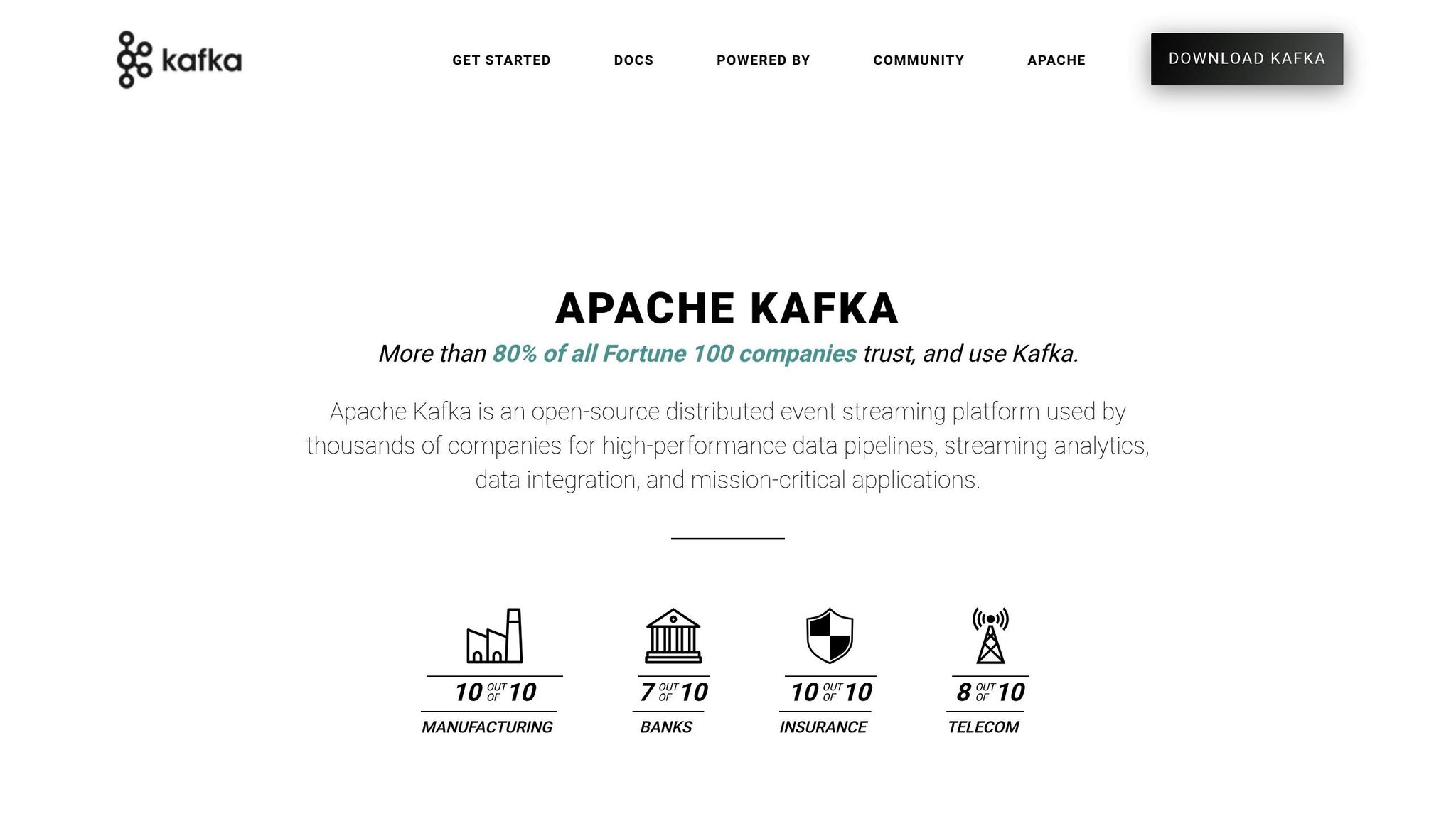
Apache Kafka is a top choice for high-throughput message streaming. Designed to handle massive data volumes, it can process millions of messages per second, making it ideal for real-time, large-scale applications.
Kafka’s distributed architecture ensures reliability, with messages stored across multiple brokers and configurable replication to maintain continuity even during hardware failures. It’s particularly effective for log aggregation and real-time analytics, offering clear insights into system performance.
The platform’s pull-based consumer model allows precise rate control, which is essential for managing varied workloads. Additionally, its retention policies enable efficient replay scenarios and maintain detailed audit trails.
For pricing, the open-source version is free, while managed services come with operational costs.
IBM MQ
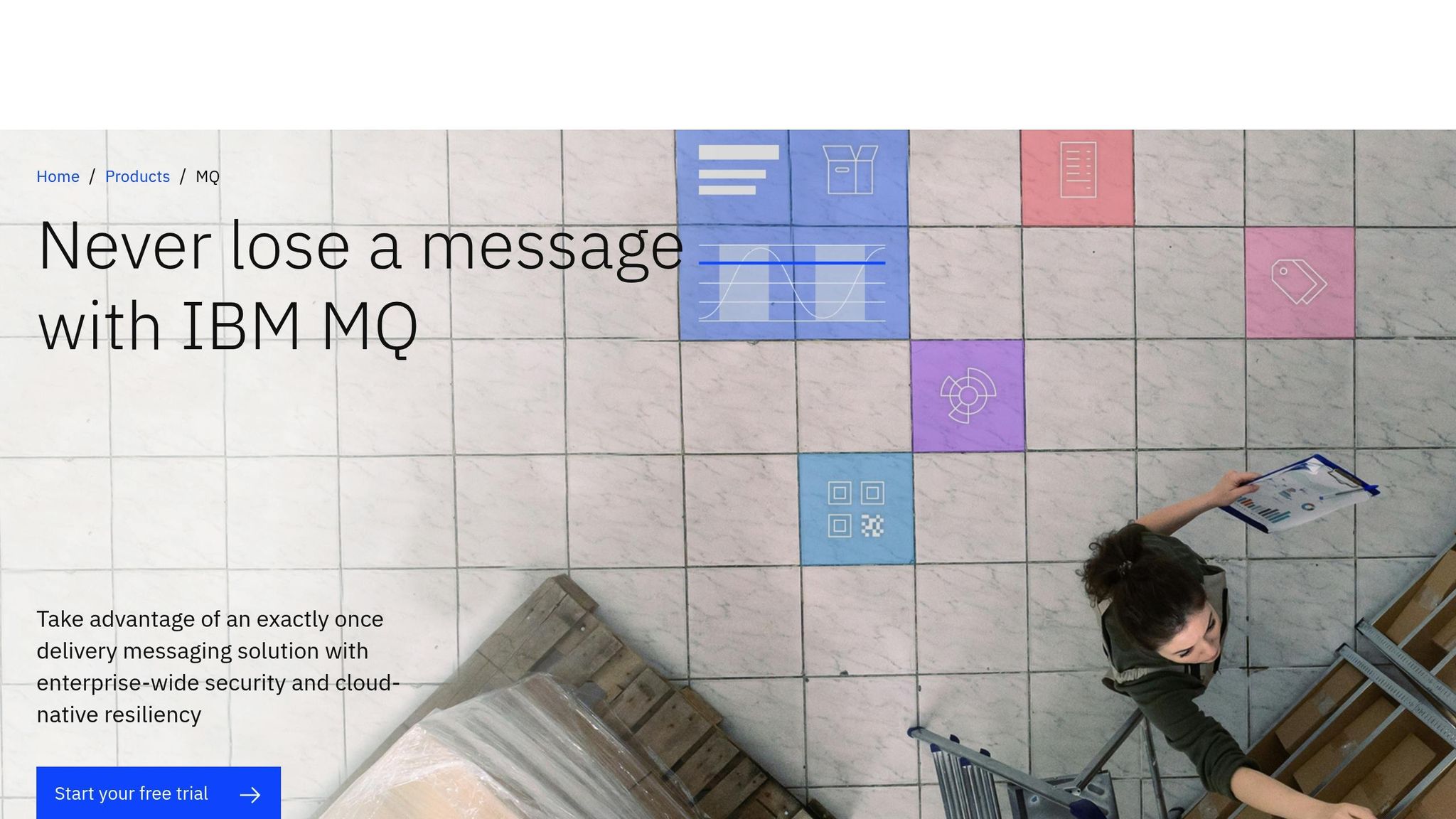
IBM MQ is built for enterprise-level reliability, offering exactly-once delivery guarantees. This makes it perfect for transactional use cases like password resets, order confirmations, and financial notifications. Its ACID compliance ensures that every message is processed fully, avoiding partial transactions.
With robust security features such as TLS encryption, channel authentication, and Advanced Message Security, IBM MQ integrates seamlessly across on-premises and cloud environments, making it a strong choice for hybrid setups. As of July 2025, it holds a 27.1% market share in the Message Queue Software category.
Performance-wise, IBM MQ delivers sub-millisecond latency for low-volume scenarios and supports throughput ranging from 5,000 to 50,000 messages per second per queue manager. Though its throughput is lower than Kafka’s, its message ordering and reliability make it indispensable for critical operations.
Pricing starts at $371 for the basic version, with IBM MQ Advanced at $689. The SaaS option begins at $686, and subscription licensing costs $277 per Virtual Processor Core monthly, with a minimum one-year term. PeerSpot users rate it 8.4 out of 10.
"IBM MQ is more reliable and secure than other software" – Senior System Analyst at Thakral
RabbitMQ
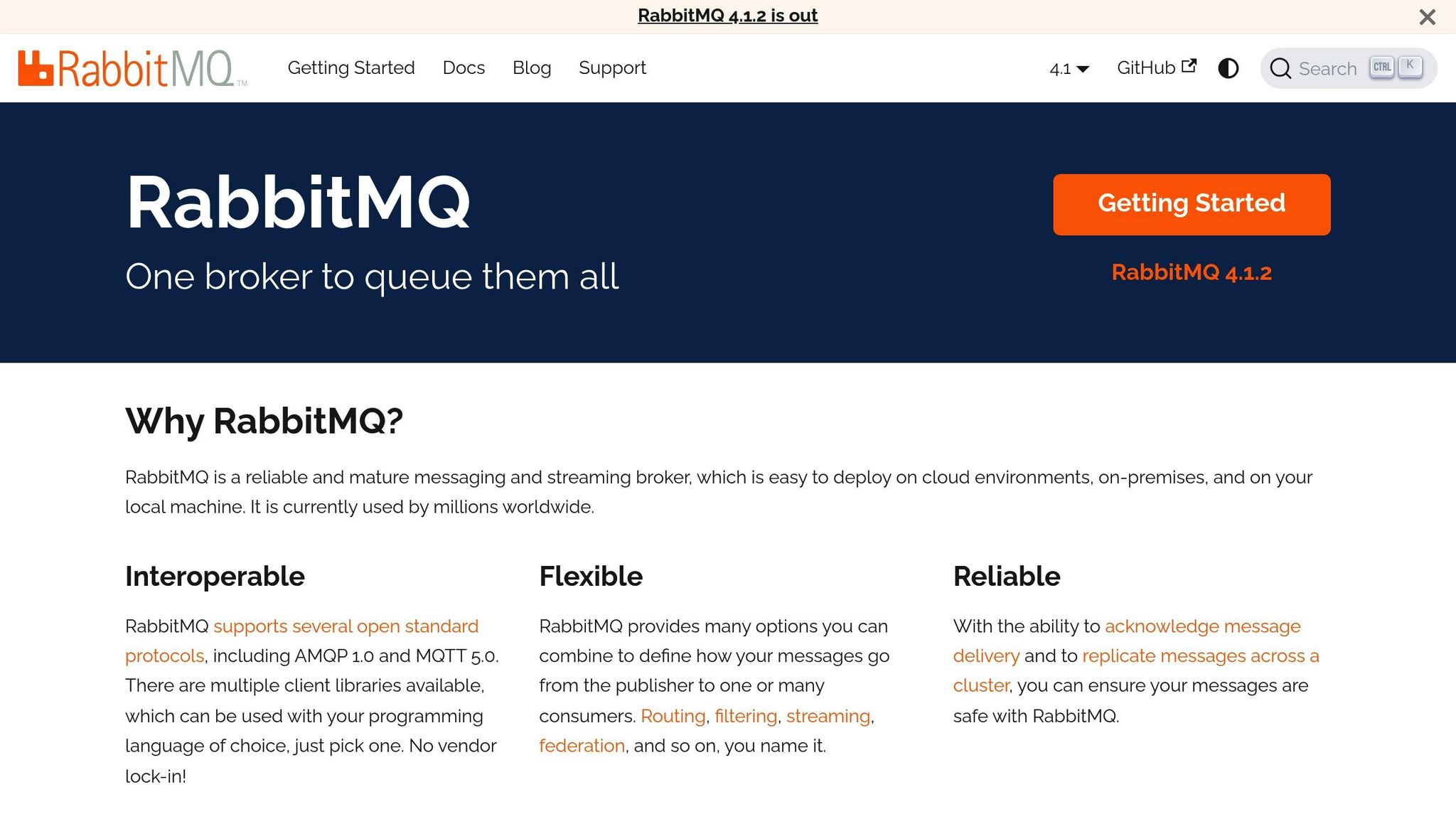
RabbitMQ strikes a balance between simplicity and functionality, making it an excellent option for small to medium-sized businesses. Built on Erlang, it supports high concurrency and fault tolerance, efficiently managing multiple logical communication paths over a single connection.
Its built-in management UI enables real-time monitoring of queues, exchanges, and nodes without needing extra tools. This interface makes it easy to track queue lengths, message rates, and consumer performance.
RabbitMQ is particularly strong in complex routing scenarios, making it ideal for automation and advanced message routing needs. Its clustering and queue mirroring features ensure high availability, though strict FIFO processing isn’t guaranteed due to its concurrent consumer model.
The open-source version is free with community support, while enterprise users can opt for commercial support packages. Gartner Peer Insights users rate RabbitMQ 4.4 out of 5.
"The combination of Prometheus and Grafana is the highly recommended option for RabbitMQ monitoring" – Team RabbitMQ
Amazon Simple Queue Service (SQS)
Amazon SQS simplifies queue management by taking care of infrastructure tasks like scaling, patching, and maintenance. This fully managed service lets teams focus on their core business without worrying about backend complexities.
It offers both standard and FIFO queues. Standard queues provide unlimited throughput with at-least-once delivery, while FIFO queues support up to 3,000 messages per second with batching (or 300 messages per second without batching). High throughput mode increases FIFO queue capacity to 70,000 messages per second.
SQS integrates with AWS CloudWatch for out-of-the-box monitoring, allowing you to track metrics like queue depth, message age, and processing latency. Alerts can be set for potential backlogs or delays that might affect performance.
Its pay-as-you-go pricing model is especially appealing for U.S. businesses with fluctuating workloads, ensuring you only pay for what you use.
EMQX
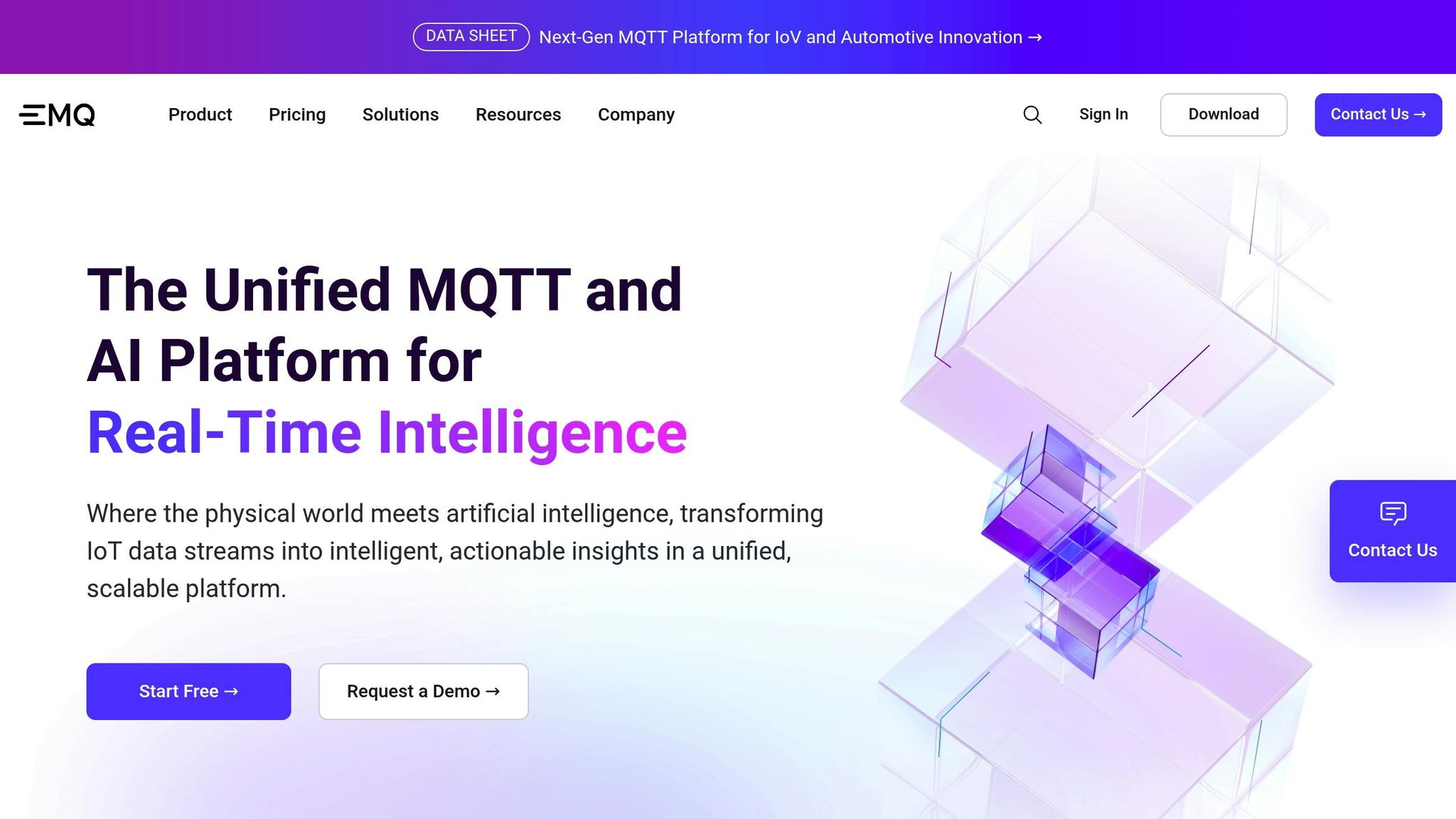
EMQX is tailored for high-volume, real-time messaging, making it a strong contender for applications requiring immediate responsiveness. Its web dashboard provides detailed insights into cluster health, helping to identify bottlenecks and monitor key metrics like connection status and message throughput.
Deployment flexibility is a standout feature, with support for on-premises, cloud, and hybrid setups. Official Docker images and Kubernetes operators make it easy to deploy in containerized environments, which is a plus for businesses with diverse infrastructure needs.
The platform thrives in event-driven architectures, handling tasks like system alerts and automated processes based on real-time user behavior or sensor data. It’s particularly effective for managing complex triggering logic.
Pricing is based on sessions and transactions per second (TPS), with tiers ranging from 1,000 sessions/1,000 TPS to 10,000 sessions/20,000 TPS. Custom pricing is available for larger needs. Users consistently praise EMQX for its steady performance and reliability, even as demands scale, making it a solid choice for enterprise-level operations.
Feature and Pricing Comparison
When choosing the right tool for your infrastructure, it's essential to weigh features against costs. Each platform brings its own strengths and pricing structure to the table.
Core Features and Monitoring Capabilities
- Apache Kafka: Known for its distributed architecture, Apache Kafka excels in handling high-throughput scenarios. Its pull-based consumer model offers precise rate control, creating a scalable messaging environment.
- IBM MQ: Designed for enterprise-grade reliability, IBM MQ includes robust TLS encryption and advanced message security. Its ACID compliance ensures every message is fully processed, avoiding partial or incomplete transactions.
- RabbitMQ: With a user-friendly management interface, RabbitMQ allows real-time monitoring of queues, message rates, and consumer performance. Built on Erlang, it supports high concurrency and is well-suited for complex routing needs.
- Amazon SQS: A fully managed service, Amazon SQS integrates with CloudWatch and offers automatic scaling. It provides standard queues for at-least-once delivery and FIFO queues for maintaining message order and deduplication.
- EMQX: Specializing in high-volume, real-time messaging, EMQX offers flexible deployment options and supports up to 100 million concurrent connections.
Striking the right balance between performance and cost is key to efficient message queue monitoring.
Pricing Structure Breakdown
Here's a quick overview of each tool's pricing and standout features:
| Tool | Starting Price | Pricing Model | Key Features |
|---|---|---|---|
| Apache Kafka | Free (open-source) | Hosting costs vary | High throughput, distributed architecture, pull-based consumers |
| IBM MQ | $371 (basic) | Per license + subscription | Enterprise-grade reliability, advanced security, flexible deployment |
| RabbitMQ | Free (open-source) | Commercial support available | Management UI, complex routing, high concurrency |
| Amazon SQS | Free (1M requests/month) | $0.40 per 1M requests (standard) | Fully managed, auto-scaling, CloudWatch integration |
| EMQX | Custom pricing | Session and TPS-based | Real-time messaging, 100M concurrent connections |
Deployment Flexibility and User Feedback
- Apache Kafka: Offers on-premises, cloud, and hybrid deployment options. Users often highlight its fault tolerance and scalability. While open-source, hosting costs typically start at around $0.42 per hour.
- IBM MQ: Supports private data centers, hybrid setups, and multi-cloud environments, with strong security measures and enterprise-level deployment flexibility.
- RabbitMQ: Popular among small to medium-sized businesses for its broad compatibility and developer-friendly tools.
- Amazon SQS: Provides a fully managed experience, removing infrastructure management headaches. Its pay-as-you-go pricing model adapts costs to usage levels.
- EMQX: Flexible deployment options for both on-premises and cloud environments make it a versatile choice.
Cost Considerations for U.S. Businesses
For businesses starting with message queue monitoring, Amazon SQS offers an easy entry point. The free tier covers the first 1 million requests each month, with standard queues costing $0.40 per million requests and FIFO queues priced at $0.50 per million requests.
IBM MQ, on the other hand, requires a more substantial investment. The basic version starts at $371, while advanced features cost $689. SaaS pricing begins at $686, and subscription licensing costs $277 per Virtual Processor Core monthly, often requiring a one-year commitment.
Open-source tools like Apache Kafka and RabbitMQ provide budget-friendly options for teams with the technical skills to manage deployment and maintenance. However, businesses should factor in hosting, monitoring, and support costs to determine the total cost of ownership.
sbb-itb-6e7333f
How to Choose the Right Tool
Picking the right message queue monitoring tool isn't just about comparing features - it’s about finding a solution that fits your organization’s needs, technical setup, and growth plans. Here’s what to consider as you make your decision.
Assess Your Business Size and Volume Requirements
The size of your organization and the volume of messages you handle are critical factors. Smaller businesses often benefit from tools with simple deployment and easy-to-navigate interfaces. For example, RabbitMQ is a great choice for startups managing low-volume transactional notifications because it’s straightforward to set up and manage.
On the other hand, mid-sized companies that require high-volume messaging with minimal latency might find Apache Kafka to be a better fit. Its distributed, publish–subscribe model and ability to scale horizontally make it ideal for handling larger workloads. For enterprises managing complex workflows across multiple microservices, fully managed solutions like Amazon SQS offer the scalability and security needed to handle high demands. Matching your business scale to the tool’s capabilities is key to maintaining strong performance.
Evaluate Integration Capabilities
Your chosen tool must integrate seamlessly with your existing systems. Check whether it supports the protocols, software, and cloud services you already use. Think about your specific messaging needs: does your system rely on point-to-point communication, or do you need broadcast messaging? If your infrastructure is cloud-based, confirm that the tool works smoothly with your cloud provider. These integration factors become increasingly important as your system grows and evolves.
Consider Compliance and Security Requirements
If you handle sensitive data, compliance and security will be top priorities. Look for tools that offer robust encryption, access controls, and regular updates. For example, if you need to comply with PCI DSS standards, ensure your cloud provider is PCI-certified. Additionally, configure SSL/TLS for broker connections to secure data in transit and implement role-based access controls to protect critical queues or topics. These measures help safeguard your messaging infrastructure.
Budget and Cost Considerations
Your budget will play a big role in the decision. Many providers offer free tiers that can handle millions of messages per month. Cloud-based services often make it easier to start with low costs, while open-source options like Apache Kafka and RabbitMQ can be more affordable in the long run. However, don’t forget to account for hosting, monitoring, and support expenses. For organizations with specific compliance needs or existing infrastructure, self-hosted solutions might be a cost-effective option over time.
Technical Expertise and Learning Curve
Consider your team’s technical skills when evaluating tools. Choose a solution that aligns with their existing expertise to avoid the need for extensive retraining. Tools with active user communities, clear documentation, and reliable support can make implementation much smoother. Testing the tool’s performance in your environment can also help ensure it meets your operational needs.
Performance Testing and Validation
Before committing to a tool, run performance tests to see how it handles your workload. Test under normal conditions, during peak usage, and in failure scenarios. These hands-on trials can reveal strengths or weaknesses that technical specifications alone might not show.
Leveraging Comparison Resources
To simplify your decision-making process, use structured comparison resources. For instance, the Email Service Business Directory offers curated evaluations of technology solutions. It helps businesses assess platforms based on integration capabilities, compliance standards, and scalability. These resources can save time and ensure you’re choosing a tool that aligns with your unique needs and constraints.
Conclusion
Keeping a close eye on message queue metrics is crucial for maximizing email marketing performance, especially when every $1 spent can bring in $36 in revenue. To make the most of this opportunity, your systems need to run smoothly - every missed message is a missed chance to boost revenue.
Choosing the right monitoring tool is a key part of this process. For example, Apache Kafka excels at handling high-volume scaling, RabbitMQ simplifies transactional notifications, Amazon SQS offers managed convenience with a solid 9.0 rating, and IBM MQ dominates with a 27.1% market share. Each option serves different needs, so it’s important to match the tool to your specific requirements.
Monitoring isn’t just about avoiding failures. It’s also about planning ahead. As email volumes grow - especially with 4.3 billion users projected by 2023 - you’ll need to manage capacity proactively to ensure smooth delivery. Metrics like queue depth, message throughput, and consumer lag give you the visibility to stay ahead of potential issues and maintain seamless operations.
When selecting a monitoring tool, consider factors like your message volume, integration requirements, compliance needs, and team expertise. Expert comparisons, such as those found in the Email Service Business Directory, can help clarify your options and guide you toward the best fit.
Ultimately, your monitoring strategy can make or break your email marketing campaigns. The right approach ensures your campaigns run smoothly, avoiding technical hiccups that could derail your efforts. Choose wisely, monitor thoroughly, and you’ll be well on your way to achieving stronger ROI and consistently high-performing email campaigns.
FAQs
What’s the best way to choose a message queue monitoring tool for my business?
To pick the best message queue monitoring tool, start by pinpointing the most important metrics for your system. These might include message throughput, queue length, or consumer activity. Also, ensure the tool works seamlessly with your specific message queue system, whether that’s RabbitMQ, Kafka, or SQS.
Budget is another key factor. Look for tools that not only fit your financial plan but also offer the features you need. Checking user reviews and feedback can give you a better picture of how well a tool performs and how easy it is to use. By weighing these factors, you’ll be able to choose a tool that aligns with your business goals without overspending.
What are the main differences between open-source and managed message queue solutions, and how do they affect cost and technical needs?
When it comes to message queue solutions, you have two main options: open-source tools or managed services. Each comes with its own set of pros and cons, depending on your team's needs and expertise.
Open-source solutions offer plenty of flexibility and can be more cost-friendly upfront. However, they demand a good deal of technical know-how. From setup to ongoing maintenance and scaling, these tools can lead to higher operational demands - especially if your team lacks dedicated technical resources.
On the other hand, managed solutions take the heavy lifting off your plate. They handle maintenance and scaling for you, which makes them much easier to use. These services are perfect for teams that want to avoid complexity and focus on other priorities. The trade-off? Managed options often come with steeper costs, particularly as your usage grows.
The best choice boils down to what matters most to your organization. If you have a tech-savvy team and need to keep expenses low, open-source tools might be the way to go. But if simplicity and effortless scalability top your list, managed services could be worth the extra investment.
What should I look for in a message queue monitoring tool to ensure it integrates with my system and meets security standards?
To make sure your message queue monitoring tool fits smoothly into your setup and meets security requirements, focus on tools that offer encryption, authentication, and role-based access controls. It's important to select options that align with your current systems and use secure communication protocols.
You should also look for tools with strong auditing and logging features to help satisfy compliance standards like HIPAA or SOX. Key features to consider include encryption for data both in transit and at rest, comprehensive activity logs, and secure APIs for integration. These safeguards not only enhance security but also ensure your message queue system operates efficiently.


