The success of your webinar follow-up campaign depends on tracking the right metrics. These data points reveal how your audience engages with your emails, what works, and where improvements are needed. Here’s what you need to know:
- Set Clear Goals: Define specific, measurable objectives like generating leads or increasing demo bookings.
- Track Key Metrics:
- Open Rates: Measure interest and subject line effectiveness.
- Click-Through Rates (CTR): Gauge how well your content drives action.
- Conversion Rates: Assess how many recipients complete desired actions.
- Bounce Rates: Identify deliverability issues.
- Unsubscribe/Spam Rates: Monitor audience satisfaction.
- Segment Your Audience: Tailor follow-ups based on behavior, such as full attendees vs. drop-offs.
- Analyze and Compare: Look for trends across campaigns, test variations, and refine strategies.
- Maintain List Hygiene: Remove invalid addresses, re-engage inactive subscribers, and monitor spam complaints.
WiseTalk: Email Marketing for Webinars
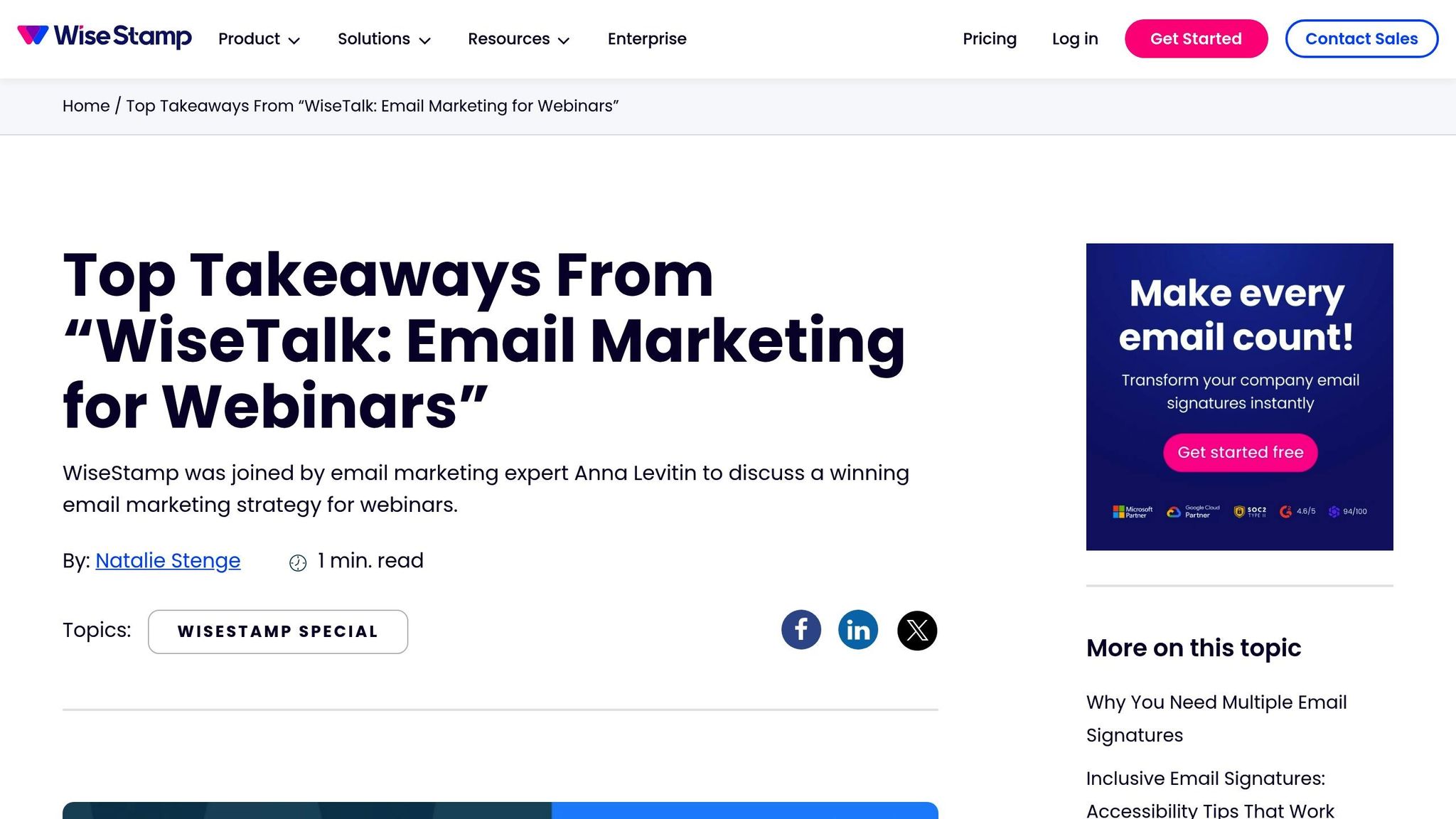
Setting Campaign Goals and KPIs
Before diving into metrics, it’s essential to establish a clear roadmap. Without well-defined goals, you risk collecting data that might seem impressive but fails to deliver meaningful business outcomes.
Clear goals turn scattered email efforts into focused campaigns that drive measurable results. Post-webinar emails should take attendees from initial interest to specific actions aligned with your broader business strategy.
Defining Campaign Objectives
Well-defined objectives are the foundation for selecting meaningful metrics. These goals should directly contribute to your larger business strategy. Whether you’re targeting market expansion, product launches, or customer retention, every post-webinar email goal should clearly tie back to these overarching initiatives.
The SMART Goals Framework is a great tool for setting effective objectives. Goals should be Specific, Measurable, Attainable, Relevant, and Time-based. For example, instead of a vague goal like “get more leads,” aim for something precise, such as: “Generate 150 new leads from the next webinar, with 25% converting into demos within 30 days”. This clarity helps your team stay focused and makes it easier to measure success.
Audience segmentation is another critical step. Attendees who stayed for the entire webinar may have different follow-up goals compared to those who left early. For example, you could invite highly engaged participants to premium demos while nurturing others with educational content.
Time-bound goals keep your team focused and create a sense of urgency. For instance, setting a 30-day timeline for achieving specific conversion rates ensures that resources are allocated efficiently and aligns with the typical sales cycle, where prospects are most engaged shortly after the webinar.
Choosing Relevant Metrics
Your metrics should directly reflect your campaign objectives. For example, if lead generation is your goal, focus on metrics like conversion rates. For campaigns aimed at deeper engagement, track email open rates and overall interaction levels.
This approach avoids the common pitfall of tracking every available metric without understanding what truly matters. Instead, focus on three to five core metrics that align with your objectives.
Different goals require different metrics. A lead generation campaign might prioritize click-through rates and form completions, while a retention campaign could focus on engagement rates and repeat interactions. Align your metrics with your campaign’s purpose to extract actionable insights.
Also, consider your team’s resources and tools when selecting metrics. Some require advanced tracking systems or integrations, so choose those that your current setup can handle effectively.
Regularly tracking progress is key. Monitoring performance allows you to identify issues early and make adjustments to keep your campaign on track.
Key Metrics to Track
After setting your campaign goals, it's time to zero in on the metrics that truly matter. These key indicators give you a clear picture of how your post-webinar emails are performing and how your audience is responding to your follow-up efforts.
Metrics like open rates, click-through rates, and conversion rates each tell a different part of the story. Open rates reveal initial interest, click-through rates show how engaging your content is, and conversion rates measure the tangible outcomes of your emails. Let’s break these down further to see how they can guide your strategy.
Open Rates
Open rates measure the percentage of recipients who open your emails. This is your first clue about how interested your audience is and how effective your subject lines are.
Emails sent shortly after a webinar tend to perform better, especially when the subject lines are tailored to the webinar's topic. For example, a subject line like "Your action items from today's marketing automation webinar" is more likely to grab attention than a generic "Thank you for attending." Timing is also crucial - sending your email within 24 hours keeps the webinar fresh in your audience's mind. A follow-up reminder can further boost engagement.
Segmenting your audience can offer even deeper insights. For instance, attendees who stayed for the entire webinar might respond differently than those who left early. Tailoring follow-ups to these groups can make your emails more effective.
Once you’ve captured their attention with a strong open rate, the next step is getting them to click.
Click-Through Rates (CTR)
Click-through rates (CTR) measure the percentage of recipients who click on links in your email. This metric highlights how well your calls-to-action (CTAs) convert interest into action.
The design and placement of your CTAs are critical. Clear, action-driven buttons like "Download the presentation slides" or "Schedule your free consultation" tend to outperform generic links like "Click here." Including content that references highlights from the webinar or addresses common follow-up questions can also encourage clicks.
A good strategy is to use a primary CTA near the top of your email and include secondary options further down. This approach caters to readers with varying levels of interest and engagement.
While CTR measures engagement, conversion rates show the real impact of your efforts.
Conversion Rates
Conversion rates track the percentage of recipients who complete your desired action, whether it’s downloading a resource, scheduling a demo, or making a purchase. This metric ties your email campaign directly to business outcomes.
The type of conversion you’re aiming for will affect your rates. For example, offering a free resource might see higher conversions than asking for a purchase. Tailor your offers based on audience readiness - highly engaged participants might respond to direct offers, while others may need nurturing through educational content.
Don’t forget the importance of a smooth landing page experience. A clunky or confusing page can derail even the most interested recipients. Additionally, keep in mind that conversions don’t always happen instantly. Analyzing patterns over time can help you plan follow-ups without losing potential leads.
Bounce Rates
Bounce rates measure the percentage of emails that fail to reach your recipients. Keeping this number low is crucial for maintaining good deliverability and protecting your sender reputation.
There are two types of bounces to watch for. Hard bounces occur when an email address is invalid or non-existent, while soft bounces are temporary issues like full inboxes or server problems. Regularly removing addresses that result in hard bounces helps keep your list clean and improves your overall email performance.
Unsubscribe and Spam Rates
Negative metrics like unsubscribe and spam rates are just as important to track. These numbers provide insight into how well your emails resonate with your audience - or where they might be falling short.
A spike in unsubscribes or spam complaints could indicate issues with your content, frequency, or audience targeting. Low rates, on the other hand, help protect your sender reputation. To better understand why people opt out, consider adding an exit survey to gather feedback on preferences or frequency.
For detailed reporting on these metrics, consider using email marketing platforms that offer robust tracking tools. This data will help you refine your approach and improve the performance of your post-webinar campaigns over time.
sbb-itb-6e7333f
How to Analyze Your Data
Data metrics are more than just numbers - they tell a story. The key is to dig into trends and patterns, focusing on audience behavior, content performance, and timing. This analysis helps you refine your approach and improve future campaigns.
For example, segmenting your audience can uncover valuable insights. You might notice that attendees who stayed for the entire webinar have higher email open rates compared to those who left early. This kind of detailed analysis not only highlights what happened but also sheds light on why it happened.
Once you’ve gathered your data, break it down by audience segments to uncover actionable insights.
Segmenting Results for Better Insights
Looking at your metrics through the lens of audience characteristics can reveal patterns that overall data might miss. By segmenting your results, you’ll get a clearer picture of how different groups respond to your follow-ups.
Engagement-based segmentation is one of the most insightful approaches. For instance, divide your audience into groups like full attendees, partial attendees, and registered no-shows. These groups often behave differently. Full attendees are typically more engaged and may respond better to detailed follow-ups, while partial attendees or no-shows might need a softer re-engagement strategy to pique their interest again.
Geographic segmentation can also be revealing. Audience location might influence preferences for timing or even the tone of your messaging. Similarly, segmenting by industry can help you tailor your approach - technical professionals might prefer detailed, data-heavy emails, while business leaders may appreciate concise, high-level summaries.
Device and platform data adds another layer of understanding. For example, mobile users might respond better to short, action-oriented emails, while desktop users may engage more with longer content and multiple links. If mobile users are clicking more but converting less, it might signal a need to optimize your mobile landing pages.
Time-based segmentation is another powerful tool. Experiment with different follow-up intervals - immediately after the webinar, the next day, or even a few days later. You might discover that while immediate follow-ups drive higher open rates, delayed emails could lead to better conversions as attendees have more time to reflect on the webinar content.
Using Comparisons for Context
Segmentation is just one part of the equation. Comparing your results across different campaigns adds valuable context and helps you refine your strategy.
Campaign-to-campaign comparisons can reveal trends and the impact of recent changes. For example, if your click-through rates have dropped, you might want to investigate whether a new CTA placement or a change in your offer is responsible.
Seasonal and timing comparisons are also useful. Campaigns during holidays might perform differently than those sent during periods when business priorities take center stage. Tracking these patterns can help you fine-tune your scheduling for better results.
A/B test comparisons provide clear insights into what works and what doesn’t. Test different subject lines, email formats, or send times with smaller audience segments, then analyze the results. Sometimes, even small tweaks - like rewording a subject line - can significantly boost open rates.
Cross-channel comparisons are another effective strategy. Look at how email performance stacks up against other channels, like social media or direct sales outreach. This can help you see how email fits into your broader marketing efforts and where to focus your resources.
When analyzing comparisons, it’s important to focus on meaningful trends rather than getting caught up in minor fluctuations. Consistent improvements across multiple metrics are a strong indicator that your strategy is heading in the right direction.
Tools like the Email Service Business Directory can simplify this process. These tools offer robust tracking and visualization features, making it easier to spot trends and opportunities that might otherwise slip through the cracks.
Using Metrics to Improve Future Campaigns
Tracking post-webinar metrics isn’t just about collecting numbers - it’s about using those insights to fine-tune your next campaign. Your data holds the key to identifying patterns and opportunities that can make a tangible difference in your results. By focusing on the right metrics, you can make informed decisions to improve performance across the board.
Metrics act as a guide for marketers, showing what works and what doesn’t. For instance, if you notice that subject lines with a specific tone or format consistently get higher open rates, it makes sense to lean into that style. Similarly, tracking which audience segments convert better can help you refine your targeting. By analyzing these trends and applying what you learn, you can turn raw data into actionable strategies that elevate each campaign.
Improving Email Components
Metrics can help you tweak every part of your email campaigns, from subject lines to call-to-action buttons. Here’s how:
- Subject Lines: Open rates tell you a lot about what grabs attention. If subject lines that ask questions perform better than statements, or if personalization boosts engagement, adjust your approach. Pay attention to details like character count to find the sweet spot for your audience.
- Content Structure: Click-through rates and scroll depth data reveal how people interact with your emails. If shorter paragraphs and more white space improve engagement, stick to that format. Also, track which types of content - like case studies, educational pieces, or product demos - get the most clicks and prioritize those in future campaigns.
- Call-to-Actions (CTAs): Conversion rates help you refine your CTAs. Experiment with button colors, placement, and wording. For example, if CTAs above the fold perform better, adjust your email layout to make primary actions more prominent early on.
- Timing: Analyze when your audience is most active. If open rates are higher on Tuesday mornings than Friday afternoons, schedule your emails accordingly. Don’t forget to account for time zones if you’re targeting a national audience.
- Personalization: Use engagement data to tailor messages for specific audience segments. If certain groups respond better to particular offers or tones, create targeted campaigns that speak directly to them.
Once you’ve optimized your email content, maintaining a high-quality list is essential for consistent results.
Maintaining List Hygiene
A clean email list is the backbone of any successful campaign. Metrics like bounce rates, engagement levels, and spam complaints can signal when it’s time to tidy up your list.
- Bounce Management: Remove hard bounces immediately - they hurt your sender reputation and skew your data. Soft bounces should be monitored; if an address repeatedly soft bounces, it’s best to remove it.
- Engagement Cleaning: Subscribers who haven’t interacted with your emails in 6-12 months may need to go. Before cutting them, consider a re-engagement campaign to give them one last chance to show interest.
- Spam Complaints: Rising complaints can damage deliverability. Look for potential triggers like overly aggressive subject lines or unclear unsubscribe options. Avoid using purchased email lists, as they often lead to complaints.
- Unsubscribe Rate Analysis: Pay attention to when and why people leave your list. If unsubscribe rates spike after certain types of content or increased frequency, adjust your strategy. Aim for an unsubscribe rate below 0.5% to maintain healthy engagement.
- Quality Over Quantity: Evaluate how new subscribers behave compared to your existing audience. If certain acquisition channels bring in disengaged users, reconsider those sources. A smaller, engaged list is more effective than a larger, unresponsive one.
With a clean, engaged list, you’ll be better equipped to measure performance accurately.
Benchmarking Performance
Comparing your metrics to industry standards can provide valuable context. It helps you identify where you’re excelling and where there’s room for improvement.
- Industry Comparisons: Email benchmarks vary by sector. For example, nonprofit organizations often see higher open rates than e-commerce businesses, while B2B companies might have lower click-through rates but higher conversions. Use these benchmarks as a reference point, but remember that your audience and strategy may require different goals.
- Set Realistic Goals: Use your historical data to set achievable targets. For instance, if your click-through rate is currently 2.5%, aiming for 3% next month is more realistic than shooting for 10%. Incremental improvements add up over time.
- Performance Attribution: To understand what’s driving success, make changes one at a time. For example, if you update subject lines, send times, and templates all at once, it’ll be hard to pinpoint which change made the difference.
- Competitive Analysis: While competitors rarely share their email metrics, you can still learn from their strategies. Subscribe to their email lists to observe their frequency, tone, and content. Combine this qualitative research with your data for a well-rounded perspective.
Conclusion
Measuring the right metrics after your webinar campaigns turns email marketing into a precise, data-driven process. These performance indicators go beyond just numbers - they reveal what your audience values and highlight areas where your campaigns can improve.
The key is in consistent analysis and ongoing refinement. Use your current data to shape future strategies and build on your successes over time. Whether you’re fine-tuning subject lines based on open rates, reworking content based on click-through trends, or maintaining a clean email list by monitoring engagement, every adjustment brings you closer to achieving top-tier results. With these insights in hand, the right tools can make all the difference in boosting your campaigns.
To make this process smoother, having reliable measurement tools is essential. The Email Service Business Directory offers a variety of solutions, from basic analytics to advanced platforms with features like segmentation and automation. These tools are designed to help you track and optimize your campaigns effectively, no matter your specific needs.
FAQs
How can I segment my audience for more effective post-webinar follow-up emails?
To make your post-webinar follow-up emails more effective, start by organizing your audience based on their behavior and engagement during the webinar. Here are a few key groups to consider:
- Attendees: Send a thank-you email along with extra resources that build on the topics covered in the webinar. This keeps the conversation going and provides added value.
- No-shows: Share the webinar recording and encourage them to watch it at their convenience. This gives them a second chance to engage with your content.
- Highly engaged participants: Offer personalized recommendations or exclusive deals tailored to their demonstrated interests during the webinar. This can strengthen their connection to your brand.
By tailoring your messages to these specific groups, you’ll create a more personalized experience that resonates with their needs. This approach not only boosts engagement but also increases the chances of turning these interactions into meaningful conversions.
What are the best ways to maintain a clean email list for better deliverability?
Keeping your email list tidy is essential for improving deliverability and boosting engagement. To keep things running smoothly, make it a habit to remove invalid, bounced, and role-based email addresses regularly. For subscribers who’ve gone quiet, try re-engagement campaigns tailored to spark their interest again - or, if they remain inactive, it might be time to let them go.
Aim to clean your email list every 2–3 months and use automated tools for email validation whenever you can. These steps can lower bounce rates, increase open rates, and ensure your messages reach people who are genuinely interested.
What are the key metrics to track for achieving my webinar campaign goals?
To figure out the key metrics for your webinar campaign, start by pinpointing your main objectives - whether that's increasing brand recognition, capturing leads, or driving sales. Some of the metrics worth keeping an eye on include registration rate, attendance rate, engagement levels, and conversion rate. These indicators give you a clear picture of how well your campaign is drawing in and converting participants.
Make sure to zero in on the metrics that match your goals. For instance, if lead generation is your focus, pay close attention to conversion rates and the quality of the leads you gather. Regularly tracking and analyzing these numbers can help you fine-tune your approach and improve the results of your campaign.


