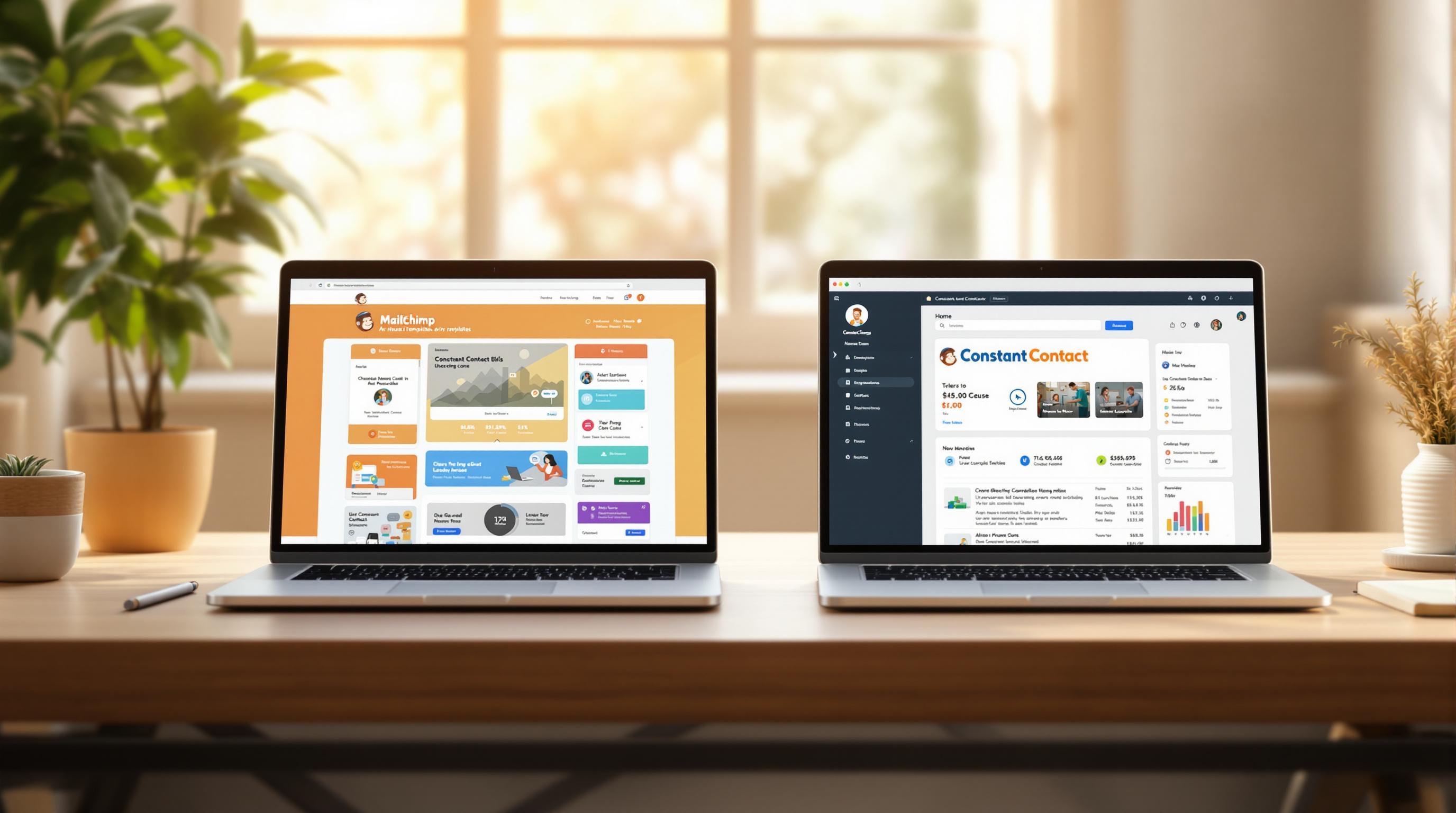Email throttling controls how many emails are sent and at what speed to prevent servers from being overwhelmed. Both ISPs like Gmail and ESPs use throttling to manage email traffic and improve deliverability. Here’s why it matters:
- Prevents Spam Filters: Sending too many emails at once can trigger spam filters.
- Protects Sender Reputation: A strong sender reputation ensures better deliverability.
- Avoids Server Overload: Gradual email delivery keeps servers running smoothly.
- Supports Large Campaigns: High-volume senders like marketers and businesses rely on throttling for effective campaigns.
Quick Overview
- Daily Limits: Gmail (500/day), Outlook (300/day), AOL (500/day).
- Benefits: Reduces bounce rates, improves engagement, and protects against blacklisting.
- Set-Up Options: Manual throttling for precision or automated systems for real-time adjustments.
Email throttling is essential for anyone sending bulk emails, ensuring reliable delivery and maintaining trust with ISPs.
How Email Throttling Works
The Technical Process of Throttling
Email throttling works through server-side systems that actively monitor and regulate the flow of outgoing emails. When you send emails, your Email Service Provider (ESP) keeps track of the volume, frequency, and destination of each message to ensure compliance with internal policies and Internet Service Provider (ISP) guidelines.
The process starts with rate control, where servers decide how many emails can be sent within a specific time frame. For example, if an ISP permits 1,000 emails per hour, any additional emails are queued and released gradually to avoid being rejected.
Another key element is bandwidth allocation. Email servers distribute processing power and network resources based on factors like sender reputation and subscription level. This means senders with a strong reputation often experience quicker delivery speeds.
Connection management is also crucial. It involves controlling the number of simultaneous connections your ESP maintains with recipient servers. By rotating and managing these connections - often limited by ISPs - throttling systems optimize email flow while safeguarding your reputation.
Finally, queue management organizes emails into prioritized batches based on factors like recipient domain, sender reputation, and server load. This methodical approach ensures even large-scale email campaigns don’t overwhelm recipient servers or trigger spam filters.
Throttling vs Rate Limiting
While "email throttling" and "rate limiting" are sometimes used interchangeably, they address different challenges in email systems. Throttling is about managing email delivery rates to protect your sender reputation and ensure messages reach inboxes. On the other hand, rate limiting is a broader traffic control strategy aimed at preventing server overload by capping the number of requests processed within a given time.
| Aspect | Email Throttling | Rate Limiting |
|---|---|---|
| Primary Purpose | Safeguard deliverability and reputation | Prevent server overload |
| Implementation | Both sending and receiving servers | Typically on sending servers |
| Factors Considered | Sender reputation, email content, recipient capacity | Request volume and frequency |
| Response | Queues emails for gradual release | Blocks or rejects requests immediately |
The main difference lies in how they handle excess activity: throttling queues emails for gradual delivery, while rate limiting blocks or rejects requests outright, often requiring manual intervention to resend.
SMTP Protocols and Throttling
The Simple Mail Transfer Protocol (SMTP) is the backbone of email communication, and throttling mechanisms are deeply embedded in SMTP processes to manage email flow effectively. Throttling can occur at various stages of email transmission:
- Connection establishment: Receiving servers may limit the number of simultaneous connections from a single IP address. If this limit is exceeded, additional connection attempts are rejected until earlier ones are closed.
- Message submission: During this phase, SMTP servers monitor how quickly emails are sent. Sending too many messages through a single connection too rapidly can trigger throttling, slowing down or temporarily blocking delivery.
- Delivery stage: Receiving servers evaluate factors like sender reputation, content type, and current server load to determine delivery rates. Major ISPs often adjust these limits in real time to manage email traffic effectively.
SMTP queues are essential in this process. They organize pending emails based on recipient domain, priority, and retry schedules, ensuring temporary throttling doesn’t result in permanent delivery failures. Modern systems often use adaptive throttling, which adjusts sending rates dynamically based on real-time feedback from recipient servers.
When ISPs enforce SMTP throttling, you may encounter error messages like "User is receiving mail at too great a rate right now, please try again later" or "User's mailbox is over quota." These messages guide your ESP’s retry logic, helping it determine the appropriate wait time before resending the email. Understanding these technical details is key to setting up and monitoring throttling in your email campaigns effectively.
How to Set Up Email Throttling
Manual Throttling Setup
Manual throttling gives you full control over how many emails are sent per second or per connection. It's ideal when you want to stick to a specific delivery schedule and avoid automated decisions that might not align with your campaign goals.
Start by creating a daily sending schedule in a spreadsheet. This schedule should outline the number of emails you plan to send each day throughout the throttling period - the time it takes to gradually increase your email volume to the desired level.
To stay safe, limit daily increases to no more than double the previous day's volume. For example, if you send 25 emails on the first day, cap day two at 50 emails. This slow and steady approach minimizes the risk of triggering spam filters or harming your sender reputation.
Here’s an example: A new sales rep aiming for 52 emails per day over 60 days might begin with 5 emails on day one, move to 10 on day two, then 20 on day three - always following the "2x rule" as they scale up.
Once your schedule is ready, set these limits in your email platform. Most email service providers allow you to configure daily or hourly sending limits. Adjust these settings regularly to match your schedule and audience engagement levels.
While manual throttling offers precision, automated systems can take the guesswork out of the process by adapting to real-time feedback.
Automated Throttling Systems
Automated throttling systems handle email delivery adjustments for you, reacting to real-time factors like your sender reputation and server feedback. These systems monitor performance and tweak sending rates on the fly, saving you time and effort.
For instance, Allegrow offers automated throttling for Outreach.io users. Teams can select users, set initial limits, and let the system adjust rates based on performance data.
"With Allegrow's new email throttling approach, your team can proactively control sending limitations to improve deliverability in outbound sales rather than reactively having email providers block your incoming messages." - Ruari Baker, Co-Founder, CEO of Allegrow
To set up an automated system, you'll usually define parameters like your target daily volume, maximum sending rate, and reputation thresholds. The system then dynamically adjusts your sending plan, increasing rates when conditions are favorable and slowing down when issues arise.
For new senders, automated systems work best when paired with a structured warm-up plan to build trust with email providers.
Warm-Up Plans for New Senders
If you're new to email campaigns, a warm-up plan is essential for earning the trust of internet service providers (ISPs). This involves gradually increasing your email volume over several weeks, giving providers time to evaluate your practices, email list quality, and content relevance.
Think of a warm-up phase as laying the groundwork for consistent deliverability. It typically spans 4–8 weeks, during which you send emails at a steady, controlled pace. ISPs use this period to determine whether you're a legitimate sender or a potential spammer, so every email counts.
"A higher domain reputation means emails from your sending domain are less likely to get filtered to a recipient's spam folder or inbox." - Google Postmaster Tools
Start by sending emails to internal addresses, like your team or company accounts. This helps generate positive engagement signals for ISPs. Once you've established internal activity, expand to your most engaged external contacts - customers who recently purchased, subscribers who frequently open emails, or those who specifically requested communication.
During the warm-up, stick to conservative volume limits. Tal Baker-Phillips from lemlist advises sending no more than 40 emails per day per account and capping the total domain-wide volume at 120 emails daily during the early stages. This cautious approach builds trust with ISPs and avoids sudden volume spikes.
Keep a close eye on performance metrics like delivery rates, open rates, bounce rates, and spam complaints. If you encounter issues like blocking or filtering, refine your email list to focus on highly engaged recipients until things improve. Also, avoid going 30 days or more without sending from an IP address, as this could reset your progress and require starting the warm-up process all over again.
Measuring Email Throttling Results
Key Metrics to Track
To gauge the success of your email throttling strategy, you’ll need to keep an eye on a few critical metrics. One of the most important is your inbox placement rate, which measures how many of your emails actually land in recipients' inboxes. This is a big deal because over 20% of commercial emails never even make it to the inbox.
Another essential metric is your spam complaint rate, which can act as an early warning system. Ideally, this rate should stay below 0.3%, with less than 0.1% being a sign of excellent performance. If your spam rate starts creeping up, it’s a red flag that something needs attention. Similarly, bounce rates - both soft and hard - can reveal delivery issues. A rise in soft bounces might indicate that ISPs are throttling your emails, while hard bounces often point to problems with your list quality.
Then there are open and click-through rates, which reflect how engaged your recipients are. In fact, 57.4% of teams rely on these metrics to measure deliverability. For B2B campaigns, aim for open rates above 30% - anything below 20% could signal trouble with your email deliverability.
Here’s a quick breakdown of what good, average, and poor performance looks like for key metrics:
| Metric | Good | Average | Poor |
|---|---|---|---|
| Inbox Placement Rate | >95% | 80-95% | <80% |
| Spam Complaint Rate | <0.1% | 0.1-0.3% | >0.3% |
| Open Rate (B2B) | >30% | 20-30% | <20% |
By tracking these metrics, you’ll have a solid foundation for evaluating how well your campaigns are performing.
Analyzing Campaign Performance
Once you’ve gathered data on these key metrics, it’s time to dig deeper into how throttling is shaping your campaigns. Throttling doesn’t just affect how quickly emails are sent - it can also impact engagement and overall strategy. For instance, if your campaign delivery is delayed, it might mean your throttling settings are too aggressive.
You might also notice shifts in engagement patterns throughout a campaign. Early recipients often show higher open and click rates compared to those who receive emails later. Analyzing performance by delivery time can uncover valuable insights that help you fine-tune your approach.
Throttling data can also highlight opportunities to improve list segmentation. For example, 39% of email marketers report higher open rates when using segmented lists, and 28% see fewer opt-outs and unsubscribes. Use this information to identify your most engaged audience segments and prioritize them in future campaigns.
Adjusting Throttling Settings
The insights you gather from your performance metrics can guide adjustments to your throttling strategy. Start by reviewing ISP error messages - they often provide clues about how to tweak your sending volume.
If your open rates dip below your baseline, it’s a sign to scale back your sending volume. On the other hand, if engagement remains strong, you can cautiously increase the pace. Be sure to tailor your throttling settings based on recipient domains, as different ISPs handle email traffic in unique ways.
As Renate Burns, Deliverability Operations Team Lead at Sinch, explains:
"The delivery rate will not tell you what your deliverability looks like. It just tells you the percentage of emails that were delivered. It doesn't tell you if emails landed in the inbox, or the spam folder, or any specific tab in the inbox."
Ultimately, protecting your sender reputation is key. Adjust your throttling settings as needed to maintain trust with both ISPs and your audience.
sbb-itb-6e7333f
How to Throttle an Email Send in Marketing Cloud | Salesforce Marketing
Why Email Throttling Matters for High-Volume Senders
For high-volume email senders, throttling isn't just a helpful feature - it’s a critical tool for maintaining success. Internet Service Providers (ISPs) tend to see sudden, large surges in email volume as potential spam threats, which can trigger protective measures on their end. Throttling helps prevent delays and protects your sender reputation over time.
When using new IP addresses, ISPs are particularly cautious. They often throttle emails from unfamiliar sources until they can confirm the sender's legitimacy. By spreading out your email sends, you demonstrate responsible behavior, which not only helps ensure stable inbox placement but also builds trust with ISPs.
Consistency matters. A sudden increase or decrease in your usual email volume can negatively impact your IP’s reputation. The ideal sending rate will depend on several factors, such as your reputation as a sender, the quality of your email list, and the specific ISPs you’re working with.
Key Takeaways
Throttling is essential for avoiding deliverability issues. It protects your sender reputation by preventing abrupt volume spikes that can alarm ISPs. This, in turn, increases the likelihood of your emails reaching inboxes instead of spam folders. With over 347.3 billion emails being sent daily worldwide, building trust as a sender requires a steady, thoughtful approach.
Think of your sender reputation like a credit score - once it’s damaged, rebuilding it takes significant time and effort. Throttling helps you maintain that reputation by showing ISPs that you’re committed to responsible email practices.
Next Steps for Your Email Strategy
To make the most of these insights, here are some actionable steps to refine your email strategy:
- Evaluate your current sending patterns. Look for opportunities to implement throttling, especially if you’ve noticed deliverability issues. Start with smaller email batches and gradually increase your volume as your performance metrics improve.
- Segment your audience. Targeted segmentation not only increases engagement but also reduces the risk of spam complaints, further supporting deliverability.
- Explore specialized tools. Consider email service providers with built-in throttling features and advanced deliverability tools. The Email Service Business Directory (https://emailservicebusiness.com) offers a curated list of platforms tailored to high-volume senders.
- Monitor key metrics regularly. Keep an eye on signs like spikes in soft bounces or sudden drops in deliverability rates. If you spot these issues, adjust your sending pace and clean up your email lists to prevent further problems.
FAQs
How does email throttling help improve deliverability and maintain a good sender reputation?
Email throttling helps ensure your messages reach their intended audience while safeguarding your sender reputation. By controlling the speed at which emails are sent, throttling prevents issues like triggering spam filters or exceeding the limits imposed by email service providers (ESPs). Instead of overwhelming systems with a flood of emails, this method spaces out the delivery, making it less likely for your emails to be flagged as spam.
Throttling also plays a key role in maintaining a positive relationship with internet service providers (ISPs). Steady, predictable email-sending patterns are often seen as a sign of a trustworthy sender. Plus, it gives businesses the chance to track engagement metrics - like opens and clicks - and make adjustments as needed. This approach not only reduces bounces and complaints but also supports the success of large-scale email campaigns over time.
What’s the difference between manual and automated email throttling, and how do I choose the right option?
Email throttling is a method used to regulate the pace at which emails are sent, ultimately boosting their chances of reaching inboxes. There are two primary ways to approach this: manual throttling and automated throttling.
Manual throttling gives you direct control over the email sending rate. This hands-on method is great for smaller campaigns or businesses that prefer monitoring performance closely. However, it can be a bit of a hassle - it’s time-consuming and leaves room for human error.
Automated throttling, in contrast, relies on software to adjust sending rates automatically using predefined rules or algorithms. This option works best for businesses handling large email volumes. It helps improve deliverability, minimizes the chances of emails landing in spam folders, and saves time by reducing manual intervention.
When choosing between the two, think about your email volume, how complex your campaigns are, and the resources you have. For smaller, occasional campaigns, manual throttling can do the job. But if you’re frequently sending out a high volume of emails, automated throttling is typically the smarter, more efficient choice.
Why is it important for new email senders to use a warm-up plan, and how can they do it effectively?
A warm-up plan is crucial for anyone new to email sending because it helps establish a strong sender reputation with email service providers (ESPs). This reputation plays a big role in determining whether your emails land in inboxes or get flagged as spam. By starting small and gradually increasing your email volume, you demonstrate to ESPs that you're a reliable sender.
To get started, send a limited number of emails each day and slowly ramp up over a period of 8–12 weeks. Make sure your emails contain engaging, high-quality content to encourage actions like opens or replies. Steer clear of spammy language, and keep an eye on how recipients interact with your emails to track progress. Staying consistent and giving it time are the keys to building trust and improving your email success rate.