SFTP (Secure File Transfer Protocol) is a trusted method for securely transferring marketing data, ensuring safety and compliance with regulations like GDPR, CCPA, and HIPAA. It's widely used by platforms such as Salesforce and Adobe Campaign to protect sensitive data like customer details and campaign analytics. By encrypting data during transmission and offering authentication options such as SSH keys, SFTP minimizes risks and strengthens data security.
Key benefits include:
- Data Security: Protects sensitive information with encryption and authentication.
- Compliance: Meets regulatory standards for secure data exchange.
- Automation: Simplifies large-scale data processing with scheduled transfers and error recovery.
- Scalability: Handles large datasets efficiently, supporting growing marketing needs.
To implement SFTP, you'll need:
- An SFTP server (cloud-based or in-house).
- SSH key pairs for authentication.
- Properly configured marketing platforms (e.g., Salesforce or Adobe Campaign).
- A clear integration plan for data flow, file formats, and error handling.
Testing and troubleshooting are critical to ensure smooth operations. Use sandbox environments, monitor performance, and document solutions for common issues. With robust security measures like IP whitelisting, audit logging, and automated backups, SFTP integration can enhance secure and efficient marketing workflows.
Benefits of SFTP Integration in Marketing Platforms
Better Data Security and Privacy
SFTP provides a secure way to handle marketing data by using SSH encryption combined with password and SSH key authentication. This ensures that sensitive customer information - like email addresses, purchase histories, and personal details - remains protected during transmission. The protocol prevents unauthorized access or interception, making it a reliable choice for safeguarding data.
Additionally, SFTP keeps detailed logs of file transfers, including timestamps, user credentials, and any file modifications. These logs not only enhance traceability but also confirm the integrity of the transferred files. Built-in checks ensure files remain unchanged during transmission, which helps reduce risks and builds customer confidence in marketing efforts.
By incorporating these robust security measures, SFTP also helps marketing platforms align with industry regulations, making compliance less of a headache.
Meeting Industry Compliance Requirements
SFTP supports compliance with strict data protection laws like GDPR, CCPA, HIPAA, and SOX through its end-to-end encryption and controlled access features. For instance, under GDPR, SFTP safeguards personal data during processing and transmission. Healthcare marketers working under HIPAA can rely on SFTP to securely share protected health information (PHI) with partners. Similarly, in financial services, audit trails and controlled access help meet the internal control requirements outlined in SOX.
By integrating SFTP, marketing platforms can confidently serve clients in highly regulated industries, opening doors to larger enterprise opportunities.
Better Automation and Large-Scale Data Processing
SFTP simplifies operations by automating batch processing and scheduled transfers, removing the need for manual effort during busy campaign periods. It handles large datasets with ease, without concerns over file size or timeouts, making it ideal for transferring customer databases containing millions of records.
One standout feature of SFTP is its ability to resume interrupted transfers. If a network issue disrupts a transfer, the process picks up where it left off, saving time and reducing frustration. This is particularly useful when dealing with global campaigns or unreliable network conditions.
Marketing teams can also schedule tasks like data exports, campaign imports, and analytical report generation to run overnight. By the time they start their day, updated data is ready to go. This level of automation allows teams to focus on strategic planning instead of getting bogged down in manual data tasks.
Prerequisites and Planning for SFTP Integration
Technical Requirements and Setup
To get started with SFTP integration, you’ll need a few key components. First, an SFTP server is a must. This could be a server hosted in-house, a cloud-based option like AWS or Azure, or a managed service provided by your hosting provider. Ensure the server supports the SSH File Transfer Protocol and has enough storage to handle your marketing data.
Next, generate SSH key pairs using tools like OpenSSH or PuTTY Key Generator. The private key should stay securely with your platform, while the public key needs to be installed on the SFTP server to enable secure authentication.
Check that your marketing platform - whether it’s Salesforce Marketing Cloud, Adobe Campaign, or another tool - has built-in SFTP client capabilities. Keep in mind that some platforms may require enterprise-level licensing to access these features.
Network configuration is another crucial step. Make sure port 22 is open in your firewall, set up proper routing, and, for cloud-based solutions, whitelist the necessary IP addresses or configure a VPN.
Once the technical setup is in place, you can start planning how data will flow to meet your marketing goals.
Creating an Integration Plan
Start by defining your data flow objectives. Decide what kind of data - such as customer details, campaign assets, or analytics - needs to be transferred and in which direction. For instance, you might schedule daily exports of lead data from your CRM to your email marketing platform at 6:00 AM EST or set up hourly imports of campaign performance metrics during active campaigns.
Next, map out your data sources and destinations. Be sure to document file formats and naming conventions. Many platforms have strict formatting requirements, such as specific column headers or date formats (e.g., MM/DD/YYYY). Addressing these details early can help you avoid integration headaches later.
Account for your infrastructure’s capacity and bandwidth. If you’re dealing with large files, such as customer databases several gigabytes in size, plan carefully to ensure data transfers don’t disrupt campaign schedules.
Finally, establish backup and rollback procedures before launch. Prepare for scenarios like failed transfers, corrupted files, or system outages by setting up monitoring alerts to notify you of incomplete transfers. Have manual override processes in place to address issues quickly. A well-thought-out integration plan not only ensures smooth data transfers but also strengthens overall security.
Using the Email Service Business Directory
Once your integration plan is ready, take advantage of resources like the Email Service Business Directory to evaluate platform capabilities. This directory provides a curated list of email marketing tools and service providers with SFTP features, saving you the hassle of researching each platform individually.
Focus on SFTP-specific features when using the directory. Look for capabilities such as automated scheduling, flexibility in file formats, and detailed logging of transfers. These tools can help you pinpoint platforms with enterprise-grade SFTP functionality versus those offering more basic options.
The directory also includes pricing details, which can help you align your choice with your technical needs and budget. For organizations with limited IT resources or tight deadlines, the directory highlights specialized providers who can handle complex SFTP implementations. By combining this resource with your technical setup and planning efforts, you can identify reliable platforms that meet your integration requirements efficiently.
Step-by-Step SFTP Integration Process
Setting Up the SFTP Server
Once you’ve laid out your integration plan, the first task is to secure and configure your SFTP server. Start by creating unique user accounts for each marketing platform that will connect to the server. Avoid generic usernames like "admin" or "marketing" - opt for specific names such as salesforce_prod or adobe_campaign_dev. This approach ensures clear audit trails and better security.
Organize your directories for clarity and efficiency. For example, set up folders like /marketing/inbound/leads/2025/08/ for incoming data and /marketing/outbound/campaigns/email/ for outgoing files. Assign file permissions carefully - directories might need chmod 755, while files could use chmod 644. Each user should only access their designated folders. Typically, marketing platforms require read access for inbound data and write access for outbound data, but never both within the same directory.
For authentication, rely on SSH keys (RSA or Ed25519 with at least 2048-bit encryption) instead of passwords. Place each user’s public key in their .ssh/authorized_keys file and disable password authentication completely in your SSH configuration.
To further secure the server, restrict it to modern encryption protocols like SSH version 2 and disable outdated ciphers such as 3DES or RC4. If your data transfers involve large files, enabling compression can improve speeds, especially for text-heavy formats like CSV files.
Once your SFTP server is ready, configure your marketing platform to connect securely.
Configuring the Marketing Platform
With the SFTP server set up, the next step is to configure your marketing platform. For Salesforce Marketing Cloud, go to Administration > Data Management > File Locations and create a new SFTP connection. Provide the server hostname, port number (usually 22), and upload the private key file generated earlier.
For Adobe Campaign, navigate to Administration > Platform > External Accounts and create a new SFTP account. Enter the server address, authentication details, and directory paths for imports and exports.
Test the connection immediately using the platform’s built-in tools. Most platforms have a "Test Connection" button to verify authentication and file access. If the test fails, check your firewall settings and confirm that the marketing platform’s IP addresses are whitelisted on your SFTP server.
Set up processing rules within the platform to handle incoming data properly. Map CSV column headers to your platform’s fields, specify date formats as MM/DD/YYYY (common in the U.S.), and decide how to manage duplicates or missing data.
When scheduling automated transfers, timing is key. Avoid peak business hours (9:00 AM to 5:00 PM EST) when platforms are heavily used. Instead, schedule data imports during off-peak hours, such as 2:00 AM EST, when network traffic is lighter.
Lastly, configure error handling. Set up email notifications for IT to flag failed transfers, and decide whether the system should retry automatically or require manual intervention.
Once everything is configured, move on to testing and troubleshooting.
Testing and Troubleshooting the Integration
Start testing in a sandbox environment that mirrors your production setup but uses sample data instead of real customer information. Follow your integration plan’s backup and monitoring guidelines during this phase. Use test files that simulate various scenarios - normal data loads, files with errors, and empty files - to ensure the system handles all cases smoothly.
Test authentication and data transfer by using tools like sftp or scp with the same credentials your marketing platform will use. Transfer a small test file to verify permissions, directory access, and file operations.
Next, validate data processing. Upload test CSV files with known data sets and confirm that records are correctly imported into your platform with proper field mapping and formatting. Check for common issues like authentication failures (often due to SSH key misconfigurations) or permission errors. If you encounter a "Permission denied" message, double-check directory access and file ownership for the SFTP user.
Network issues, such as connection timeouts or "Connection refused" errors, may require you to verify that port 22 is open and that the marketing platform’s IPs are whitelisted. Use tools like telnet or nc to test connectivity.
File transfer issues, like partial uploads or corrupted files, can be mitigated by monitoring disk space and using checksums or file size validation to ensure data integrity. If performance is a concern, track transfer speeds and processing times. For consistently slow transfers, consider compressing files or splitting large files into smaller chunks for parallel uploads.
Document your troubleshooting steps and solutions in a guide for your team. Include error codes, common causes, and step-by-step fixes. This resource will be invaluable for resolving issues quickly, especially outside regular business hours or when different team members are involved.
sbb-itb-6e7333f
Best Practices for Secure and Efficient SFTP Implementation
Security Measures to Implement
To safeguard your SFTP setup, start by using SSH keys combined with multifactor authentication and certificate-based verification. Adding IP whitelisting further tightens access controls. For enterprise marketing platforms, blending these methods creates a robust security framework.
Make it a habit to rotate SSH keys regularly. Use an overlap period during the transition to ensure ongoing transfers aren’t disrupted. Before deactivating old keys, verify that all scheduled transfers have completed without issues.
For protecting sensitive data, encrypt files using AES-256 encryption for data at rest. Additionally, encrypt specific fields like email addresses or phone numbers before transferring files. If possible, implement encrypted file systems for another layer of security.
Enable audit logging to track transfers, login attempts, and configuration changes. Centralize these logs and set up real-time alerts for anomalies, such as repeated failed logins or transfers at unusual hours. Retain logs in accordance with your compliance requirements.
To further isolate the SFTP server, place it in a restricted environment with strict firewall rules. Only allow connections from authorized IP ranges. For sensitive data transfers, consider using VPN tunneling for an added layer of protection.
Once these security measures are in place, you’ll have a solid foundation for secure daily operations.
Daily Operations Best Practices
With security covered, focus on optimizing daily workflows for smooth performance. Schedule bulk transfers during low-traffic periods to avoid congestion and account for platform-specific maintenance windows.
Adopt clear file naming conventions that include timestamps. This makes automated processing easier and simplifies troubleshooting by clearly identifying the latest files.
Keep an eye on technical performance and key metrics. While alerts for transfer failures are essential, also monitor data quality metrics like file sizes, record counts, and processing times. Any unusual deviations should be investigated immediately.
Automate and document error-handling procedures to minimize downtime. Use retry logic with exponential backoff for failed transfers, and escalate issues with detailed logs when retries fail.
Regular backups are crucial. Store backups in a separate location and periodically test your recovery process to ensure data integrity remains intact. This step is vital for maintaining business continuity.
Scalability and Automation Tips
As data volumes grow, scaling your SFTP setup becomes key. Automate repetitive tasks like file detection and processing to save time. Use load balancing with multiple SFTP servers to manage high traffic and ensure reliability. File watchers can automatically detect new uploads and trigger workflows, while message queues help handle large processing requests without overloading the system.
For uninterrupted transfers during load balancing, configure session affinity to keep active sessions stable. To improve transfer speeds, enable compression using tools like gzip. For very large files, consider splitting them into smaller segments for parallel transfers.
Proactively monitor system health by tracking disk I/O, CPU usage, and network bandwidth. Set up alerts as these metrics approach critical thresholds, giving you time to plan for capacity upgrades.
For more dynamic data needs, consider integrating REST APIs. While SFTP excels in bulk data transfers, APIs are better suited for real-time, smaller updates - offering a versatile complement to your setup.
Finally, ensure your team is well-prepared to manage and scale the system. Create detailed runbooks covering maintenance tasks, troubleshooting, and emergency responses. Regular training ensures multiple team members are equipped to handle SFTP administration.
Conduct performance benchmarking to anticipate future growth. Test your system by transferring increasingly larger files and recording processing times. These benchmarks will help you predict when additional resources or upgrades might be necessary, keeping your operations running smoothly as demands increase.
SFTP to Salesforce Data Integration
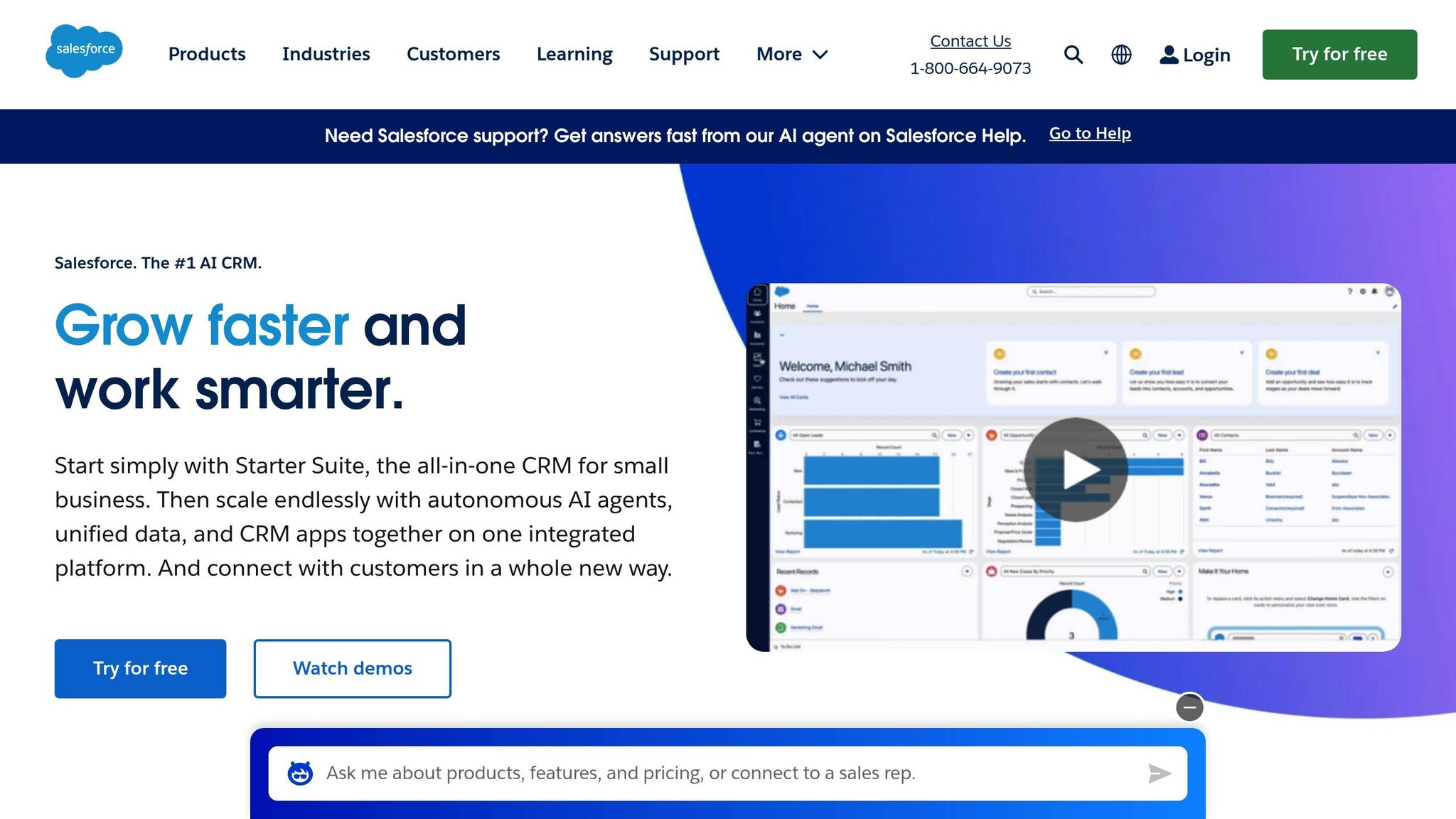
Conclusion
We've covered the essential steps and best practices for implementing SFTP into your marketing operations. Here's a quick recap to guide your journey.
Key Takeaways
SFTP integration offers a secure and efficient way to handle data exchange, making it a valuable tool for marketing platforms. By leveraging SSH keys, IP whitelisting, and AES-256 encryption, you can create a strong security framework that meets compliance standards while enabling seamless automation for managing marketing data.
Although the technical setup - like server configuration and platform-specific adjustments - requires careful attention, the payoff is worth it. Benefits include secure data handling and streamlined workflows. Features like automated bulk transfers during off-peak hours, systematic file naming, and monitoring allow you to scale operations and manage large datasets effectively.
Security doesn't stop at setup. Maintaining a secure SFTP environment depends on disciplined practices such as regular SSH key rotation, audit logging, and proactive monitoring. Pair these with robust backup and recovery plans to ensure your system remains resilient, even when unexpected issues arise.
To support scalability, tools like load balancing and file compression can enhance performance. Combining SFTP's bulk transfer capabilities with REST APIs for real-time updates creates a hybrid solution that meets diverse data exchange needs.
Next Steps for SFTP Integration
Use these takeaways as a guide for your initial implementation and future scaling efforts. Start by selecting platforms that align with your technical and security requirements. The Email Service Business Directory is a helpful resource for comparing platforms based on their SFTP features, compliance options, and integration flexibility.
Begin by evaluating your current data volumes and transfer patterns to determine the right server specifications and security protocols. Document any compliance requirements - whether you're navigating GDPR, CCPA, or industry-specific regulations - as these will shape your configuration decisions.
Consider launching with a pilot implementation using non-critical data. This allows you to test your setup, refine processes, and address any issues before handling sensitive customer information. Many platforms offer sandbox environments or trial periods, which can be invaluable for testing.
Finally, plan for future growth. Set up monitoring systems and define escalation procedures to ensure your system can handle at least double your current data volumes. Regular performance checks will help you identify when upgrades are needed, keeping your marketing operations running smoothly as your business expands.
FAQs
What security measures should I take when integrating SFTP with a marketing platform?
To keep your SFTP integration with your marketing platform secure, you need to take some critical steps. First, make sure to enforce strong password policies and activate two-factor authentication to protect user accounts from unauthorized access. Also, don’t forget to routinely update and patch your system to fix vulnerabilities and keep security tight.
Beyond that, limit access by whitelisting specific IP addresses, set up firewalls, and implement intrusion detection systems to keep an eye out for potential threats. These measures go a long way in protecting sensitive data and ensuring safe file transfers throughout the integration process.
How does SFTP support marketing platforms in meeting data protection regulations like GDPR and HIPAA?
SFTP, or Secure File Transfer Protocol, plays a key role in helping marketing platforms meet data protection regulations like GDPR and HIPAA. By enabling secure, encrypted file transfers, it ensures that sensitive information remains protected during transit, significantly lowering the chances of unauthorized access or data breaches.
On top of that, SFTP offers audit logs and access controls. These tools let businesses monitor file activity and limit access to only approved users. This not only helps maintain compliance with regulatory standards but also promotes proper data management practices, reducing the likelihood of costly penalties for mishandling sensitive information.
How can I troubleshoot and test an SFTP integration with marketing platforms like Salesforce or Adobe Campaign?
To effectively troubleshoot and test an SFTP integration, start by verifying all the server details. Double-check the IP address, port number, and login credentials to ensure accuracy. It's also important to confirm that firewall settings permit the connection and that the server is configured to accept incoming requests properly.
Next, perform connectivity tests to verify the SFTP connection is functioning as expected. If issues arise, review the server logs for error messages or potential misconfigurations. For enhanced security and smoother troubleshooting, you might want to use key-based authentication instead of relying on passwords. Regular testing and monitoring are critical to keeping your SFTP setup stable and secure, especially when integrating with platforms like Salesforce or Adobe Campaign.


